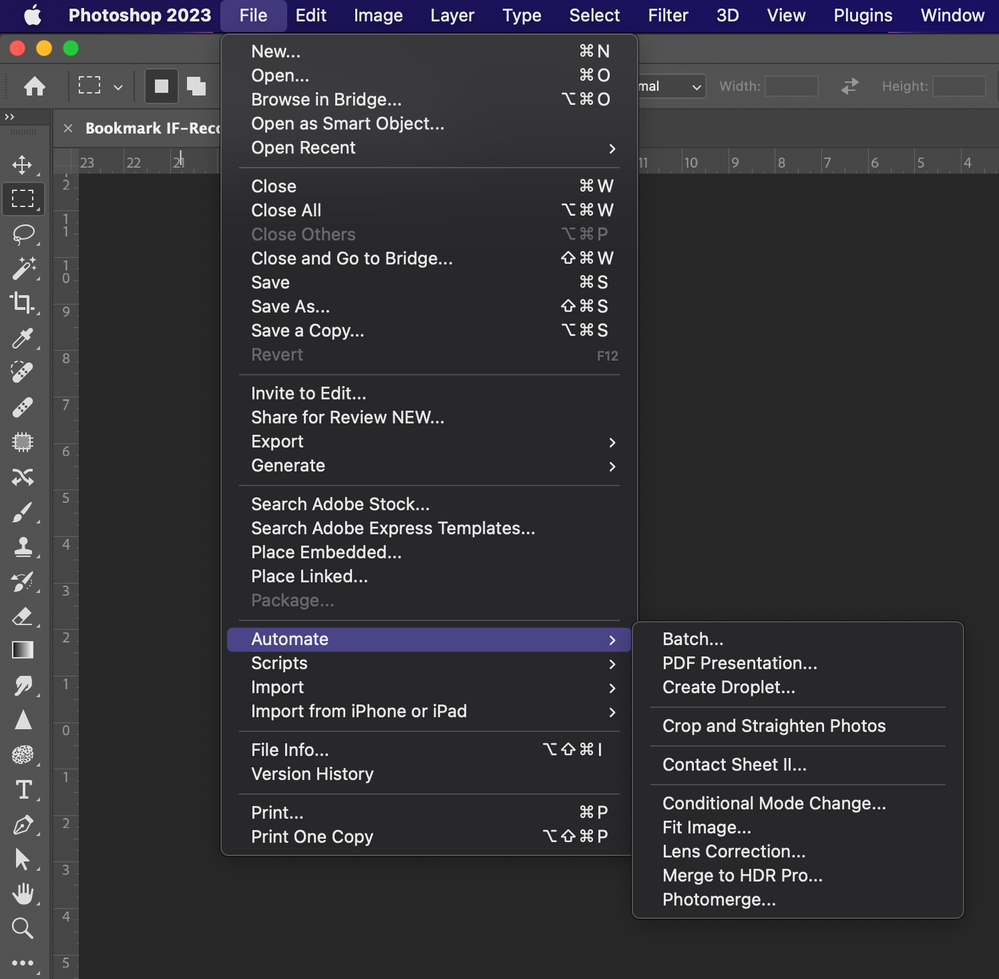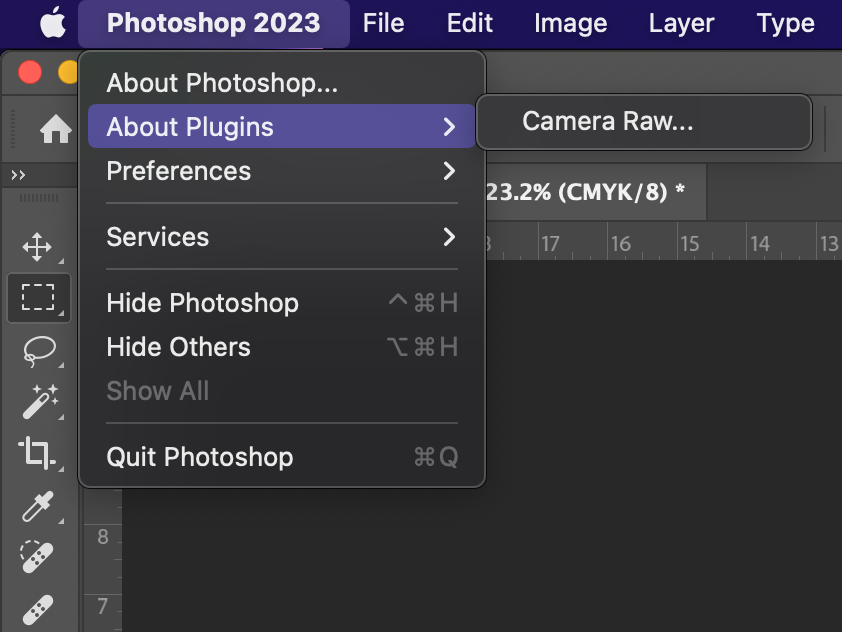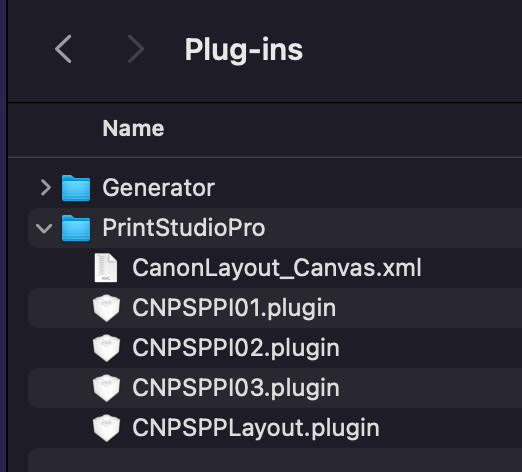- Canon Community
- Discussions & Help
- Printer
- Printer Software & Networking
- Print Studio Pro plugin not integrating with Photo...
- Subscribe to RSS Feed
- Mark Topic as New
- Mark Topic as Read
- Float this Topic for Current User
- Bookmark
- Subscribe
- Mute
- Printer Friendly Page
Print Studio Pro plugin not integrating with Photoshop2023 on Mac
- Mark as New
- Bookmark
- Subscribe
- Mute
- Subscribe to RSS Feed
- Permalink
- Report Inappropriate Content
08-14-2023 10:23 AM
I bought a Canon Pixma Pro 10 and installed it successfully and it works but I can't get Print Studio Pro to integrate with Photoshop. I can print from photoshop but it's not 100% accurate to the preview on my screen. It's messing up my formatting and not aligning the paper properly so I'm getting a white strip of paper on the side of my borderless print that I can't get rid of.
I have measured the paper and made a custom paper setting to its exact measurement. I've resized my canvas to be exactly the dimension of the paper. I've tried printing at 102% instead of 100%. I have it set to center the image. I've tried increasing the amount of extension in the borderless printing option on Photoshop's default printer settings. No matter what I do the image is slightly too far to the left (so a sliver of the left side of the image is being clipped while printing) and I end up with a small strip of blank white paper on the right.
I read that PSP was better for printing but I can't get it to install with Photoshop properly. I downloaded the plugin and ensured it was in photoshop's plugin folder. I've closed and reopened photoshop and restarted my computer. The plug in still isn't showing up for me to use look at Photoshop's plugins while I'm inside the program or when I go to File > Automate. The option simply doesn't exist.
I called Canon's tech support and spoke with an agent and he says they charge $59 to fix this since it's not a printer issue but a software issue. In all of my googling I've never heard anyone say that Canon charges for tech support so I ended the call because it seemed weird and I wanted more information before I handed over my credit card. If that's a legitimate practice of Canon's please let me know. Or if you know how to solve my problem then that's even better.
iMac running Monterey version 12.4
Canon Pixma Pro 10
Photoshop 2023
- Mark as New
- Bookmark
- Subscribe
- Mute
- Subscribe to RSS Feed
- Permalink
- Report Inappropriate Content
08-16-2023 09:11 AM
I do not work for Canon.
I believe that you were not on an official Canon site.
I have a similar problem with Ps 2023 with my M2 MacBook Air and Ventura. Seems to be a Photoshop issue since PSP works correctly on same computer with LrC.
Can you export the file in a format that Lightroom could open and work from there?
Conway, NH
1D X Mark III, Many lenses, Pixma PRO-100, Pixma TR8620a, LR Classic
- Mark as New
- Bookmark
- Subscribe
- Mute
- Subscribe to RSS Feed
- Permalink
- Report Inappropriate Content
08-16-2023 09:16 AM
Hello! Support for the PIXMA PRO-10 is free. Call 1-800-OK-CANON (800-652-2666). Once you're there, tell the automated system you need support and that you have a PIXMA PRO-10. You'll be connected to an expert.
It will be quicker if you setup a My Canon Account & register your printer before calling at https://canon.us/account
04/16/2024: New firmware updates are available.
RF100-300mm F2.8 L IS USM - Version 1.0.6
RF400mm F2.8 L IS USM - Version 1.0.6
RF600mm F4 L IS USM - Version 1.0.6
RF800mm F5.6 L IS USM - Version 1.0.4
RF1200mm F8 L IS USM - Version 1.0.4
03/27/2024: RF LENS WORLD Launched!
03/26/2024: New firmware updates are available.
EOS 1DX Mark III - Version 1.9.0
03/22/2024: Canon Learning Center | Photographing the Total Solar Eclipse
02/29/2024: New software version 2.1 available for EOS WEBCAM UTILITY PRO
02/01/2024: New firmware version 1.1.0.1 is available for EOS C500 Mark II
12/05/2023: New firmware updates are available.
EOS R6 Mark II - Version 1.3.0
11/13/2023: Community Enhancements Announced
09/26/2023: New firmware version 1.4.0 is available for CN-E45-135mm T 2.4 L F
08/18/2023: Canon EOS R5 C training series is released.
07/31/2023: New firmware updates are available.
06/30/2023: New firmware version 1.0.5.1 is available for EOS-R5 C
Canon U.S.A Inc. All Rights Reserved. Reproduction in whole or part without permission is prohibited.