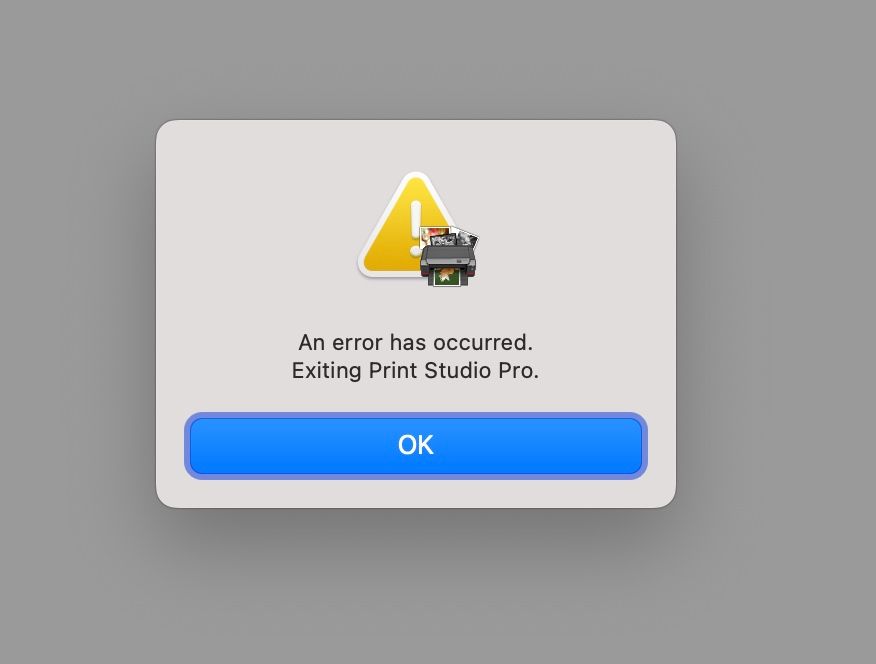- Canon Community
- Discussions & Help
- Printer
- Printer Software & Networking
- Re: Print Studio Pro Plugin for Lightroom no longe...
- Subscribe to RSS Feed
- Mark Topic as New
- Mark Topic as Read
- Float this Topic for Current User
- Bookmark
- Subscribe
- Mute
- Printer Friendly Page
Print Studio Pro Plugin for Lightroom no longer working when macOS Ventura was installed
- Mark as New
- Bookmark
- Subscribe
- Mute
- Subscribe to RSS Feed
- Permalink
- Report Inappropriate Content
11-08-2022 02:54 PM
Printer - Pixma Pro 100. Print Studio Pro V2.2.5 installed. Lightroom V12.01. Everything worked fine with macOS 12 Monterey. Just upgraded to macOS 13 Ventura and I now get the following error message when I select a photo in Lightroom and run the plugin for Print Studio Pro (and Print Studio Pro opens) : AN ERROR HAS OCCURRED. EXITING PRINT STUDIO PRO. An exhaustive search of the internet yielded no results. Anyone else having this problem? Many thanks for any help.
- Mark as New
- Bookmark
- Subscribe
- Mute
- Subscribe to RSS Feed
- Permalink
- Report Inappropriate Content
11-28-2022 05:38 PM
What is working best for you? Do you mind sharing your Lightroom workflow, for example?
- Mark as New
- Bookmark
- Subscribe
- Mute
- Subscribe to RSS Feed
- Permalink
- Report Inappropriate Content
11-28-2022 06:34 PM
For Windows:


I configure LrC to have Lightroom manage color. Pick the ICC profile in LrC and the media type in the Canon printer driver. Then I can choose Canon papers or third-party papers as I wish.
For Canon papers the ICC Profile and the media type are the same. For third party papers use their ICC profile and the media type they recommend.
If you need macOS let me know.
Conway, NH
1D X Mark III, M200, Many lenses, Pixma PRO-100, Pixma TR8620a, Lr Classic
- Mark as New
- Bookmark
- Subscribe
- Mute
- Subscribe to RSS Feed
- Permalink
- Report Inappropriate Content
11-28-2022 11:07 PM
Thanks, John. I do need macOS. Sorry I didn't specify before. I appreciate this very much. Annie
- Mark as New
- Bookmark
- Subscribe
- Mute
- Subscribe to RSS Feed
- Permalink
- Report Inappropriate Content
11-29-2022 07:58 AM
Hi Annie. here is macOS.
Right side of LrC is same as Windows:
1. first make sure you see something like this when you check in Pinter & Scanners and select Options when you select the printer:

Right side of LrC (selecting he paper you want. can be Canon or third party profile, as you wish).

Left side of LrC: first select Page Setup and choose paper size. Then select Print Settings:

Select Quality & Media and select the Canon paper type; the one you are printing on if it's Canon paper or the type recommended by the third party supplier.
Conway, NH
1D X Mark III, M200, Many lenses, Pixma PRO-100, Pixma TR8620a, Lr Classic
- Mark as New
- Bookmark
- Subscribe
- Mute
- Subscribe to RSS Feed
- Permalink
- Report Inappropriate Content
11-29-2022 07:16 PM
Thanks very much John, I look forward to working through all this soon. Annie
- Mark as New
- Bookmark
- Subscribe
- Mute
- Subscribe to RSS Feed
- Permalink
- Report Inappropriate Content
02-06-2023 09:35 AM
I have the same issue with MacOS Ventura and Print Studio Pro trying to print to my Pixma Pro-100. When will Canon either update Print Studio Pro for Ventura or update the new PP&L software?
I can print fine from Lightroom but much prefer to use the Canon software.
- « Previous
-
- 1
- 2
- Next »
09/26/2024: New firmware updates are available.
EOS R5 Mark II - Version 1.0.1
EOS R6 Mark II - Version 1.5.0
08/09/2024: Firmware update available for RC-IP1000 - Version 1.1.1
08/08/2024: Firmware update available for MS-500 - Version 2.0.0
07/01/2024: New firmware updates are available.
05/15/2024: COMING SOON!
The EOS R1
05/01/2024: Service Notice-EOS Webcam Utility Pro for macOS:V2.1.18
04/16/2024: New firmware updates are available.
RF100-300mm F2.8 L IS USM - Version 1.0.6
RF400mm F2.8 L IS USM - Version 1.0.6
RF600mm F4 L IS USM - Version 1.0.6
RF800mm F5.6 L IS USM - Version 1.0.4
RF1200mm F8 L IS USM - Version 1.0.4
03/27/2024: RF LENS WORLD Launched!
- Error when trying to print to PROGRAF Pro-1000 from Professioal Print and layout in Office Printers
- PIXMA TR8620a: Quick Menu not working in Printer Software & Networking
- MF741C Needs to be deleted and reinstalled from both Mac computers every day to use in Printer Software & Networking
- ImageClass MF 4400 not printing after data transfer in Office Printers
- imageCLASS MF236n not printing with latest driver installed in Office Printers
Canon U.S.A Inc. All Rights Reserved. Reproduction in whole or part without permission is prohibited.