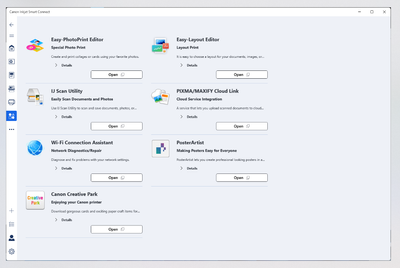- Canon Community
- Discussions & Help
- Printer
- Printer Software & Networking
- PIXMA TR4720 Desktop App
- Subscribe to RSS Feed
- Mark Topic as New
- Mark Topic as Read
- Float this Topic for Current User
- Bookmark
- Subscribe
- Mute
- Printer Friendly Page
PIXMA TR4720 Desktop App
- Mark as New
- Bookmark
- Subscribe
- Mute
- Subscribe to RSS Feed
- Permalink
- Report Inappropriate Content
03-19-2023
10:11 AM
- last edited on
03-21-2023
09:42 AM
by
Danny
Is there a desktop app I can use to choose what action I want the printer to perform, like scan, fax, etc. Something similar to HP Smart? I don't like using the little window on the printer, I prefer to do it from my laptop.
Thanks in advance.
- Mark as New
- Bookmark
- Subscribe
- Mute
- Subscribe to RSS Feed
- Permalink
- Report Inappropriate Content
03-19-2023 10:27 AM
Hello!
You'll find all of the most current software within your My Canon Account at HTTP://canon.us/account or the support page for your printer here: https://canon.us/3eF2ILv
I hope this helps!
- Mark as New
- Bookmark
- Subscribe
- Mute
- Subscribe to RSS Feed
- Permalink
- Report Inappropriate Content
03-19-2023 11:30 AM - edited 03-19-2023 11:36 AM
Stephen's already got you pointed in the right direction.
Windows and MAC... not as seamless as HP Smart. (Which I use also)
The Canon Inkjet App for Windows supports the TR4700 series, but it only opens the programs you have installed for the device.
~Rick
Bay Area - CA
~R5 C (1.0.9.1) ~RF Trinity, ~RF 100 Macro, ~RF 100~400, ~RF 100~500, ~RF 200-800 +RF 1.4x TC, BG-R10, 430EX III-RT ~DxO PhotoLab Elite ~DaVinci Resolve Studio ~ImageClass MF644Cdw/MF656Cdw ~Pixel 8 ~CarePaks Are Worth It
- Mark as New
- Bookmark
- Subscribe
- Mute
- Subscribe to RSS Feed
- Permalink
- Report Inappropriate Content
03-19-2023 11:37 AM
Thank you for the screenshot and the perfect comparison, Rick!
03/18/2025: New firmware updates are available.
EOS R5 Mark II - Version 1.0.3
02/20/2025: New firmware updates are available.
RF70-200mm F2.8 L IS USM Z - Version 1.0.6
RF24-105mm F2.8 L IS USM Z - Version 1.0.9
RF100-300mm F2.8 L IS USM - Version 1.0.8
RF50mm F1.4 L VCM - Version 1.0.2
RF24mm F1.4 L VCM - Version 1.0.3
01/27/2025: New firmware updates are available.
01/22/2024: Canon Supports Disaster Relief Efforts in California
01/14/2025: Steps to resolve still image problem when using certain SanDisk SD cards with the Canon EOS R5 Mark II
12/18/2024: New firmware updates are available.
EOS C300 Mark III - Version 1..0.9.1
12/13/2024: EOS Webcam Utility Pro V2.3b is now available to support Windows on ARM PC users.
11/14/2024: Windows V 2.3a installer for EOS Webcam Utility Pro is available for download
11/12/2024: EOS Webcam Utility Pro - Version 2.3 is available
- PIXMA TR4720 - Printing Blank Pages in Desktop Inkjet Printers
- Can't Register Product/Printer (PIXMA TR4720) in Desktop Inkjet Printers
- PIXMA TR4720 Support Code 5100 in Desktop Inkjet Printers
- PIXMA TR4720 only prints 80% of first page and stops in Desktop Inkjet Printers
- PIXMA MX492 - no longer scans on Windows 11 with IJ Scan Utility in Desktop Inkjet Printers
Canon U.S.A Inc. All Rights Reserved. Reproduction in whole or part without permission is prohibited.