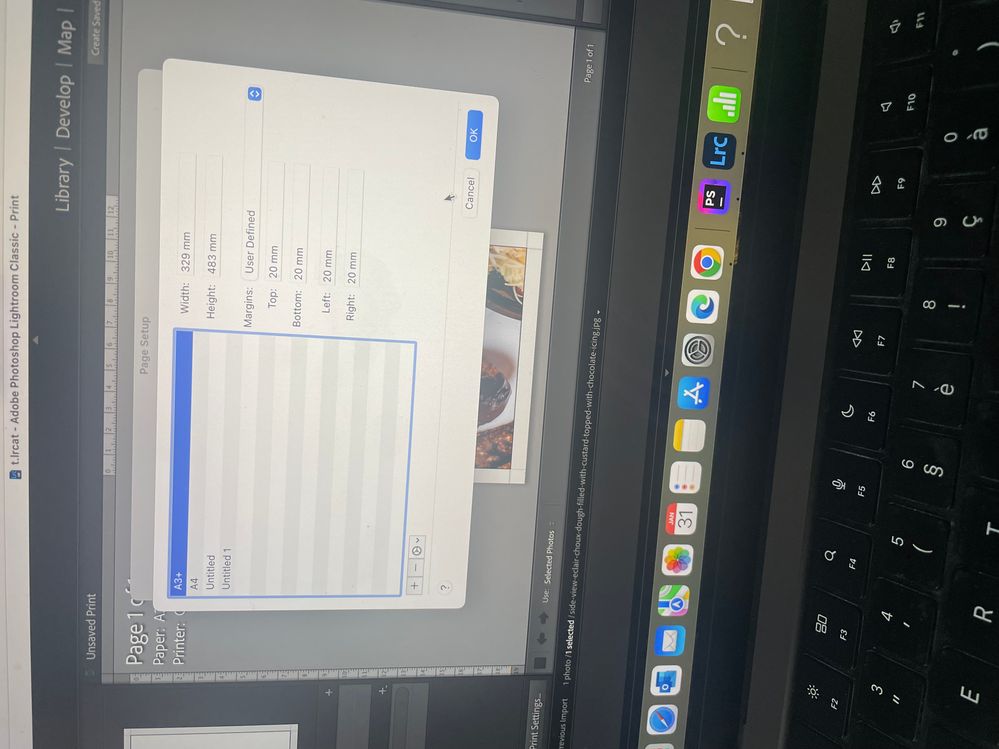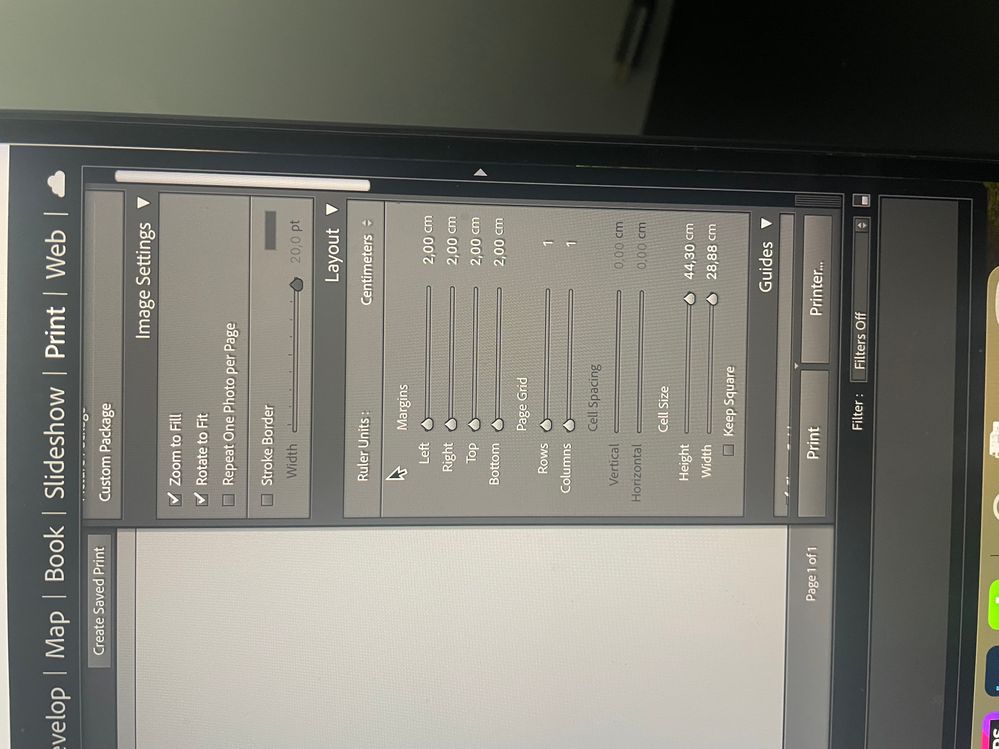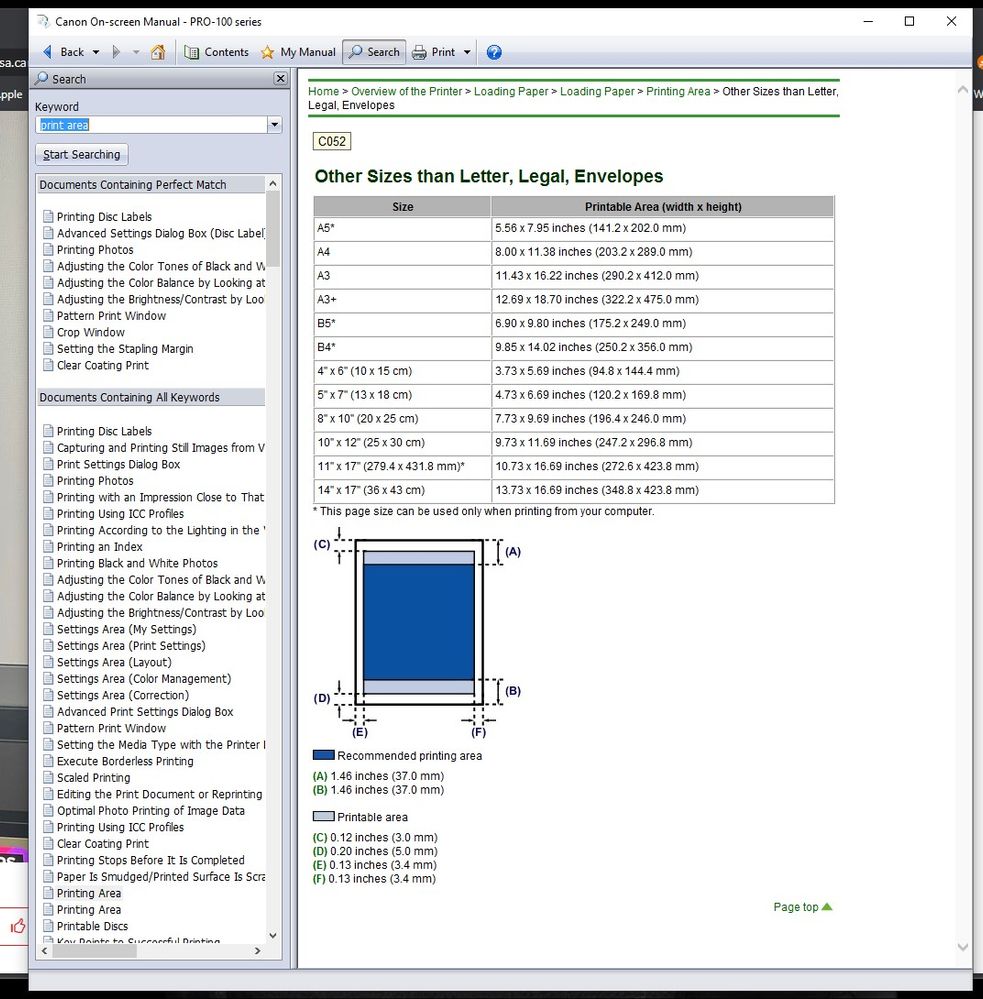- Canon Community
- Discussions & Help
- Printer
- Printer Software & Networking
- PIXMA PRO-100S not printing to specified margins i...
- Subscribe to RSS Feed
- Mark Topic as New
- Mark Topic as Read
- Float this Topic for Current User
- Bookmark
- Subscribe
- Mute
- Printer Friendly Page
PIXMA PRO-100S not printing to specified margins in Lightroom
- Mark as New
- Bookmark
- Subscribe
- Mute
- Subscribe to RSS Feed
- Permalink
- Report Inappropriate Content
01-30-2024
08:16 AM
- last edited on
01-30-2024
08:37 AM
by
Danny
Hello everyone,
anyone holding canon pixma pro 100-s and printing using Lightroom classic, photoshop or software of canon ,
well, I want to print A3+ (33x48cm) with 2 cm margins (each side)
Despite properly imposing the margins (2x2= 4) it will be ( 29x44 cm ) in preview I see the measurements correctly but in print the margins are different do you have any solution?
- Mark as New
- Bookmark
- Subscribe
- Mute
- Subscribe to RSS Feed
- Permalink
- Report Inappropriate Content
01-30-2024 08:20 AM
Hello!
So that the Community can help you better, we will need to know more information:
• Do you see any error messages?
• Which version of Windows or macOS are you using?
• How do you connect to your printer (USB or WiFi)?
Any other details you'd like to give will only help the Community better understand your issue.
If you're in the United States, and this is an urgent support need, please click HERE to visit your My Canon Account to discover your personalized support options.
If you're outside the USA, please click HERE to find support options in your country.
Thanks, and have a great day!
- Mark as New
- Bookmark
- Subscribe
- Mute
- Subscribe to RSS Feed
- Permalink
- Report Inappropriate Content
01-30-2024 08:34 AM
hello ,
no I don’t see any error message ,i use the latest version ,and I connect my printer with WiFi
- Mark as New
- Bookmark
- Subscribe
- Mute
- Subscribe to RSS Feed
- Permalink
- Report Inappropriate Content
01-30-2024 09:04 AM
@hera62 wrote:Hello everyone,
anyone holding canon pixma pro 100-s and printing using Lightroom classic, photoshop or software of canon ,well, I want to print A3+ (33x48cm) with 2 cm margins (each side)
Despite properly imposing the margins (2x2= 4) it will be ( 29x44 cm ) in preview I see the measurements correctly but in print the margins are different do you have any solution?
Are you trying to print on Fine Art paper?
Can you post a screenshot of your print dialogue box from Lightroom?
Conway, NH
1D X Mark III, Many lenses, Pixma PRO-100, Pixma TR8620a, LR Classic
- Mark as New
- Bookmark
- Subscribe
- Mute
- Subscribe to RSS Feed
- Permalink
- Report Inappropriate Content
01-31-2024 06:43 AM
Well in Lightroom classic I use this method to add margins and in printing I tried both one border and other bordless still the margins are different in all sides .
i forgot to mention that I have this problem in all dimension like a5 a4 a3 not only a3+
- Mark as New
- Bookmark
- Subscribe
- Mute
- Subscribe to RSS Feed
- Permalink
- Report Inappropriate Content
01-31-2024 06:46 AM
Is the aspect ratio of your image the same as the print cell size? Try “Zoom to Fill” setting.
Conway, NH
1D X Mark III, Many lenses, Pixma PRO-100, Pixma TR8620a, LR Classic
- Mark as New
- Bookmark
- Subscribe
- Mute
- Subscribe to RSS Feed
- Permalink
- Report Inappropriate Content
01-31-2024 06:55 AM
Yes
- Mark as New
- Bookmark
- Subscribe
- Mute
- Subscribe to RSS Feed
- Permalink
- Report Inappropriate Content
01-31-2024 06:59 AM
That’s all I can think of.
Conway, NH
1D X Mark III, Many lenses, Pixma PRO-100, Pixma TR8620a, LR Classic
- Mark as New
- Bookmark
- Subscribe
- Mute
- Subscribe to RSS Feed
- Permalink
- Report Inappropriate Content
01-31-2024 07:02 AM
it’s already done what should I do .. is it related to printable area ?
- Mark as New
- Bookmark
- Subscribe
- Mute
- Subscribe to RSS Feed
- Permalink
- Report Inappropriate Content
01-31-2024 07:25 AM
@hera62 wrote:it’s already done what should I do .. is it related to printable area ?
Looks like you are within the printable area. What are the exact measurements of the margins you are getting?
Is your paper measuring correctly for A3+?
Conway, NH
1D X Mark III, Many lenses, Pixma PRO-100, Pixma TR8620a, LR Classic
04/16/2024: New firmware updates are available.
RF100-300mm F2.8 L IS USM - Version 1.0.6
RF400mm F2.8 L IS USM - Version 1.0.6
RF600mm F4 L IS USM - Version 1.0.6
RF800mm F5.6 L IS USM - Version 1.0.4
RF1200mm F8 L IS USM - Version 1.0.4
03/27/2024: RF LENS WORLD Launched!
03/26/2024: New firmware updates are available.
EOS 1DX Mark III - Version 1.9.0
03/22/2024: Canon Learning Center | Photographing the Total Solar Eclipse
02/29/2024: New software version 2.1 available for EOS WEBCAM UTILITY PRO
02/01/2024: New firmware version 1.1.0.1 is available for EOS C500 Mark II
12/05/2023: New firmware updates are available.
EOS R6 Mark II - Version 1.3.0
11/13/2023: Community Enhancements Announced
09/26/2023: New firmware version 1.4.0 is available for CN-E45-135mm T 2.4 L F
08/18/2023: Canon EOS R5 C training series is released.
07/31/2023: New firmware updates are available.
06/30/2023: New firmware version 1.0.5.1 is available for EOS-R5 C
- imageCLASS D570 printing black pages in Office Printers
- Prints 1/8" smaller - Prograf 2600 in Professional Photo Printers
- canon print studio pro fails after mac OS update in Printer Software & Networking
- imagePROGRAF PRO-2100 Black Ink Smear While Printing in Production Printing
- imageCLASS MF247dw won't print since clearing paper jam in Office Printers
Canon U.S.A Inc. All Rights Reserved. Reproduction in whole or part without permission is prohibited.