- Canon Community
- Discussions & Help
- Printer
- Printer Software & Networking
- Re: IJ Scan Utility2 not working after upgrading t...
- Subscribe to RSS Feed
- Mark Topic as New
- Mark Topic as Read
- Float this Topic for Current User
- Bookmark
- Subscribe
- Mute
- Printer Friendly Page
- Mark as New
- Bookmark
- Subscribe
- Mute
- Subscribe to RSS Feed
- Permalink
- Report Inappropriate Content
10-01-2023
08:41 AM
- last edited on
10-01-2023
08:56 AM
by
Stephen
After upgrading my Mac to the latest operating system on Sep 30, 2023 (Mac OS Sonoma 14), my CanoScan LiDE 220 using IJ Scan Utility would not save scans. The error message I received after the machine conducted the scan and attempted to save it reads: "An internal error has occurred. Take the following measures. Check the scanner status. Restart the scanner. Restart the computer, then try again. Reinstall the scanner driver. Code: 10,202,3."
I installed the updated driver via the Canon support site to "Canon IJ Scan Utility2 version 2.4.0", but this did not change the behavior.
Help!
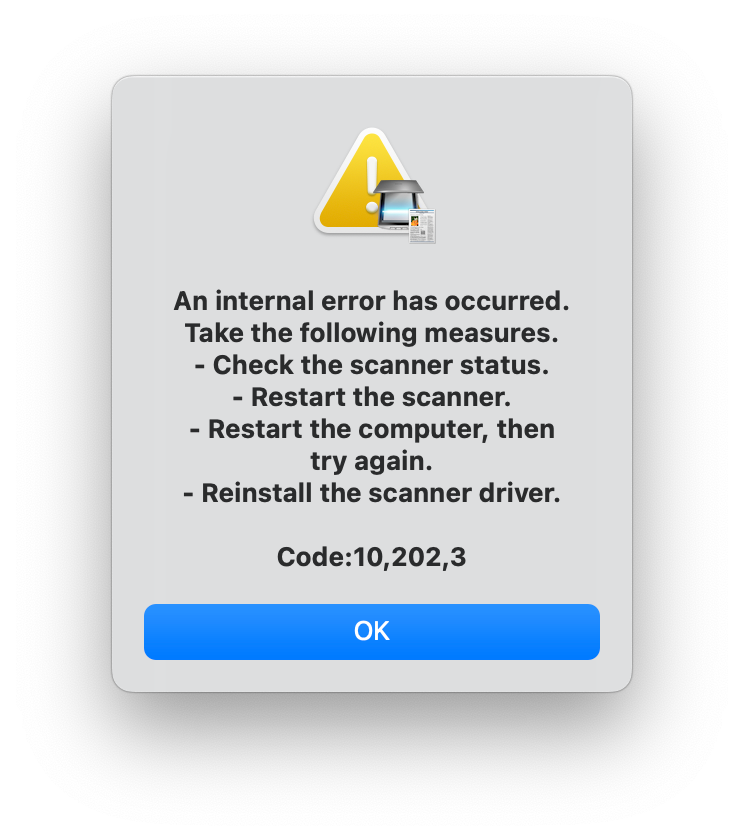

Solved! Go to Solution.
- Mark as New
- Bookmark
- Subscribe
- Mute
- Subscribe to RSS Feed
- Permalink
- Report Inappropriate Content
10-23-2023 04:29 PM
I'm on Macbook Pro M2 running MacOS Sonoma V14.0 and when I go to the support page (https://www.usa.canon.com/support/p/pixma-mx920-mx922) and look for "Drivers" I see the message "There is no driver for the OS Version you selected. The driver may be included in your OS or you may not need a driver."
When I open the Mac Settings / Printers & Scanners / Add a Printer, Scanner ... I don't see my printer as an option.
The Canon IJ Network Tool cannot detect my printer on the network.
Help!
- Mark as New
- Bookmark
- Subscribe
- Mute
- Subscribe to RSS Feed
- Permalink
- Report Inappropriate Content
10-23-2023 04:37 PM
Hi, marklaff.
If you haven't already, we suggest printing the LAN details page to verify your printer is connected to the same network as your Macbook Pro. You'll find a helpful article with steps on how to complete this process HERE.
- Mark as New
- Bookmark
- Subscribe
- Mute
- Subscribe to RSS Feed
- Permalink
- Report Inappropriate Content
10-25-2023 09:32 AM
I found it here:
https://gdlp01.c-wss.com/gds/3/0200006603/02/misu-mac-2_4_1-ea21_3.dmg
I updated it and now works fine.
- Mark as New
- Bookmark
- Subscribe
- Mute
- Subscribe to RSS Feed
- Permalink
- Report Inappropriate Content
10-25-2023 03:58 PM
Thanks for the suggestion. I've confirmed that the printer and the laptop are on the same SSID. Further, I can connect to the printer and print successfully if I use the "IP" tab in the Add Printer dialog, and specify the IP address:
Unfortunately, there doesn't seem to be a way to add a scanner by IP address
- Mark as New
- Bookmark
- Subscribe
- Mute
- Subscribe to RSS Feed
- Permalink
- Report Inappropriate Content
11-02-2023 01:10 AM
Oddly enough, I could only see the drivers when using Chrome. When using Firefox, the button that said "Click to download" in the little chat window, didn't seem to do anything, and the page was missing a downloads section.
- Mark as New
- Bookmark
- Subscribe
- Mute
- Subscribe to RSS Feed
- Permalink
- Report Inappropriate Content
12-30-2023 09:18 PM
I have exactly the same problem with my PIXMA MG7120, but it's now December 30, at least 2 months after the Sonoma version 14.1.1 was released. Why does it take over 2 months to fix this? Why hasn't Canon placed some sort of notification on its website about what appears to be a problem with Sonoma 14.1.1 with multiple Canon products? The only way I found out was by having my computer telling me that the update was incompatible when I tried to download it. My loss of the scanning function created major problems for me, forcing me to fax documents that I could no longer scan and upload.
- « Previous
-
- 1
- 2
- Next »
- « Previous
-
- 1
- 2
- Next »
03/18/2025: New firmware updates are available.
EOS R5 Mark II - Version 1.0.3
02/20/2025: New firmware updates are available.
RF70-200mm F2.8 L IS USM Z - Version 1.0.6
RF24-105mm F2.8 L IS USM Z - Version 1.0.9
RF100-300mm F2.8 L IS USM - Version 1.0.8
RF50mm F1.4 L VCM - Version 1.0.2
RF24mm F1.4 L VCM - Version 1.0.3
01/27/2025: New firmware updates are available.
01/22/2024: Canon Supports Disaster Relief Efforts in California
01/14/2025: Steps to resolve still image problem when using certain SanDisk SD cards with the Canon EOS R5 Mark II
12/18/2024: New firmware updates are available.
EOS C300 Mark III - Version 1..0.9.1
12/13/2024: EOS Webcam Utility Pro V2.3b is now available to support Windows on ARM PC users.
11/14/2024: Windows V 2.3a installer for EOS Webcam Utility Pro is available for download
11/12/2024: EOS Webcam Utility Pro - Version 2.3 is available
- MG3620 Scanner not working, no scanner or camera is selected error in Printer Software & Networking
- IMAGECLASS MF232W not working after MAC OS upgrade in Office Printers
- CanoScan LiDE 400 "Cannot communicate with scanner" error in Scanners
- PIXMA MG3022 won't work after internet service upgrade in Printer Software & Networking
- Pixma G2160 refuses to print (has proven it can) since update to MacOS Sonoma in Desktop Inkjet Printers
Canon U.S.A Inc. All Rights Reserved. Reproduction in whole or part without permission is prohibited.


