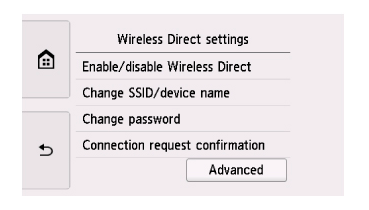- Canon Community
- Discussions & Help
- Printer
- Printer Software & Networking
- Can not conenct iPad to TS9521C with WiFi or Bluet...
- Subscribe to RSS Feed
- Mark Topic as New
- Mark Topic as Read
- Float this Topic for Current User
- Bookmark
- Subscribe
- Mute
- Printer Friendly Page
- Mark as New
- Bookmark
- Subscribe
- Mute
- Subscribe to RSS Feed
- Permalink
- Report Inappropriate Content
02-06-2023 10:43 AM
Our new TS9510C printer will not connect to our 5 GHz WiFi router. The Canon set up page on the iPad simply keeps looking for the printer forever. Canon's documentation does not supply any help for this.
The iPad also does not find the printer when Bluetooth is on & the iPad is looking for devices. The iPad is using iOS 16. I've searched & searched Canon's documentation and on line with no solution.
Wireless Direct does connect them, but that is not our preferred way to connect. Doing this requires one to switch networks on the iPad to print. This takes the iPad offline, thus it won't be able to use any on-line features of the printer. I also noticed that with Wireless Direct set up on the printer, any phone or computer nearby has instant access. (Example: My Android phone and Mac computer hooked right up to to the printer without me doing any set up or putting any passwords.) It does not seem Wireless Direct is very safe.
Do any of you know how to either get this printer to connect to the 5 GHz WiFi or to bluetooth with the iPad?
Thank You for helping. It is much appreciated.
Paul
Solved! Go to Solution.
Accepted Solutions
- Mark as New
- Bookmark
- Subscribe
- Mute
- Subscribe to RSS Feed
- Permalink
- Report Inappropriate Content
02-23-2023 10:58 AM
Hi Paul,
Greetings. I found an old reply I had started to you, (earlier this month) but unfortunately got pulled away and lost sight of your post.
I re-read the topic and I don't see where you were admonished? I see you were asked for model clarification which you provided. That's helpful. This is a user to user forum. You will occasionally see technical replies from Product Experts, but Moderators are primarily responsible for administration, forum maintenance and security. Canon has a great team and they all help out when possible.
With that aside, this is what I can add to what you have already learned. The printer has a 2.4Ghz radio and can only connect to a 2.4Ghz broadcast. This is outlined in its specs. I am sorry if this was missed during your product research. If your router or access point doesn't have a 2.4Ghz option, you will need to use an ethernet cable to connect to your home network.
Hi-Speed USB
Ethernet
PictBridge (LAN/Wireless LAN)
Wi-Fi (802.11b/g/n wireless networking, 2.4 GHz)
Memory Card Slot
Bluetooth 4.0 LE (Low Energy)
Bluetooth (wireless direct) is also possible, but as you know, this will take the device off a Wi-Fi network for direct communication. If you are using an ethernet connection, its possible to use wireless direct (Bluetooth) at the same time for ad-hoc printing.
Maybe this is one thing I can help with. Please see this link and read this 1 page in the product manual. It describes changing or setting a password for Wi-Fi Direct.
https://ij.manual.canon/ij/webmanual/Manual/All/TS9500%20series/EN/UG/ug-020.html
If you need more assistance, please let us know.
~Rick
Bay Area - CA
~R5 C (1.0.9.1) ~RF Trinity, ~RF 100 Macro, ~RF 100~400, ~RF 100~500, ~RF 200-800 +RF 1.4x TC, BG-R10, 430EX III-RT ~DxO PhotoLab Elite ~DaVinci Resolve Studio ~ImageClass MF644Cdw/MF656Cdw ~Pixel 8 ~CarePaks Are Worth It
- Mark as New
- Bookmark
- Subscribe
- Mute
- Subscribe to RSS Feed
- Permalink
- Report Inappropriate Content
02-08-2023 09:49 AM
Hi, Paul!
So that the Community can help you better, we need to know exactly which Canon printer model you're using. Your post's subject line says PIXMA TS9521C while the body of your post says PIXMA TS9510C. That, and any other details you'd like to give will help the Community better understand your issue!
If this is a time-sensitive matter, click HERE search our knowledge base or find additional support options HERE.
Thanks and have a great day!
- Mark as New
- Bookmark
- Subscribe
- Mute
- Subscribe to RSS Feed
- Permalink
- Report Inappropriate Content
02-08-2023 10:32 AM
Thank You for noticing the mis-match of model numbers, Danny. I apologize for the mis-typing. The printer is TS9521C.
Regarding Bluetooth: The Bluetooth is Enabled on the printer. The iPad searches for "new devices", but does not find the Canon printer. I will search for hours if left alone.
Regarding WiFi: On our 5 GHz router, the printer simply does not find the network. If I try to add it manually, the network still is not found. The network is up-and-running and within range of the printer.
Regarding Wireless Direct: The printer connects to the iPad with Wireless Direct, but so does everything in range. I opened my Android phone & it connected to the printer with no request for password. The Mac computer connected without password, too. That doesn't sound like a good idea. It seems may device in range has instant, and unchallenged access to the printer. Is there a place to turn on password protection for the printer's Wireless Direct feature?
Thank You for helping!
Paul
- Mark as New
- Bookmark
- Subscribe
- Mute
- Subscribe to RSS Feed
- Permalink
- Report Inappropriate Content
02-23-2023 09:10 AM
Since Danny never came back after admonishing me publicly, instead of via private message or e-mail, because I mis-typed model numbers and after I corrected my error, I gave up on getting help here. Abandon the sinking ship?
I called technical support. More than an hour later, after the guy went to find out answers from someone else, I received answers. I will post them below because others have these same questions, as viewed in the internet outside of Canon. It also will help someone make an informed decision about buying this product. (Which I strongly do NOT suggest if you have an iPad or iPhone)
RE: Connecting to 5 GHz WiFi:
Tech support said this printer can not connect to 5 GHz. Only 2.4 GHz. He said it is "old and obsolete". Old? Obsolete? We just bought it brand new in the box. Canon still sells it on the web site.
So this lack of 5 Ghz WiFi connection means we cannot use it in our home or even at the business- nor the church or school.
RE: Bluetooth vs iPad Not Finding Printer:
Tech support said Bluetooth is a "helper" and that it can't be used alone on the printer. The printer has to be on the same WiFi network as the computer for Bluetooth to work. (So, what's the point of Bluetooth?) To be honest, I think the guy made this up.)
He also said iPads can't use bluetooth with Canon printers. If I'd known that, no Canon for me. Why is this not mentioned in the advertising, manuals or anywhere else?
iPad can not discover the printer, he said, is iPad's problem. It finds every other bluetooth device, just not Canon. Mac, Android, Windows, etc. There is nothing wrong with iPad's bluetooth.
RE: Wireless Direct Security:
The tech support guy said it is password protected. All devices in our home connect to the printer with no password. None have ever been prompted. As far as I can find out, using the crummy documentation, the printer is supposed to ask for a password. It does not Even the neighbors' devices all connect.
Sure wish someone would tell me how to secure Wireless Direct on this printer- Assuming it is possible.
At this point, we bought a printer to use with iPad. It can not connect to iPad except for un-secure Wireless Direct. Basically, we are stuck with a useless-to-us product for over 200.00 USD.
The advertising blatantly leaves out details (such as "does not work with Apple iPad"), the manuals on line are wrong & limited in information, the sales literature is misleading, And, that's just the connecting computer to printer part. We have not gotten into the learning to use part of the manuals. Wonder how wrong the advertising is for that.
If I knew the advertising and on-line documents were wrong, I never would have bought this sad printer. We can't return it, so we'll donate it & buy non-Canon based on mis-statements in advertising and terrible support.
To keep others from being scammed by Canon false advertising, like we were, we will do our best to spread the word about the above problems and Canon's answers- basically "can't be done".
- Mark as New
- Bookmark
- Subscribe
- Mute
- Subscribe to RSS Feed
- Permalink
- Report Inappropriate Content
02-23-2023 10:58 AM
Hi Paul,
Greetings. I found an old reply I had started to you, (earlier this month) but unfortunately got pulled away and lost sight of your post.
I re-read the topic and I don't see where you were admonished? I see you were asked for model clarification which you provided. That's helpful. This is a user to user forum. You will occasionally see technical replies from Product Experts, but Moderators are primarily responsible for administration, forum maintenance and security. Canon has a great team and they all help out when possible.
With that aside, this is what I can add to what you have already learned. The printer has a 2.4Ghz radio and can only connect to a 2.4Ghz broadcast. This is outlined in its specs. I am sorry if this was missed during your product research. If your router or access point doesn't have a 2.4Ghz option, you will need to use an ethernet cable to connect to your home network.
Hi-Speed USB
Ethernet
PictBridge (LAN/Wireless LAN)
Wi-Fi (802.11b/g/n wireless networking, 2.4 GHz)
Memory Card Slot
Bluetooth 4.0 LE (Low Energy)
Bluetooth (wireless direct) is also possible, but as you know, this will take the device off a Wi-Fi network for direct communication. If you are using an ethernet connection, its possible to use wireless direct (Bluetooth) at the same time for ad-hoc printing.
Maybe this is one thing I can help with. Please see this link and read this 1 page in the product manual. It describes changing or setting a password for Wi-Fi Direct.
https://ij.manual.canon/ij/webmanual/Manual/All/TS9500%20series/EN/UG/ug-020.html
If you need more assistance, please let us know.
~Rick
Bay Area - CA
~R5 C (1.0.9.1) ~RF Trinity, ~RF 100 Macro, ~RF 100~400, ~RF 100~500, ~RF 200-800 +RF 1.4x TC, BG-R10, 430EX III-RT ~DxO PhotoLab Elite ~DaVinci Resolve Studio ~ImageClass MF644Cdw/MF656Cdw ~Pixel 8 ~CarePaks Are Worth It
- Mark as New
- Bookmark
- Subscribe
- Mute
- Subscribe to RSS Feed
- Permalink
- Report Inappropriate Content
02-24-2023 09:49 AM - edited 02-24-2023 09:57 AM
Thank You very much, Rick for taking time to reply and for explaining. I sure do appreciate your help.
I guess I took the person's reply as admonishment because I just got off the phone with technical support who, when I read him from the Canon advertisement about Bluetooth & asked how to connect, said "you should go to computer school before you take our time by asking for help". When I asked again how to connenct, he told me to "read the book". (Code for "I don't know either." ?)
Not the best customer relations tactic, is it? Perhaps he was just having a rough day.
Regarding Bluetooth- You mentioned that in Bluetooth connection, the printer will go off WiFi. That makes perfect sense and is how my Brother printer works. But...
Two tech support people said the printer can not connect using Bluetooth without also being connected via WiFi. They both used the term "helper" when describing Bluetooth's role. One explained that the Bluetooth "helps the printer connect to WiFi". I really don't understand that at all.
As you mentioned, when on Bluetooth, WiFi is not connected. (Logical, indeed) Following tech support's explanation of Bluetooth being a "helper", If the printer & iPad are connected by WiFi, why would we need Bluetooth? (The iPad still can't "discover" the printer. It just does not see it. It sees everything else I test, such as my fitness watch, the Bluetooth speaker, the pen, the keyboard, etc.)
Regarding the 5 GHz, I sure did mess up on my research before buying. Before purchasing, I read everything I could find about the printer and never saw the part about 2.4 only. Even the phone sales before I bought and the first tech support person with whom I spoke told me it is 5 GHz compatible. I guess I did not do enough homework. My fault, indeed.
I thought I could ethernet the printer to the router & WiFi the iPad to the router as it normally is, but the printer & iPad could not see each other. I have to think I did something wrong, but stopped trying when my wife asked that the printer be wireless.
Perhaps it is time for us to get a dual band router to use the printer. That is unless I can get the Wireless Direct security part settled to make it safe. Wireless Direct does, indeed, connect solidly & is fast at transferring data.
Regarding Wireless Direct security, all of our settings are as you explained, but other items (phone, etc.) can still jump right in without a password. Odd, isn't it? Do you think a Factory Reset may help, or will that cause more troubles?
Thank You Again, Rick for helping. You're a very good teacher.
Please Enjoy This Day!
Paul
- Mark as New
- Bookmark
- Subscribe
- Mute
- Subscribe to RSS Feed
- Permalink
- Report Inappropriate Content
12-13-2023 10:09 PM
Thank you for such a thorough response. I just moved to a new state and have a different internet provider. After two days of frustration, I learn from your post that my new printer will not work with my new router. ( I would have talked to someone at customer support but they are not available in the weekend.) Ask me how mad I am. I, too, will be in the hunt for a new photo printer having wasted over $259 for a printer I used for a month. I am going back to Epson. I have not had any problems with their printers ever. Why I bought this Canon, I will never know. It was a pain to use from the very beginning. Again, thanks for your post to this forum.
- Mark as New
- Bookmark
- Subscribe
- Mute
- Subscribe to RSS Feed
- Permalink
- Report Inappropriate Content
12-14-2023 11:16 AM - edited 12-14-2023 11:21 AM
Hello 1812 Susan,
It's quite sad that you can't use the printer with your Wi-Fi. The printer can connect directly to the computer without going through your router or modem. Some methods are below.
Perhaps check to find out if your router has another network to try. Despite what the box says and the paperwork that came with ours and several ads, the printer can only connect to 2.4 GHz networks, not 5 GHz.
You can connect wirelessly without any involvement of the modem. Canon calls it "Wireless Direct". It works well, even from 30 or so feet away, but security is weak. Despite setting up a password, ours lets any phone or computer connect without a password. A negative is that you have to switch networks on the computer and connect to the printer. (It appears in the Available Networks list) Although it looks like s network that uses the router, it isn't. The printer and computer "talk" to each other directly.
Another way is with a cord. USB, if I remember correctly.
A third way is supposed to be bluetooth. Ours does not connect with bluetooth to any computer, phone or tablet in the house. Canon said bluetooth is a "helper" and isn't used alone.
I hope one of these lets you connect the Canon! (If not, used ones sell for pretty good dollars on eBay and for even higher dollars on Bonanza. It might be worth trying to recoup some of your money.)
Paul
PS: I liked your comment about Epson. I've had it with this Canon taking so much time to figure out how to do anything. And, often not being able to do what is advertised.
Nothing is intuitive. The documentation is horrible. Asking technical support often results in either "It can't be done." or "I don't know."- for things we eventually figure out on our own.
More advertised features than just bluetooth don't exist: After trying for a few hours to learn how, tech support (twice) told us we cannot scan to a computer from the printer's control panel. So why the button on the control panel and mention in the advertising? (We never did get this working.)
It has often taken both my wife and I several hours do dig through on-line documentation to find out how to do a simple task or another.
When my wife had her Epson, she never asked me "How do I...". It was so simple to use.
I have a Brother MFC-J6710DW that is used in my business. It's been reliable and super easy to use for over 13 years of business use. How-To with that printer is very intuitive & most can be done at the control panel.
My Canon camera is, surprisingly, equipped with fine documentation. It is not a well made camera, as parts fall off & knobs break, but at least the documentation doesn't lie.
When my wife finds a not-Canon printer that does what she wants, this one is going back in the box and off to St. Vincent DePaul. They'll surely give it to someone who will enjoy it.
- Mark as New
- Bookmark
- Subscribe
- Mute
- Subscribe to RSS Feed
- Permalink
- Report Inappropriate Content
12-15-2023 01:10 AM
- Paul, Thanks for your response. I have found this printer frustrating beyond words. Even when I could use it, at my old residence, I spent far too much time trying to get the machine to print. If I did not have the exact descriptor of the paper, say glossy instead of ultra glossy, the printer would not print prompting that the printer was out if paper. It took forever to decipher what that mesnt. Finally and found the button that prompted they would print no matter what type paper I had loaded.
In your response you noted direct wireless. Tried that. I bought the cord and could never get the direct connection( nor could my daughter.). Both of us spent hours trying to get the printer to print.
We also tried splitting my internet connection to 2.4 GHz . That also did not work. At this point we called it quits for the night.
To make an already long story shorter, I found an Epson wide format printer to order. My daughter decided to give it one last try. An hour later she walks into the living room holding a photo. She finally got it connected.
I can not tell you why it prints today and did not yesterday. She split the connection again, crossed her fingers and held her breathe. Success.
I still plan on ordering the Epson wide format printer. This Canon is without merit. I, too, will donate it but I feel guilty passing along such a lemon.
And, yes, you are correct. There is nothing intuitive about this machine.
- Mark as New
- Bookmark
- Subscribe
- Mute
- Subscribe to RSS Feed
- Permalink
- Report Inappropriate Content
12-15-2023 07:20 PM - edited 12-15-2023 07:21 PM
1812 Susan,
The only way I could get a wireless direct connection was to disconnect the printer AND the computer that I was using from the network before starting wireless direct set up. If you've already tried to use wi-fi, you have to tell the printer to forget the network. This was hard to do because I had to use the internet to figure out the next step every time something went wrong. (I apologize but can;t remember how I got it to forget the network.)
Also, every time you use wireless direct, you have to take the computer off of the network and connect to wireless direct as if it were a network choice. What a pain!
You mentioned the out of paper message. I, too, dislike having to tell the printer that there is paper each time I use it- assuming I can get it to connect at all. Sometimes I can print one page and then have to tell it again abut the paper. This isn't quick because the printer is 2 floors down from the computer. Perhaps they should sell it not as a "printer" but as an 'exercise machine".
Maybe try posting the troubles in a separate post and someone will see it as a new problem and answer. (Unless you've given up totally on this printer, for which I would not blame you.)
The saddest part is that Canon technical support can't figure it out either. (Multiple tries upon tries)
So far, all we can connect to the printer by any method is the iPad. Neither of the two MacBook Pro computers and neither phone will connect. Oh Boy!
Paul
Paul
03/18/2025: New firmware updates are available.
EOS R5 Mark II - Version 1.0.3
02/20/2025: New firmware updates are available.
RF70-200mm F2.8 L IS USM Z - Version 1.0.6
RF24-105mm F2.8 L IS USM Z - Version 1.0.9
RF100-300mm F2.8 L IS USM - Version 1.0.8
RF50mm F1.4 L VCM - Version 1.0.2
RF24mm F1.4 L VCM - Version 1.0.3
01/27/2025: New firmware updates are available.
01/22/2024: Canon Supports Disaster Relief Efforts in California
01/14/2025: Steps to resolve still image problem when using certain SanDisk SD cards with the Canon EOS R5 Mark II
12/18/2024: New firmware updates are available.
EOS C300 Mark III - Version 1..0.9.1
12/13/2024: EOS Webcam Utility Pro V2.3b is now available to support Windows on ARM PC users.
11/14/2024: Windows V 2.3a installer for EOS Webcam Utility Pro is available for download
11/12/2024: EOS Webcam Utility Pro - Version 2.3 is available
Canon U.S.A Inc. All Rights Reserved. Reproduction in whole or part without permission is prohibited.