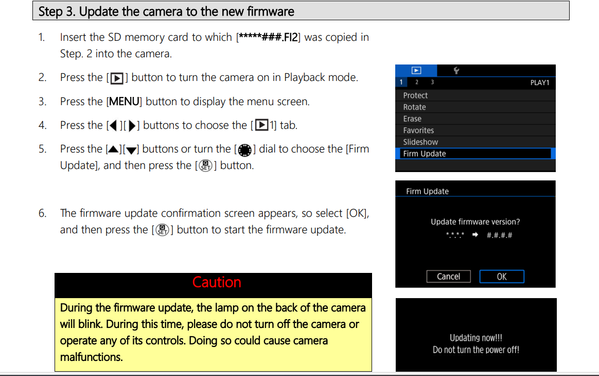- Canon Community
- Discussions & Help
- Camera
- Point & Shoot Digital Cameras
- G9x Mark ii Firmware Update - how?
- Subscribe to RSS Feed
- Mark Topic as New
- Mark Topic as Read
- Float this Topic for Current User
- Bookmark
- Subscribe
- Mute
- Printer Friendly Page
G9x Mark ii Firmware Update - how?
- Mark as New
- Bookmark
- Subscribe
- Mute
- Subscribe to RSS Feed
- Permalink
- Report Inappropriate Content
11-05-2023 08:34 PM
I have tried to figure out how to upload the firmware update, but there is nowhere on the various screens that says firmware. I've googled youtube and followed the firmware instructions here for the G9x Mark ii, and unable to find the screen I need?? I am on a Mac, tried with a cord to Mac and tried with a card in camera with the download, still can't find the firmware screen. Attached Photos. On instructions it says it is under the Play section. Any ideas?
- Mark as New
- Bookmark
- Subscribe
- Mute
- Subscribe to RSS Feed
- Permalink
- Report Inappropriate Content
11-05-2023 08:36 PM
What mode do you have the camera in? You usually have to be in something like Program (P) mode or perhaps Manual (M). If in Auto mode, some menus will not show up.
Ricky
Camera: EOS 5D IV, EF 50mm f/1.2L, EF 135mm f/2L
Lighting: Profoto Lights & Modifiers
- Mark as New
- Bookmark
- Subscribe
- Mute
- Subscribe to RSS Feed
- Permalink
- Report Inappropriate Content
11-06-2023 01:05 AM - edited 11-06-2023 01:08 AM
Greetings,
Ricky's points are correct, and ... For the G9x mkII, you have to press the playback button to turn the camera on in playback mode in order to see the firmware update menu. If you turn the camera on first and press the button, the firmware menu will not display.
~Rick
Bay Area - CA
~R5 C (1.0.7.1) ~RF Trinity, ~RF 100 Macro, ~RF 100~400, ~RF 100~500, +RF 1.4x TC, +Canon Control Ring, BG-R10, 430EX III-RT ~DxO PhotoLab Elite ~DaVinci Resolve ~Windows11 Pro ~ImageClass MF644Cdw/MF656Cdw ~Pixel 8
~CarePaks Are Worth It
09/26/2024: New firmware updates are available.
EOS R5 Mark II - Version 1.0.1
EOS R6 Mark II - Version 1.5.0
08/09/2024: Firmware update available for RC-IP1000 - Version 1.1.1
08/08/2024: Firmware update available for MS-500 - Version 2.0.0
07/01/2024: New firmware updates are available.
05/15/2024: COMING SOON!
The EOS R1
05/01/2024: Service Notice-EOS Webcam Utility Pro for macOS:V2.1.18
04/16/2024: New firmware updates are available.
RF100-300mm F2.8 L IS USM - Version 1.0.6
RF400mm F2.8 L IS USM - Version 1.0.6
RF600mm F4 L IS USM - Version 1.0.6
RF800mm F5.6 L IS USM - Version 1.0.4
RF1200mm F8 L IS USM - Version 1.0.4
03/27/2024: RF LENS WORLD Launched!
- EOS R7 Firmware Update 1.6.0 Availability in Camera Software
- EOS R7-camera won't turn on in EOS DSLR & Mirrorless Cameras
- Just downloaded EOS R10 firmware update. Do I also need lens firmware update? in Camera Software
- Help: EOS R7 Will not turn on after firmware 1.6.0 install in EOS DSLR & Mirrorless Cameras
- EOS 4000D Which firmware version do I update to? in Camera Software
Canon U.S.A Inc. All Rights Reserved. Reproduction in whole or part without permission is prohibited.