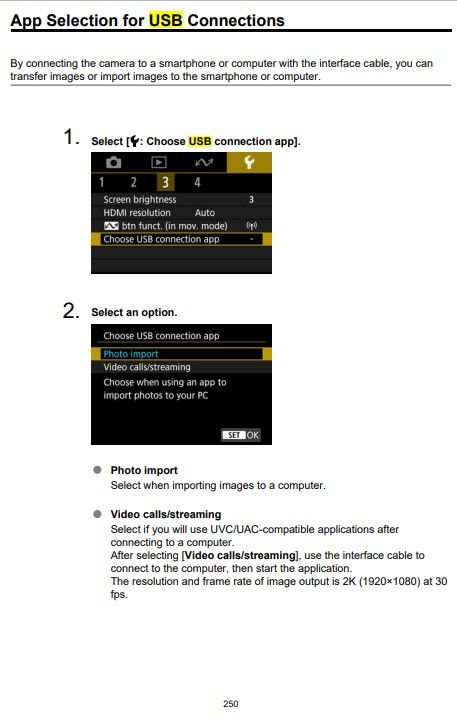- Canon Community
- Discussions & Help
- Camera
- Point & Shoot Digital Cameras
- Canon powershot v10 no webcam feed.
- Subscribe to RSS Feed
- Mark Topic as New
- Mark Topic as Read
- Float this Topic for Current User
- Bookmark
- Subscribe
- Mute
- Printer Friendly Page
Canon powershot v10 no webcam feed.
- Mark as New
- Bookmark
- Subscribe
- Mute
- Subscribe to RSS Feed
- Permalink
- Report Inappropriate Content
09-18-2023 03:07 AM
I tried using my powershot v10 as a webcam using the provided usb-c cable to my MacBook Air m1. Apparently it is just plug and play, but no webcam feed is showing on zoom or on streamlabs. Is there anyone who has the same issue and maybe have a solution?
- Mark as New
- Bookmark
- Subscribe
- Mute
- Subscribe to RSS Feed
- Permalink
- Report Inappropriate Content
09-18-2023 04:07 AM
We want to help you but posting multiple versions of the same thread will only cause great confusion.
Please delete one of these! 🙂
cheers, TREVOR
The mark of good photographer is less what they hold in their hand, it's more what they hold in their head;
"All the variety, all the charm, all the beauty of life is made up of light and shadow", Leo Tolstoy;
"Skill in photography is acquired by practice and not by purchase" Percy W. Harris
- Mark as New
- Bookmark
- Subscribe
- Mute
- Subscribe to RSS Feed
- Permalink
- Report Inappropriate Content
09-18-2023 08:12 AM
I removed the other post. 😊
- Mark as New
- Bookmark
- Subscribe
- Mute
- Subscribe to RSS Feed
- Permalink
- Report Inappropriate Content
09-18-2023 09:55 AM
Have you followed this from the manual to use the USB connection to live stream? As an alternative, you can use a Bluetooth or Wi-Fi connection for streaming, according to the manual.
- Mark as New
- Bookmark
- Subscribe
- Mute
- Subscribe to RSS Feed
- Permalink
- Report Inappropriate Content
02-09-2024 08:32 PM
This recommendation did not solve the problem. Any other options?
Macbook using Chrome. Tried viewing the camera in Zoom, Google Meet and Squadcast with no success.
Cameras have been enabled "allowed" in the browser in each tool.
The platforms see "Canon Digital Camera" but when it's selected, the camera feed does not show.
03/18/2025: New firmware updates are available.
EOS R5 Mark II - Version 1.0.3
02/20/2025: New firmware updates are available.
RF70-200mm F2.8 L IS USM Z - Version 1.0.6
RF24-105mm F2.8 L IS USM Z - Version 1.0.9
RF100-300mm F2.8 L IS USM - Version 1.0.8
RF50mm F1.4 L VCM - Version 1.0.2
RF24mm F1.4 L VCM - Version 1.0.3
01/27/2025: New firmware updates are available.
01/22/2024: Canon Supports Disaster Relief Efforts in California
01/14/2025: Steps to resolve still image problem when using certain SanDisk SD cards with the Canon EOS R5 Mark II
12/18/2024: New firmware updates are available.
EOS C300 Mark III - Version 1..0.9.1
12/13/2024: EOS Webcam Utility Pro V2.3b is now available to support Windows on ARM PC users.
11/14/2024: Windows V 2.3a installer for EOS Webcam Utility Pro is available for download
11/12/2024: EOS Webcam Utility Pro - Version 2.3 is available
- Powershot V1 custom Picture Style registration in Point & Shoot Digital Cameras
- PowerShot SX130 IS "Communications error" when I try to download photos in Point & Shoot Digital Cameras
- When is the PowerShot G7 X Mark II going to restock? in Point & Shoot Digital Cameras
- Using Rebel T6i as webcam WITHOUT EOS PROGRAM in Camera Software
- PowerShot A430 -Memory Card Error in Point & Shoot Digital Cameras
Canon U.S.A Inc. All Rights Reserved. Reproduction in whole or part without permission is prohibited.