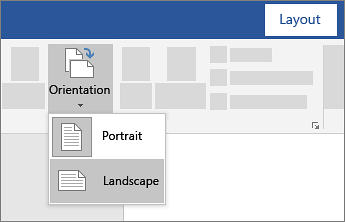- Canon Community
- Discussions & Help
- Printer
- Office Printers
- lbp622cdw Prints portrait instead of landscape
- Subscribe to RSS Feed
- Mark Topic as New
- Mark Topic as Read
- Float this Topic for Current User
- Bookmark
- Subscribe
- Mute
- Printer Friendly Page
lbp622cdw Prints portrait instead of landscape
- Mark as New
- Bookmark
- Subscribe
- Mute
- Subscribe to RSS Feed
- Permalink
- Report Inappropriate Content
04-02-2023 04:01 PM
There is no where that I can change this from printing portrait instead of landscape that was saved in landscape in a word document
- Mark as New
- Bookmark
- Subscribe
- Mute
- Subscribe to RSS Feed
- Permalink
- Report Inappropriate Content
04-02-2023 03:56 PM
I tried printing a word document that is saved in landscape put when I print it prints in portrait and there is no way to change it
- Mark as New
- Bookmark
- Subscribe
- Mute
- Subscribe to RSS Feed
- Permalink
- Report Inappropriate Content
04-02-2023 04:25 PM
Hello!
So that the Community can help you better, we will need to know more information.
Do you see any error messages?
Which version of Windows or macOS are you using?
How do you connect to your printer (USB or WiFi)?
Any other details you'd like to give will only help the Community better understand your issue.
If you're in the United States, and this is an urgent support need, please click HERE to visit your My Canon Account to discover your personalized support options.
If you're outside the USA, please click HERE to find support options in your country.
Thanks, and have a great day!
- Mark as New
- Bookmark
- Subscribe
- Mute
- Subscribe to RSS Feed
- Permalink
- Report Inappropriate Content
04-02-2023 08:24 PM
Sorry, no error messages on iPad. When I open the printer settings there is nothing that allows me to change from portrait to landscape. One might think it would be very useful but evidently Canon doesn’t
- Mark as New
- Bookmark
- Subscribe
- Mute
- Subscribe to RSS Feed
- Permalink
- Report Inappropriate Content
04-02-2023 11:02 PM - edited 04-02-2023 11:09 PM
Greetings,
What app are you printing from?
You can change this in WORD
The Canon Print App should also allow a document's orientation to be changed.
Canon PRINT Business on the App Store (apple.com)
Maybe Apple omitted this feature and not Canon.
~Rick
Bay Area - CA
~R5 C (1.0.9.1) ~RF Trinity, ~RF 100 Macro, ~RF 100~400, ~RF 100~500, ~RF 200-800 +RF 1.4x TC, BG-R10, 430EX III-RT ~DxO PhotoLab Elite ~DaVinci Resolve Studio ~ImageClass MF644Cdw/MF656Cdw ~Pixel 8 ~CarePaks Are Worth It
- Mark as New
- Bookmark
- Subscribe
- Mute
- Subscribe to RSS Feed
- Permalink
- Report Inappropriate Content
04-03-2023 09:12 AM
I downloaded that very app due to the fact that I could not change the print from the word program to print double sided on long side or short side which would keep the document from printing the opposite side upside down. I bought this printer primarily for printing double sided since my other printer could not. I have spent many many hours trying to rectify this problem. Why someone just can’t call the manufacturer to get answers is disappointing. They direct problems to the “community “ . No offense to anyone but listening to a lot of opinions doesn’t fix the problem unless you can read between the lines and filter out the correction through trial and error adding to the aggravation of buying a product that I can’t use. It’s taken me longer to try and print the document than it did designing it
thanks for your help, I am grateful for your attempt to find a solution
- Mark as New
- Bookmark
- Subscribe
- Mute
- Subscribe to RSS Feed
- Permalink
- Report Inappropriate Content
04-13-2023 12:24 PM
Hello Maws1993,
If you are having problems with adjusting the print settings in the Canon Print Business app or if you would like to talk to a live support agent so they can review the settings with you, you can contact our support team over the phone at 1-800-652-2666. To contact support over the phone, the printer would need to be registered. If it has yet to be registered, you can register by creating a MyCanon account. Our agents would be happy to assist.
03/18/2025: New firmware updates are available.
EOS R5 Mark II - Version 1.0.3
02/20/2025: New firmware updates are available.
RF70-200mm F2.8 L IS USM Z - Version 1.0.6
RF24-105mm F2.8 L IS USM Z - Version 1.0.9
RF100-300mm F2.8 L IS USM - Version 1.0.8
RF50mm F1.4 L VCM - Version 1.0.2
RF24mm F1.4 L VCM - Version 1.0.3
01/27/2025: New firmware updates are available.
01/22/2024: Canon Supports Disaster Relief Efforts in California
01/14/2025: Steps to resolve still image problem when using certain SanDisk SD cards with the Canon EOS R5 Mark II
12/18/2024: New firmware updates are available.
EOS C300 Mark III - Version 1..0.9.1
12/13/2024: EOS Webcam Utility Pro V2.3b is now available to support Windows on ARM PC users.
11/14/2024: Windows V 2.3a installer for EOS Webcam Utility Pro is available for download
11/12/2024: EOS Webcam Utility Pro - Version 2.3 is available
- imagePRESS C165 orientation names and icons do not match in Production Printing
- imageCLASS LBP6200d How to change print orientation to tile images in Office Printers
- Pixma TR 150 printing wavy only when document is landscape in Mobile & Compact Printers
- Scratches on prints; pixma pro-10 in Professional Photo Printers
- MG 3522 printer can't align in Desktop Inkjet Printers
Canon U.S.A Inc. All Rights Reserved. Reproduction in whole or part without permission is prohibited.