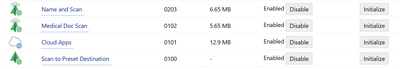- Canon Community
- Discussions & Help
- Printer
- Office Printers
- imageCLASS MF753Cdw - scanning directly to OneDriv...
- Subscribe to RSS Feed
- Mark Topic as New
- Mark Topic as Read
- Float this Topic for Current User
- Bookmark
- Subscribe
- Mute
- Printer Friendly Page
- Mark as New
- Bookmark
- Subscribe
- Mute
- Subscribe to RSS Feed
- Permalink
- Report Inappropriate Content
04-10-2024
11:22 AM
- last edited on
04-10-2024
12:06 PM
by
Arthur
Has anyone found a way to teach the Address Book to upload scanned PDF images to a folder in user's OneDrive (cloud) account? If so, please share with details re HOW you did it.
Solved! Go to Solution.
- Mark as New
- Bookmark
- Subscribe
- Mute
- Subscribe to RSS Feed
- Permalink
- Report Inappropriate Content
04-10-2024 11:44 AM
Greetings,
Do you have the OneDrive desktop client installed on your computer?
This would likely be the easiest method. Going directly to the cloud might present challenges. I need to review the applications library on the 753. I'll look into it more when I can.
~Rick
Bay Area - CA
~R5 C (1.0.6.1) ~RF Trinity, ~RF 100 Macro, ~RF 100~400, ~RF 100~500, +RF 1.4x TC, +Canon Control Ring, BG-R10, 430EX III-RT ~DxO PhotoLab Elite ~DaVinci Resolve ~Windows11 Pro ~ImageClass MF644Cdw/MF656Cdw ~Pixel 8
~CarePaks Are Worth It
- Mark as New
- Bookmark
- Subscribe
- Mute
- Subscribe to RSS Feed
- Permalink
- Report Inappropriate Content
04-10-2024 04:38 PM
Yep, that works! I'm using Win11 so OneDrive app was already here. The secret was getting the silly NETWORK ADDRESS right. In my case, it was
Host Name: \\COMPUTERNAME
Folder Path: Users\MYUSERNAME\OneDrive
That planted my scanned files at the top of my OneDrive Files collection in an automatically-created folder bearing today's date.
Simple, elegant, and effective! THANKS!
Rick
- Mark as New
- Bookmark
- Subscribe
- Mute
- Subscribe to RSS Feed
- Permalink
- Report Inappropriate Content
04-10-2024 11:44 AM
Greetings,
Do you have the OneDrive desktop client installed on your computer?
This would likely be the easiest method. Going directly to the cloud might present challenges. I need to review the applications library on the 753. I'll look into it more when I can.
~Rick
Bay Area - CA
~R5 C (1.0.6.1) ~RF Trinity, ~RF 100 Macro, ~RF 100~400, ~RF 100~500, +RF 1.4x TC, +Canon Control Ring, BG-R10, 430EX III-RT ~DxO PhotoLab Elite ~DaVinci Resolve ~Windows11 Pro ~ImageClass MF644Cdw/MF656Cdw ~Pixel 8
~CarePaks Are Worth It
- Mark as New
- Bookmark
- Subscribe
- Mute
- Subscribe to RSS Feed
- Permalink
- Report Inappropriate Content
04-10-2024 04:38 PM
Yep, that works! I'm using Win11 so OneDrive app was already here. The secret was getting the silly NETWORK ADDRESS right. In my case, it was
Host Name: \\COMPUTERNAME
Folder Path: Users\MYUSERNAME\OneDrive
That planted my scanned files at the top of my OneDrive Files collection in an automatically-created folder bearing today's date.
Simple, elegant, and effective! THANKS!
Rick
- Mark as New
- Bookmark
- Subscribe
- Mute
- Subscribe to RSS Feed
- Permalink
- Report Inappropriate Content
04-10-2024 04:42 PM
Greetings,
Thanks for the feedback. I appreciate it. 👍
~Rick
Bay Area - CA
~R5 C (1.0.6.1) ~RF Trinity, ~RF 100 Macro, ~RF 100~400, ~RF 100~500, +RF 1.4x TC, +Canon Control Ring, BG-R10, 430EX III-RT ~DxO PhotoLab Elite ~DaVinci Resolve ~Windows11 Pro ~ImageClass MF644Cdw/MF656Cdw ~Pixel 8
~CarePaks Are Worth It
- Mark as New
- Bookmark
- Subscribe
- Mute
- Subscribe to RSS Feed
- Permalink
- Report Inappropriate Content
04-11-2024 10:18 PM
Quick Update. The Application Library does include support for Scanning to Cloud Apps. I read the terms and the printer can scan directly to One Drive, Google Drive, etc. Check out the Application Library for more details.
~Rick
Bay Area - CA
~R5 C (1.0.6.1) ~RF Trinity, ~RF 100 Macro, ~RF 100~400, ~RF 100~500, +RF 1.4x TC, +Canon Control Ring, BG-R10, 430EX III-RT ~DxO PhotoLab Elite ~DaVinci Resolve ~Windows11 Pro ~ImageClass MF644Cdw/MF656Cdw ~Pixel 8
~CarePaks Are Worth It
04/16/2024: New firmware updates are available.
RF100-300mm F2.8 L IS USM - Version 1.0.6
RF400mm F2.8 L IS USM - Version 1.0.6
RF600mm F4 L IS USM - Version 1.0.6
RF800mm F5.6 L IS USM - Version 1.0.4
RF1200mm F8 L IS USM - Version 1.0.4
03/27/2024: RF LENS WORLD Launched!
03/26/2024: New firmware updates are available.
EOS 1DX Mark III - Version 1.9.0
03/22/2024: Canon Learning Center | Photographing the Total Solar Eclipse
02/29/2024: New software version 2.1 available for EOS WEBCAM UTILITY PRO
02/01/2024: New firmware version 1.1.0.1 is available for EOS C500 Mark II
12/05/2023: New firmware updates are available.
EOS R6 Mark II - Version 1.3.0
11/13/2023: Community Enhancements Announced
09/26/2023: New firmware version 1.4.0 is available for CN-E45-135mm T 2.4 L F
08/18/2023: Canon EOS R5 C training series is released.
07/31/2023: New firmware updates are available.
06/30/2023: New firmware version 1.0.5.1 is available for EOS-R5 C
- Scanning trouble coming: Google gmail to require Oauth for all connections 9/1/2024 in Printer Software & Networking
- MF Toolbox will not open Sonoma 14.2.1 in Printer Software & Networking
- Cannot update firmware on MF753Cdw using Canon Firmware Update Tool V03.04 in Office Printers
- MF8280Cw copy and/or scan produce a blank printout. in Office Printers
Canon U.S.A Inc. All Rights Reserved. Reproduction in whole or part without permission is prohibited.