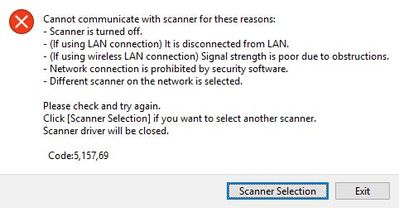Pixma MX479 - can't read ink levels - Prints test page and prints from scanner, but not from files
My printer ran low on ink, then it stopped being able to read ink levels. So when I try to print a document, I get an error every time. If I run the troubleshoot program, it finds no errors & prints a test page just fine. I'm hoping I can get this...