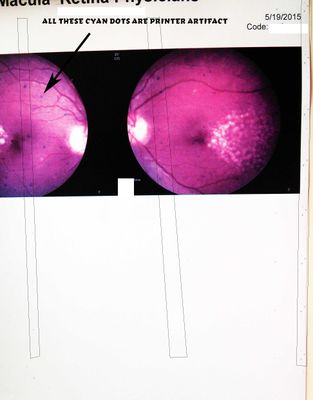- Canon Community
- Discussions & Help
- Printer
- Office Printers
- Re: Imageclass Mf8380Cdw - when printing, has dots...
- Subscribe to RSS Feed
- Mark Topic as New
- Mark Topic as Read
- Float this Topic for Current User
- Bookmark
- Subscribe
- Mute
- Printer Friendly Page
Imageclass Mf8380Cdw - when printing, has dots down the middle of the page.
- Mark as New
- Bookmark
- Subscribe
- Mute
- Subscribe to RSS Feed
- Permalink
- Report Inappropriate Content
05-01-2015 03:23 PM
When I perform regular printing funtions, both color and black and white - there are always a line of dots down the middle. How do I resolve this?
Thank you ahead of time!
- Mark as New
- Bookmark
- Subscribe
- Mute
- Subscribe to RSS Feed
- Permalink
- Report Inappropriate Content
05-20-2015 09:08 PM
Hi winkikitty.
I will be glad to assist you with the imageCLASS MF8380Cdw.
I recommend performing a cleaning of the fixing unit, as well as the transfer belt. You may need to perform these cleanings a few times to see improved image quality. Please follow the instructions below:
Cleaning the Fixing Unit
1. Press [  ] (Menu).
] (Menu).
2. Press [  ] or [
] or [  ] to select <Adjustment/Maintenance>, and then press [OK].
] to select <Adjustment/Maintenance>, and then press [OK].

3. Press [  ] or [
] or [  ] to select <Clean Fixing Unit>, and then press [OK].
] to select <Clean Fixing Unit>, and then press [OK].

4. Confirm that paper is loaded, and then press [OK].
Load paper of the type displayed on the screen.
Cleaning starts. It takes approx. 68 seconds for MF8380Cdw and approx. 74 seconds for MF8080Cw.

* It is recommended that you use plain paper to clean the fixing unit.
- If cleaning does not start
When there are jobs stored in memory, this function is not available.
5. Press [  ] (Menu) to close the menu screen.
] (Menu) to close the menu screen.
Cleaning the ITB
1. Press [  ] (Menu).
] (Menu).
2. Press [  ] or [
] or [  ] to select <Adjustment/Maintenance>, and then press [OK].
] to select <Adjustment/Maintenance>, and then press [OK].

3. Press [  ] or [
] or [  ] to select <Clean ITB>, and then press [OK].
] to select <Clean ITB>, and then press [OK].

4. Press [OK].
Cleaning starts. It takes approx. 51 seconds for MF8380Cdw and approx. 83 seconds for MF8080Cw.

5. Press [  ] (Menu) to close the menu screen.
] (Menu) to close the menu screen.
I hope that this information is helpful to you. Should you need further assistance, please contact us at 1-800-OK-CANON (1-800-652-2666).
- Mark as New
- Bookmark
- Subscribe
- Mute
- Subscribe to RSS Feed
- Permalink
- Report Inappropriate Content
05-27-2015 12:52 PM
Hi. I think I have the same problem.
ImageClass 8350cdn.
I tried your steps above and it didn't improve. I want to get your opinion on whether I have the same problem or should I seek a different solution.
Let me describe it completely.
Dots are all cyan and appear in about 15 irregularly spaced columns down the page. All dots repeat exactly at 27mm (measured vertically) intervals.
Most of them are faint/small on unprinted white parts of the page, but very dark and larger over images.
The rightmost column is less than a mm from the edge of the sheet of paper.
Below I made an ASCII cartoon of my problem. I'm happy to provide an image if this is not clear.
Thank you for your opinion!!
Andy
. .. .. ... .. .
. .. ., ,.. .. .
. .. ,, ,,, .. .
. .. ,, ,,, .. .
. .. .. ,.. .. .
. .. .. ... .. .
. .. .. ... .. .
. .. .. ... .. .
. .. .. ... .. .
- Mark as New
- Bookmark
- Subscribe
- Mute
- Subscribe to RSS Feed
- Permalink
- Report Inappropriate Content
05-27-2015 06:54 PM
02/20/2025: New firmware updates are available.
RF70-200mm F2.8 L IS USM Z - Version 1.0.6
RF24-105mm F2.8 L IS USM Z - Version 1.0.9
RF100-300mm F2.8 L IS USM - Version 1.0.8
RF50mm F1.4 L VCM - Version 1.0.2
RF24mm F1.4 L VCM - Version 1.0.3
01/27/2025: New firmware updates are available.
01/22/2024: Canon Supports Disaster Relief Efforts in California
01/14/2025: Steps to resolve still image problem when using certain SanDisk SD cards with the Canon EOS R5 Mark II
12/18/2024: New firmware updates are available.
EOS C300 Mark III - Version 1..0.9.1
EOS C500 Mark II - Version 1.1.3.1
12/13/2024: EOS Webcam Utility Pro V2.3b is now available to support Windows on ARM PC users.
12/05/2024: New firmware updates are available.
EOS R5 Mark II - Version 1.0.2
11/14/2024: Windows V 2.3a installer for EOS Webcam Utility Pro is available for download
11/12/2024: EOS Webcam Utility Pro - Version 2.3 is available
09/26/2024: New firmware updates are available.
- ImageCLASS D1550 prints black bands on entire page in Office Printers
- imageCLASS MF733Cdw - Can Print Using Wi-Fi BUT Will Not Scan to MacBook in Office Printers
- imageCLASS MF632Cdw How to cancel printing in Office Printers
- imageCLASS MF642Cdw Main Printing Paper Tray Not Being Detected in Office Printers
- imageCLASS MF753Cdw - printing yellow stripes in Office Printers
Canon U.S.A Inc. All Rights Reserved. Reproduction in whole or part without permission is prohibited.