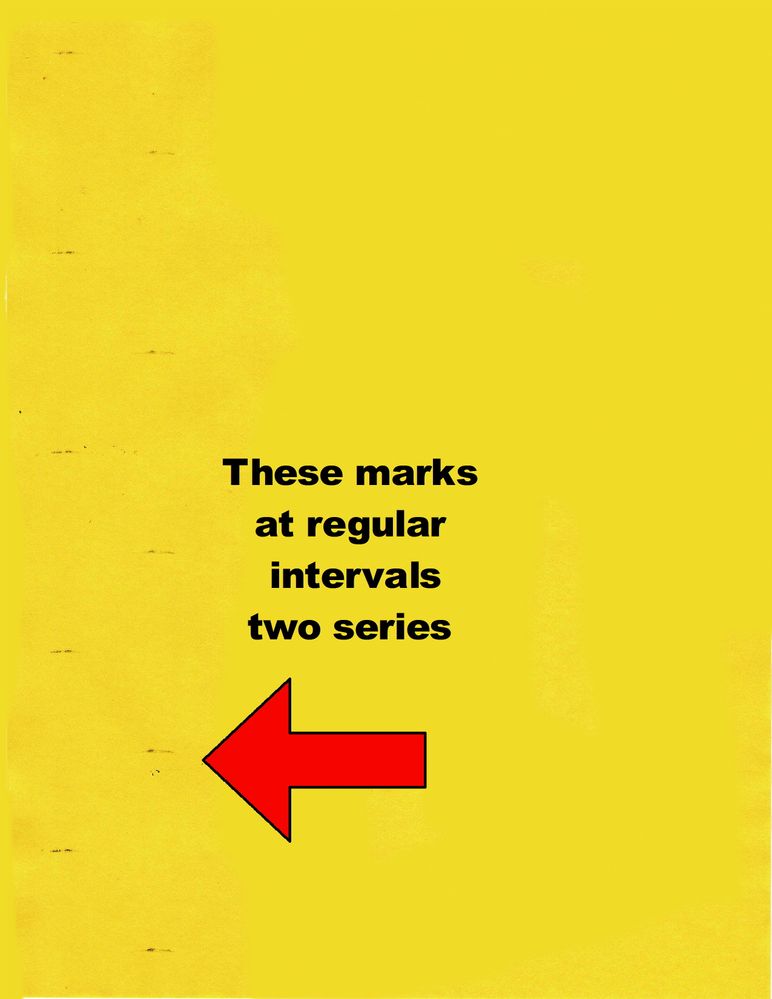- Canon Community
- Discussions & Help
- Printer
- Office Printers
- ImageCLASS Mf733Cdw puts black marks near right si...
- Subscribe to RSS Feed
- Mark Topic as New
- Mark Topic as Read
- Float this Topic for Current User
- Bookmark
- Subscribe
- Mute
- Printer Friendly Page
ImageCLASS Mf733Cdw puts black marks near right side (portrait) at regular spacing
- Mark as New
- Bookmark
- Subscribe
- Mute
- Subscribe to RSS Feed
- Permalink
- Report Inappropriate Content
04-16-2024 10:51 AM
ImageCLASS Mf733Cdw puts black marks near right side (portrait) at regular spacing. The marks are short faint black lines, about 1/2 inch in length, spaced at regular intervals of about 2.125 inches. There are two columns of marks (portrait perspective) and they are staggered by about 50% of the interval.
Maybe some roller defect places mark as it rolls around? None of the cleaning steps built into printer help, compressed air didn't dislodge anything. Not affected by type of paper or which paper tray is used.
- Mark as New
- Bookmark
- Subscribe
- Mute
- Subscribe to RSS Feed
- Permalink
- Report Inappropriate Content
04-17-2024 06:47 PM
If replacing the black toner cartridge doesn't resolve the problem (after all of the other steps already taken), the unit may need to be serviced. Consider contacting Canon Customer Support to have an agent troubleshoot further.
- Mark as New
- Bookmark
- Subscribe
- Mute
- Subscribe to RSS Feed
- Permalink
- Report Inappropriate Content
04-24-2024 07:22 PM
Thanks. I replaced the (half full) black toner with a new one. The marks are fewer and fainter, but not 100% gone. We'll see if it gets better or worse with time. I will also try running paper path cleaning paper through it and see if it helps.
- Mark as New
- Bookmark
- Subscribe
- Mute
- Subscribe to RSS Feed
- Permalink
- Report Inappropriate Content
04-24-2024 07:54 PM
Thank you for updating. 🙂
Sometimes I'll run the blank page 10 times in a row. Probably overkill, but if it helps to negate a dirty looking job, oh well. 🙂
- Mark as New
- Bookmark
- Subscribe
- Mute
- Subscribe to RSS Feed
- Permalink
- Report Inappropriate Content
04-26-2024 06:39 AM
Here is a picture of the Adjust Image Quality menu on my 743. I think that the 733 has this option as well. 🙂
07/24/2025: New firmware updates are available.
EOS R5 Mark II - Version 1.1.1
07/23/2025: New firmware updates are available.
7/17/2025: New firmware updates are available.
EOS R6 Mark II - Version 1.6.0
05/21/2025: New firmware update available for EOS C500 Mark II - Version 1.1.5.1
02/20/2025: New firmware updates are available.
RF70-200mm F2.8 L IS USM Z - Version 1.0.6
RF24-105mm F2.8 L IS USM Z - Version 1.0.9
RF100-300mm F2.8 L IS USM - Version 1.0.8
RF50mm F1.4 L VCM - Version 1.0.2
RF24mm F1.4 L VCM - Version 1.0.3
01/22/2024: Canon Supports Disaster Relief Efforts in California
01/14/2025: Steps to resolve still image problem when using certain SanDisk SD cards with the Canon EOS R5 Mark II
12/18/2024: New firmware updates are available.
- imageCLASS MF733Cdw - Streaks and Blotchiness in Office Printers
- imageCLASS MF733Cdw - smudges & color issues in Office Printers
- imageCLASS MF733Cdw: Image Capture disappeared in Printer Software & Networking
- imageCLASS MF733Cdw & imageCLASS MF743Cdw: Fax to Scan Function Stopped Working. in Office Printers
- imageCLASS MF733Cdw - Can Print Using Wi-Fi BUT Will Not Scan to MacBook in Office Printers
Canon U.S.A Inc. All Rights Reserved. Reproduction in whole or part without permission is prohibited.