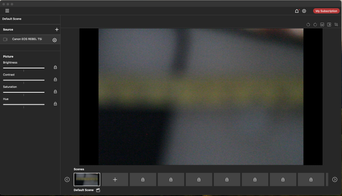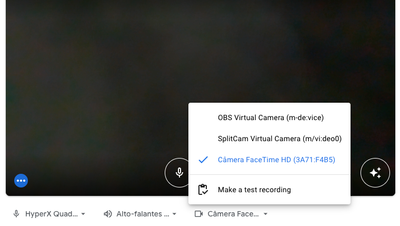- Canon Community
- Discussions & Help
- EOS Webcam Utility Pro
- EOS Webcam Utility Pro - Discussions
- Missing EOS Webcam as a camera option [Canon T5i +...
- Subscribe to RSS Feed
- Mark Topic as New
- Mark Topic as Read
- Float this Topic for Current User
- Bookmark
- Subscribe
- Mute
- Printer Friendly Page
Missing EOS Webcam as a camera option [Canon T5i + EOS Webcam Utility Pro (2.1.18) + macOS Sonoma]
- Mark as New
- Bookmark
- Subscribe
- Mute
- Subscribe to RSS Feed
- Permalink
- Report Inappropriate Content
04-13-2024 04:16 AM - edited 04-15-2024 10:54 PM
Hi!
I got my Canon Rebel T5i connected via USB cable
I'm using macOS Sonoma (14.4.1) and I've followed Apple's Restore legacy video device support guide - got the "legacy-camera-plugins-without-sw-camera-indication" option on.
I got the EOS Webcam Utility Pro (2.1.18). I'm not subscribed to EOS Webcam Utility Pro - using the free version.
The camera feed works correctly on the Webcam Utility Pro app. The camera feed appears, as expected. I can also see the camera listed on Apple's Image Capture app, as well as its contents. So...we know the USB cable isn't a problem, right? So far so good!
However, the EOS Webcam option does not show up on any app (!) - Meet, Zoom, OBS, SplitCam,... nothing
What am I supposed to do to get the EOS Webcam Utility Pro as a camera option on any app?
- Mark as New
- Bookmark
- Subscribe
- Mute
- Subscribe to RSS Feed
- Permalink
- Report Inappropriate Content
04-15-2024 07:57 PM
Greetings Milena,
Please review our Getting Started Guide for setting up the stream from the camera to your video streaming software, like Microsoft Teams or Zoom. You may click on the following link to visit the EOS Webcam Utility web page and the link to the Getting Started Guide is located towards the middle of the page:
We need to ensure that the default scene is set for streaming. This would be around page 8 of 18 of the PDF document.
- Mark as New
- Bookmark
- Subscribe
- Mute
- Subscribe to RSS Feed
- Permalink
- Report Inappropriate Content
04-15-2024 10:49 PM - edited 04-16-2024 12:39 AM
Hi, Natalya
Sadly, your reply wasn't any helpful
The Getting Started Guide mentions (and shows screenshots) of a Stream tab. Please notice on the previous screenshots that I sent that this tab does not exists on EOS Webcam Utility Pro. The screenshots on the guide themselves were taken not in the EOS Webcam Utility Pro (current), but in the EOS Webcam Utility (older version), that seem to have a different interface. I can not know what are the current 'streams' as I cannot even see them.
Not only that, but I'd like to add that the pages 1 and 2 have a HOW TO SETUP 3 steps guide. I got the camera running on [Movie move]. The application is running perfectly. I'm on step 2/3 of the guide. I can not do the step 3 as theres no “EOS Webcam Utility Pro” as a camera option on any app. That is my problem.
Any other guides on how to solve the issue?
04/16/2024: New firmware updates are available.
RF100-300mm F2.8 L IS USM - Version 1.0.6
RF400mm F2.8 L IS USM - Version 1.0.6
RF600mm F4 L IS USM - Version 1.0.6
RF800mm F5.6 L IS USM - Version 1.0.4
RF1200mm F8 L IS USM - Version 1.0.4
03/27/2024: RF LENS WORLD Launched!
03/26/2024: New firmware updates are available.
EOS 1DX Mark III - Version 1.9.0
03/22/2024: Canon Learning Center | Photographing the Total Solar Eclipse
02/29/2024: New software version 2.1 available for EOS WEBCAM UTILITY PRO
02/01/2024: New firmware version 1.1.0.1 is available for EOS C500 Mark II
12/05/2023: New firmware updates are available.
EOS R6 Mark II - Version 1.3.0
11/13/2023: Community Enhancements Announced
09/26/2023: New firmware version 1.4.0 is available for CN-E45-135mm T 2.4 L F
08/18/2023: Canon EOS R5 C training series is released.
07/31/2023: New firmware updates are available.
06/30/2023: New firmware version 1.0.5.1 is available for EOS-R5 C
- EOS WebCam Pro not finding R5C (Mac Sonoma) in EOS Webcam Utility Pro - Discussions
- EOS R: EOS Webcam Utility Pro does not work with Apple Silicon / Sonoma in EOS Webcam Utility Pro - Discussions
- EOS Webcam Utility with 77D in EOS Webcam Utility Pro - Discussions
- EOS WebcamUtility no longer works in EOS Webcam Utility Pro - Discussions
Canon U.S.A Inc. All Rights Reserved. Reproduction in whole or part without permission is prohibited.