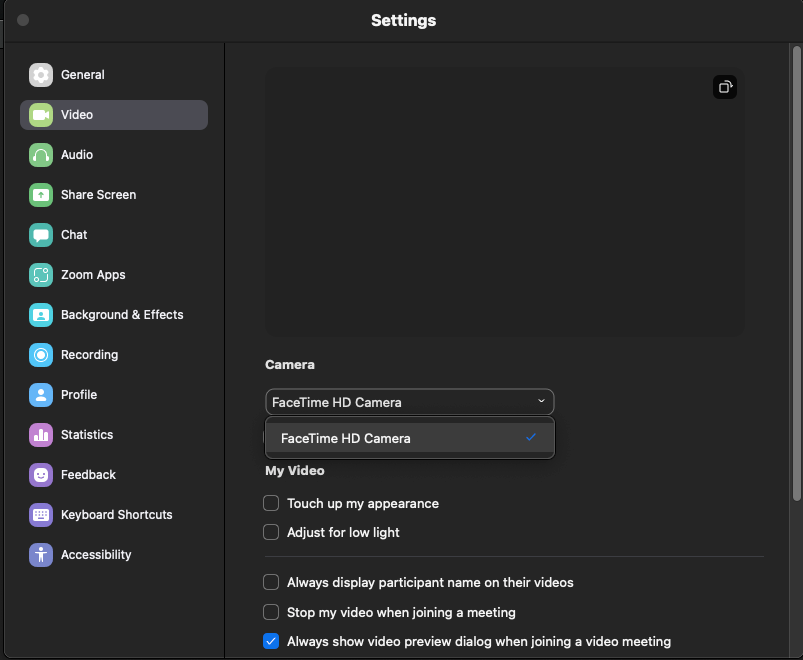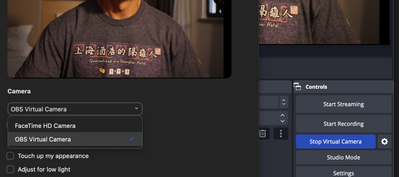- Canon Community
- Discussions & Help
- EOS Webcam Utility Pro
- EOS Webcam Utility Pro - Discussions
- EOS Webcam Utility for Mac not showing in Zoom
- Subscribe to RSS Feed
- Mark Topic as New
- Mark Topic as Read
- Float this Topic for Current User
- Bookmark
- Subscribe
- Mute
- Printer Friendly Page
- Mark as New
- Bookmark
- Subscribe
- Mute
- Subscribe to RSS Feed
- Permalink
- Report Inappropriate Content
04-27-2022 03:30 PM
Camera: EOS Rebel T71
Mac OS: Monterey 12.3.1
Softwares: EOS Webcam Utility 1.0 macOS and Zoom Version: 5.10.3 (6420)
Issue: I recently got a new computer, transferred all of my data over (the previous computer was on the same OS and Zoom version). Previously I was using EOS Webcam Utility to connect my Rebel T71 as a webcam through Zoom. I've downloaded the utility and now I can't get the utility to show as a camera option in Zoom. I'd love any ideas on what else I can do to resolve this.
Thank you!
Solved! Go to Solution.
- Mark as New
- Bookmark
- Subscribe
- Mute
- Subscribe to RSS Feed
- Permalink
- Report Inappropriate Content
04-27-2022 07:45 PM - edited 04-27-2022 07:49 PM
Is this an M1 Mac? If so, If so, someone on the forum reported that if you download the Intel version of the Zoom app it works.

Conway, NH
1D X Mark III, M200, Many lenses, Pixma PRO-100, Pixma TR8620a, Lr Classic
- Mark as New
- Bookmark
- Subscribe
- Mute
- Subscribe to RSS Feed
- Permalink
- Report Inappropriate Content
04-27-2022 07:45 PM - edited 04-27-2022 07:49 PM
Is this an M1 Mac? If so, If so, someone on the forum reported that if you download the Intel version of the Zoom app it works.

Conway, NH
1D X Mark III, M200, Many lenses, Pixma PRO-100, Pixma TR8620a, Lr Classic
- Mark as New
- Bookmark
- Subscribe
- Mute
- Subscribe to RSS Feed
- Permalink
- Report Inappropriate Content
04-27-2022 08:26 PM
Thank you very much! That worked! My new computer has the Apple M1 chip, I downloaded the older version of Zoom and the EOS webcam shows up now. Zoom keeps bugging me to update but its worth it for now as long as it works. Thanks for the help!
- Mark as New
- Bookmark
- Subscribe
- Mute
- Subscribe to RSS Feed
- Permalink
- Report Inappropriate Content
09-27-2022 11:31 PM
Instead of downgrading zoom to the Intel version, one solution is to download and install the free streaming software OBS. OBS recognizes the EOS Webcam Utility camera readily, and when its Virtual Camera is started, zoom (as well as several other apps on MacOS) will see OBS Virtual Camera as a new video feed.
12/18/2024: New firmware updates are available.
EOS C300 Mark III - Version 1..0.9.1
EOS C500 Mark II - Version 1.1.3.1
12/13/2024: EOS Webcam Utility Pro V2.3b is now available to support Windows on ARM PC users.
12/05/2024: New firmware updates are available.
EOS R5 Mark II - Version 1.0.2
11/14/2024: Windows V 2.3a installer for EOS Webcam Utility Pro is available for download
11/12/2024: EOS Webcam Utility Pro - Version 2.3 is available
09/26/2024: New firmware updates are available.
EOS R6 Mark II - Version 1.5.0
08/09/2024: Firmware update available for RC-IP1000 - Version 1.1.1
08/08/2024: Firmware update available for MS-500 - Version 2.0.0
- Canon Webcam Utility Keeps disconnecting Shortly after connection in EOS Webcam Utility Pro - Discussions
- Unable to purchase EOS Webcam Utility Pro in Turkey in EOS Webcam Utility Pro - Discussions
- EOS Webcam Utility Pro supports Windows on ARM PC users in EOS Webcam Utility Pro - Discussions
- EOS Webcam Utility Pro is blurry with Sequoia 15.1.1. in EOS Webcam Utility Pro - Discussions
- EOS Webcam Utility and Canon R7 - cannot get it to stream video in EOS Webcam Utility Pro - Discussions
Canon U.S.A Inc. All Rights Reserved. Reproduction in whole or part without permission is prohibited.