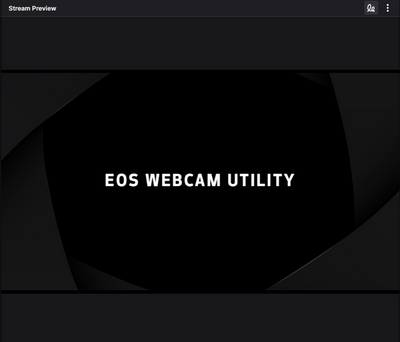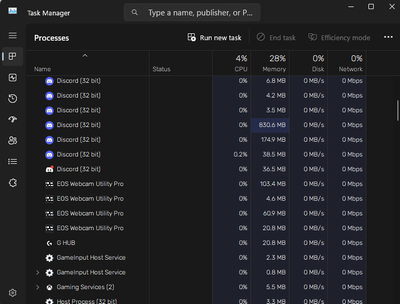- Canon Community
- Discussions & Help
- EOS Webcam Utility Pro
- EOS Webcam Utility Pro - Discussions
- EOS Webcam Utility Pro Not Detecting Camera
- Subscribe to RSS Feed
- Mark Topic as New
- Mark Topic as Read
- Float this Topic for Current User
- Bookmark
- Subscribe
- Mute
- Printer Friendly Page
EOS Webcam Utility Pro Not Detecting Camera
- Mark as New
- Bookmark
- Subscribe
- Mute
- Subscribe to RSS Feed
- Permalink
- Report Inappropriate Content
07-03-2023
09:09 PM
- last edited on
08-03-2023
01:28 PM
by
Danny
I'm having problems with the webcam utility. I used it last week to stream on Twitch with no issues, but today the webcam utility isn't detecting my camera at all. The USB icon with a red X that usually appears when a camera is not connected is notably missing.
So I tried opening EOS Webcam Utility Pro to see if I had to adjust a setting within the program, and it just won't open. Attempting to open it creates multiple processes but it never manages to opens a window.
The last thing I tried was uninstalling and reinstalling all Canon software on my pc, including drivers, but it still isn't working. I'm frustrated and out of ideas at this point. Any help would be appreciated!
For reference, I'm using a Rebel SL2 on Windows 11 in Twitch Studio, the EOS Utility remote shooting works just fine, and my camera shows up in the file explorer just fine.
- Mark as New
- Bookmark
- Subscribe
- Mute
- Subscribe to RSS Feed
- Permalink
- Report Inappropriate Content
08-03-2023 04:31 AM
did you fix the problem, im having same problem
- Mark as New
- Bookmark
- Subscribe
- Mute
- Subscribe to RSS Feed
- Permalink
- Report Inappropriate Content
08-03-2023 01:21 PM
Make sure that the EOS Utility is not running when trying to use the webcam utility. It will show up in the right-hand taskbar if running.
- Mark as New
- Bookmark
- Subscribe
- Mute
- Subscribe to RSS Feed
- Permalink
- Report Inappropriate Content
08-03-2023 02:32 PM
please explain more im still having trouble
- Mark as New
- Bookmark
- Subscribe
- Mute
- Subscribe to RSS Feed
- Permalink
- Report Inappropriate Content
08-03-2023 03:04 PM
Do you see the EOS Utility icon on the taskbar (lower right-hand side)? If so, right click the icon and click on Quit. Then try the EOS Webcam Utility.
- Mark as New
- Bookmark
- Subscribe
- Mute
- Subscribe to RSS Feed
- Permalink
- Report Inappropriate Content
08-04-2023 06:33 PM
Yes I have quit it and try to open "EOS WEBCAM UTILITY PRO" nothing happening
- Mark as New
- Bookmark
- Subscribe
- Mute
- Subscribe to RSS Feed
- Permalink
- Report Inappropriate Content
11-16-2023 08:44 PM
Have you had your problem fixed? I have the same
- Mark as New
- Bookmark
- Subscribe
- Mute
- Subscribe to RSS Feed
- Permalink
- Report Inappropriate Content
11-16-2023 09:06 PM
Try disabling the EOS Utility Launcher, which is the app in the System Tray, and then rebooting.
"Enjoying photography since 1972."
- Mark as New
- Bookmark
- Subscribe
- Mute
- Subscribe to RSS Feed
- Permalink
- Report Inappropriate Content
11-16-2023 09:14 PM
I don't even have the EOS Utility. I am using the EOS Webcam Utility Pro. It will just stuck on the black screen with the white text like image above. I tried many different options but no use.
- Mark as New
- Bookmark
- Subscribe
- Mute
- Subscribe to RSS Feed
- Permalink
- Report Inappropriate Content
11-16-2023 09:40 PM
@kamikami wrote:I don't even have the EOS Utility. I am using the EOS Webcam Utility Pro. It will just stuck on the black screen with the white text like image above. I tried many different options but no use.
What Operating System are you running? Is it up-to-date. Upgraded Operating Systems tend to have issues running many of the Canon apps that interact with cameras trhough the USB ports.
Try installing regular EOS Utility, and then testing functionality with your camera, ports, and cables. Windows should download a device driver the first time you connect a camera to a good USB port and cable.
Other users have experienced issues using USB port expanders and adapters. Using USB cables that are too long and/or lack baluns to protect against noise and outside RF interference.
"Enjoying photography since 1972."
02/20/2025: New firmware updates are available.
RF70-200mm F2.8 L IS USM Z - Version 1.0.6
RF24-105mm F2.8 L IS USM Z - Version 1.0.9
RF100-300mm F2.8 L IS USM - Version 1.0.8
RF50mm F1.4 L VCM - Version 1.0.2
RF24mm F1.4 L VCM - Version 1.0.3
01/27/2025: New firmware updates are available.
01/22/2024: Canon Supports Disaster Relief Efforts in California
01/14/2025: Steps to resolve still image problem when using certain SanDisk SD cards with the Canon EOS R5 Mark II
12/18/2024: New firmware updates are available.
EOS C300 Mark III - Version 1..0.9.1
EOS C500 Mark II - Version 1.1.3.1
12/13/2024: EOS Webcam Utility Pro V2.3b is now available to support Windows on ARM PC users.
12/05/2024: New firmware updates are available.
EOS R5 Mark II - Version 1.0.2
11/14/2024: Windows V 2.3a installer for EOS Webcam Utility Pro is available for download
11/12/2024: EOS Webcam Utility Pro - Version 2.3 is available
09/26/2024: New firmware updates are available.
- EOS 7D: EOS Webcam Utility Not Working. No picture at all in EOS Webcam Utility Pro - Discussions
- Canon EOS utility freezes consistently in EOS Webcam Utility Pro - Discussions
- EOS Webcam 2.3.15 - Sequoia 15.2 - Rebel T3i - freezes after about 15 minutes (MacBook Pro 2020) in EOS Webcam Utility Pro - Discussions
- EOS Webcam Utility / OBS compatibility in EOS Webcam Utility Pro - Discussions
- EOS Webcam - Freezes after fresh Sequoia install. in EOS Webcam Utility Pro - Discussions
Canon U.S.A Inc. All Rights Reserved. Reproduction in whole or part without permission is prohibited.