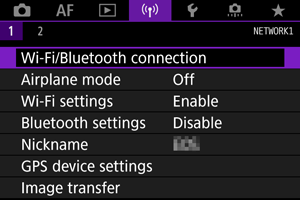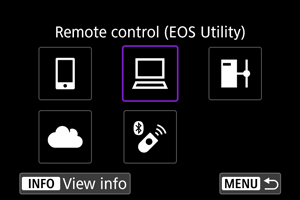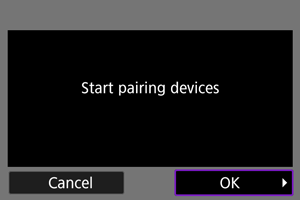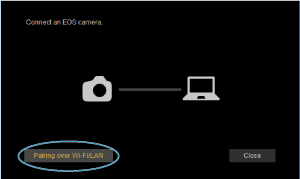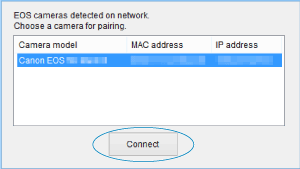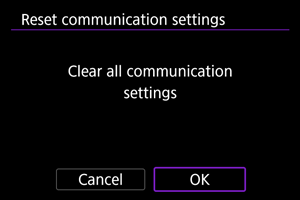- Meet Our Illuminaries
- Discussions & Help
- Gallery
- Learn With Canon
- About Our Community
- Discussions & Help
- Gallery
- Learn With Canon
- About Our Community
- Canon Community
- Discussions & Help
- EOS Webcam Utility Pro
- EOS Webcam Utility Pro - Discussions
- Canon EOS R5 refuses pairing to my computer via Wi...
- Subscribe to RSS Feed
- Mark Topic as New
- Mark Topic as Read
- Float this Topic for Current User
- Bookmark
- Subscribe
- Mute
- Printer Friendly Page
Canon EOS R5 refuses pairing to my computer via Wi-Fi
- Mark as New
- Bookmark
- Subscribe
- Mute
- Subscribe to RSS Feed
- Permalink
- Report Inappropriate Content
10-02-2023 06:56 AM - edited 10-02-2023 08:10 AM
Using EOS Utility (EOS software), i'd like to import images from the camera, control the camera, and perform other operations via Wi-Fi (Not via USB-C cable).
My Wi-Fi network is pretty stable.
On the camera I follow these steps :
1 - I select Wi-Fi/Bluetooth connection
2 - I select Remote control (EOS Utility)
3 - I select Add a device to connect to
4 - I Check the SSID (network name) and password
Afterwards on the computer I follow these steps :
5 - Select the SSID, then enter the password, everything is OK
Again, on the camera I follow these steps :
6 - Start pairing devices, I select OK
7 - The following message is displayed.
Afterwards on the computer I follow these steps :
8 - Start EOS Utility
9 - In EOS Utility, I click Pairing over Wi-Fi/LAN
10 - I click Connect
On the camera, the following message is still displayed, nothing happens after getting this screen (so it is impossible to establish a Wi-Fi connection...) :
I'm supposed to access next screen to "Confirm Wi-Fi settings" but nothing appears.
What is the problem ?
I tried to uninstall/reboot my mac/reinstall EOS Webcam Utility 3.15.10.13
I tried to uninstall/reboot my mac/reinstall EOS Webcam Utility 3.17.23
I tried to reset communication settings on the R5, issue still persists :
The issue still persists... I REALLY NEED HELP !
I don't have issue via USB but I really need Wi-Fi because my R5 is used at 5 meters from my mac...
Access point mode on R5 give me exactly the same issue...
My (M1) Mac is updated to macOS Ventura 13.6
My R5 has 1.9.0 firmware, but the issue was the same with prior firmware
- Mark as New
- Bookmark
- Subscribe
- Mute
- Subscribe to RSS Feed
- Permalink
- Report Inappropriate Content
10-02-2023 11:49 AM
The EOS Webcam Utility is known to interfere with the EOS Utility. Try removing it and reboot the computer and see if that helps.
- Mark as New
- Bookmark
- Subscribe
- Mute
- Subscribe to RSS Feed
- Permalink
- Report Inappropriate Content
10-02-2023 12:20 PM
Thank you for your answer, I don’t have EOS Webcam Utility installed.
- Mark as New
- Bookmark
- Subscribe
- Mute
- Subscribe to RSS Feed
- Permalink
- Report Inappropriate Content
10-02-2023 01:07 PM - edited 10-02-2023 01:10 PM
Greetings,
See my reply on this thread. It might help.
Re: Canon R6m2 and Pixel 7 Pro - won't wifi connec... - Page 2 - Canon Community
Oh, Oops, you are wanting to connect to thew EOS Utility. Let me look into that.
~Rick
Bay Area - CA
~R5 C (1.0.9.1) ~RF Trinity, ~RF 100 Macro, ~RF 100~400, ~RF 100~500, ~RF 200-800 +RF 1.4x TC, BG-R10, 430EX III-RT ~DxO PhotoLab Elite ~DaVinci Resolve Studio ~ImageClass MF644Cdw/MF656Cdw ~Pixel 8 ~CarePaks Are Worth It
- Mark as New
- Bookmark
- Subscribe
- Mute
- Subscribe to RSS Feed
- Permalink
- Report Inappropriate Content
10-02-2023 01:12 PM - edited 10-02-2023 01:18 PM
Quick question. Is the Wi-Fi on the computer being used to connect to a wireless broadcast. Like your router?
The wireless adapter can only be associated with one AP or broadcast at a time.
~Rick
Bay Area - CA
~R5 C (1.0.9.1) ~RF Trinity, ~RF 100 Macro, ~RF 100~400, ~RF 100~500, ~RF 200-800 +RF 1.4x TC, BG-R10, 430EX III-RT ~DxO PhotoLab Elite ~DaVinci Resolve Studio ~ImageClass MF644Cdw/MF656Cdw ~Pixel 8 ~CarePaks Are Worth It
- Mark as New
- Bookmark
- Subscribe
- Mute
- Subscribe to RSS Feed
- Permalink
- Report Inappropriate Content
10-02-2023 03:26 PM
When the camera displays the message start EOS Utility, do you try to manually start EOSU 3?
"Enjoying photography since 1972."
02/20/2025: New firmware updates are available.
RF70-200mm F2.8 L IS USM Z - Version 1.0.6
RF24-105mm F2.8 L IS USM Z - Version 1.0.9
RF100-300mm F2.8 L IS USM - Version 1.0.8
RF50mm F1.4 L VCM - Version 1.0.2
RF24mm F1.4 L VCM - Version 1.0.3
01/27/2025: New firmware updates are available.
01/22/2024: Canon Supports Disaster Relief Efforts in California
01/14/2025: Steps to resolve still image problem when using certain SanDisk SD cards with the Canon EOS R5 Mark II
12/18/2024: New firmware updates are available.
EOS C300 Mark III - Version 1..0.9.1
EOS C500 Mark II - Version 1.1.3.1
12/13/2024: EOS Webcam Utility Pro V2.3b is now available to support Windows on ARM PC users.
12/05/2024: New firmware updates are available.
EOS R5 Mark II - Version 1.0.2
11/14/2024: Windows V 2.3a installer for EOS Webcam Utility Pro is available for download
11/12/2024: EOS Webcam Utility Pro - Version 2.3 is available
09/26/2024: New firmware updates are available.
Canon U.S.A Inc. All Rights Reserved. Reproduction in whole or part without permission is prohibited.