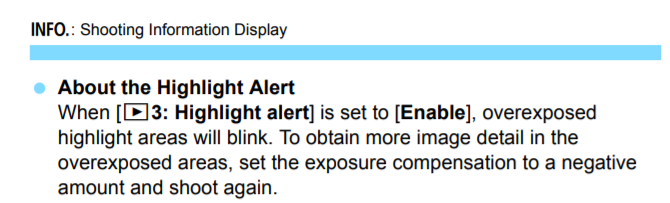- Subscribe to RSS Feed
- Mark Topic as New
- Mark Topic as Read
- Float this Topic for Current User
- Bookmark
- Subscribe
- Mute
- Printer Friendly Page
eos 6d
- Mark as New
- Bookmark
- Subscribe
- Mute
- Subscribe to RSS Feed
- Permalink
- Report Inappropriate Content
10-17-2020 01:51 PM
Hi everyone I'm new to this and just got a EOS 6d i must have changed a setting because now when I review the picture. I see black parts of the picture blinking..what do i need to change on the setting to fix this,.?
- Mark as New
- Bookmark
- Subscribe
- Mute
- Subscribe to RSS Feed
- Permalink
- Report Inappropriate Content
10-17-2020 07:16 PM - edited 10-17-2020 07:23 PM
Greetings,
This is actually a feature that shows you where portions of your images are over or under exposed.
I think I've stumbled on the settings once or twice.
Try reading your manual (section on reviewing photos). I'm sure its described there.
Yep. Page 240
~Rick
Bay Area - CA
~R5 C (1.0.7.1) ~RF Trinity, ~RF 100 Macro, ~RF 100~400, ~RF 100~500, +RF 1.4x TC, +Canon Control Ring, BG-R10, 430EX III-RT ~DxO PhotoLab Elite ~DaVinci Resolve ~Windows11 Pro ~ImageClass MF644Cdw/MF656Cdw ~Pixel 8
~CarePaks Are Worth It
- Mark as New
- Bookmark
- Subscribe
- Mute
- Subscribe to RSS Feed
- Permalink
- Report Inappropriate Content
10-17-2020 09:51 PM
- Mark as New
- Bookmark
- Subscribe
- Mute
- Subscribe to RSS Feed
- Permalink
- Report Inappropriate Content
10-20-2020 11:35 AM
Otherwise just reset your camera. Menus, tools, clear all settings and all custom settings.
EOS 1DX and 1D Mk IV and less lenses then before!
09/26/2024: New firmware updates are available.
EOS R5 Mark II - Version 1.0.1
EOS R6 Mark II - Version 1.5.0
08/09/2024: Firmware update available for RC-IP1000 - Version 1.1.1
08/08/2024: Firmware update available for MS-500 - Version 2.0.0
07/01/2024: New firmware updates are available.
05/15/2024: COMING SOON!
The EOS R1
05/01/2024: Service Notice-EOS Webcam Utility Pro for macOS:V2.1.18
04/16/2024: New firmware updates are available.
RF100-300mm F2.8 L IS USM - Version 1.0.6
RF400mm F2.8 L IS USM - Version 1.0.6
RF600mm F4 L IS USM - Version 1.0.6
RF800mm F5.6 L IS USM - Version 1.0.4
RF1200mm F8 L IS USM - Version 1.0.4
03/27/2024: RF LENS WORLD Launched!
- HELP!! I purchased my R6 Mirrorless Mark ii Months ago and I don't use it because I can't see in EOS DSLR & Mirrorless Cameras
- R5 Mark II Custom AF Menu Question in EOS DSLR & Mirrorless Cameras
- Canon PowerShot SD790IS Memory Card Error in Point & Shoot Digital Cameras
- EOS R5 Mark II How to record at 60fps and play back at 30fps in EOS DSLR & Mirrorless Cameras
- Canon SX740 is blurry, what settings can I use to make it crisp? in Point & Shoot Digital Cameras
Canon U.S.A Inc. All Rights Reserved. Reproduction in whole or part without permission is prohibited.