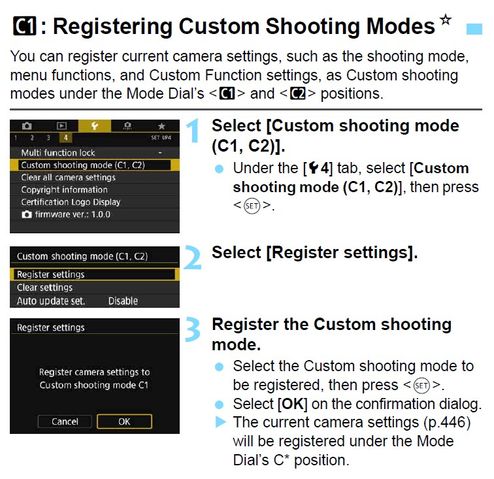- Canon Community
- Discussions & Help
- Camera
- EOS DSLR & Mirrorless Cameras
- Where in the menu on the Canon 80D can I find how ...
- Subscribe to RSS Feed
- Mark Topic as New
- Mark Topic as Read
- Float this Topic for Current User
- Bookmark
- Subscribe
- Mute
- Printer Friendly Page
- Mark as New
- Bookmark
- Subscribe
- Mute
- Subscribe to RSS Feed
- Permalink
- Report Inappropriate Content
07-04-2023 11:03 AM
I know I can set bracketing by going to the menu on the LED screen, but I would like to set bracketing on the 80D Camera's menu so I can access it when I'm ready to use it. I don't know if or where to find that. Any help will be appreciated.
Solved! Go to Solution.
- Mark as New
- Bookmark
- Subscribe
- Mute
- Subscribe to RSS Feed
- Permalink
- Report Inappropriate Content
07-04-2023 07:41 PM - edited 07-04-2023 07:42 PM
Auto Exposure Bracketing is covered on page 201 and 202 of the 80D user manual. 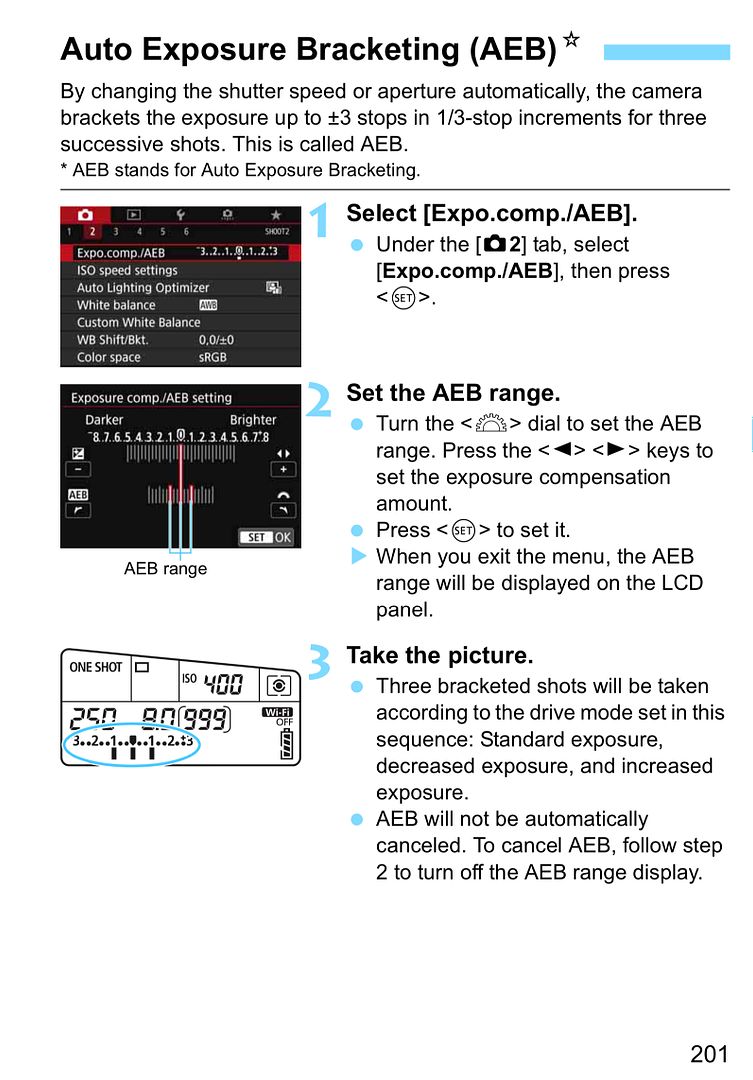
- Mark as New
- Bookmark
- Subscribe
- Mute
- Subscribe to RSS Feed
- Permalink
- Report Inappropriate Content
07-04-2023 11:21 AM
The menus are a little complicated as there are multiple settings associated with how bracketing behaves. The Bracketing Menu settings should appear in the C.Fn.1 menus. These control exposure and are located under the Orange camera icon to the right, not the red camera icon to the left. For detailed explanation of each setting I must refer you to the full User Guide that is available for download from the EOS 80D Support Page.
https://www.usa.canon.com/support/p/eos-80d
"The right mouse button is your friend."
- Mark as New
- Bookmark
- Subscribe
- Mute
- Subscribe to RSS Feed
- Permalink
- Report Inappropriate Content
07-04-2023 03:14 PM
Thank you for your input.
- Mark as New
- Bookmark
- Subscribe
- Mute
- Subscribe to RSS Feed
- Permalink
- Report Inappropriate Content
07-04-2023 11:22 AM
What kind of bracketing are you talking about and what mode is the top mode dial set to. Or are you trying to use Flash Exposure Bracketing.
-Demetrius
Current Gear: EOS 5D Mark IV, EF F/2.8 Trinity, EF 50mm F/1.8 STM, EF 85mm F/1.8 USM, 470EX-AI & 600EX II-RT
Retired Gear: EOS 40D
- Mark as New
- Bookmark
- Subscribe
- Mute
- Subscribe to RSS Feed
- Permalink
- Report Inappropriate Content
07-04-2023 03:15 PM
The top dial is set to aperture priority. Not flash exposure bracketing.
- Mark as New
- Bookmark
- Subscribe
- Mute
- Subscribe to RSS Feed
- Permalink
- Report Inappropriate Content
07-04-2023 12:20 PM - edited 07-04-2023 12:59 PM
You could set AEB in the menu (red menu #2) and assign your settings to a Custom Shooting Mode (C1 or C2) on the dial. Then when you need it, use that Custom Shooting Mode. You could also create a My Menu Tab in the green menu and add the AEB setting to that tab for easier access (page 440 in the full manual). Another option is to use the Q button to set AEB.
- Mark as New
- Bookmark
- Subscribe
- Mute
- Subscribe to RSS Feed
- Permalink
- Report Inappropriate Content
07-04-2023 03:18 PM
I’ve been using the Q button but I knew there was another way to save the bracketing settings without having to go to the Q button each time.
- Mark as New
- Bookmark
- Subscribe
- Mute
- Subscribe to RSS Feed
- Permalink
- Report Inappropriate Content
07-04-2023 06:10 PM
Have you considered using one of the c1- c3 custom modes? You can set up all the bracketing features and register them as a custom set. (suggest you register the default settings to C1 so you can go back to them if you ever have an issue).
cheers, TREVOR
"The Amount of Misery expands to fill the space available"
"All the variety, all the charm, all the beauty of life is made up of light and shadow", Leo Tolstoy;
"Skill in photography is acquired by practice and not by purchase" Percy W. Harris
- Mark as New
- Bookmark
- Subscribe
- Mute
- Subscribe to RSS Feed
- Permalink
- Report Inappropriate Content
07-04-2023 06:25 PM
There is no C3 mode on the 80D, only a C1 and C2 mode. See my reply from the manual on setting Custom Shooting Modes above.
- Mark as New
- Bookmark
- Subscribe
- Mute
- Subscribe to RSS Feed
- Permalink
- Report Inappropriate Content
07-04-2023 06:29 PM
True, I was staring at mine and never noticed! Thanks for that. Still, the principle holds true - the C modes are great for switching to groups of custom settings.
cheers, TREVOR
"The Amount of Misery expands to fill the space available"
"All the variety, all the charm, all the beauty of life is made up of light and shadow", Leo Tolstoy;
"Skill in photography is acquired by practice and not by purchase" Percy W. Harris
04/16/2024: New firmware updates are available.
RF100-300mm F2.8 L IS USM - Version 1.0.6
RF400mm F2.8 L IS USM - Version 1.0.6
RF600mm F4 L IS USM - Version 1.0.6
RF800mm F5.6 L IS USM - Version 1.0.4
RF1200mm F8 L IS USM - Version 1.0.4
03/27/2024: RF LENS WORLD Launched!
03/26/2024: New firmware updates are available.
EOS 1DX Mark III - Version 1.9.0
03/22/2024: Canon Learning Center | Photographing the Total Solar Eclipse
02/29/2024: New software version 2.1 available for EOS WEBCAM UTILITY PRO
02/01/2024: New firmware version 1.1.0.1 is available for EOS C500 Mark II
12/05/2023: New firmware updates are available.
EOS R6 Mark II - Version 1.3.0
11/13/2023: Community Enhancements Announced
09/26/2023: New firmware version 1.4.0 is available for CN-E45-135mm T 2.4 L F
08/18/2023: Canon EOS R5 C training series is released.
07/31/2023: New firmware updates are available.
06/30/2023: New firmware version 1.0.5.1 is available for EOS-R5 C
- My Canon 6D body won't power on even with a fully charged battery. How do I get it fixed? in EOS DSLR & Mirrorless Cameras
- Service for EOS 5D Mk. III in EOS DSLR & Mirrorless Cameras
- Setting Minimum Shutter Speed on Aperture Priority Canon eos R50 in EOS DSLR & Mirrorless Cameras
- Power shot SX70HS in EOS DSLR & Mirrorless Cameras
- Canon RP - Images look different even though taken right after another in EOS DSLR & Mirrorless Cameras
Canon U.S.A Inc. All Rights Reserved. Reproduction in whole or part without permission is prohibited.