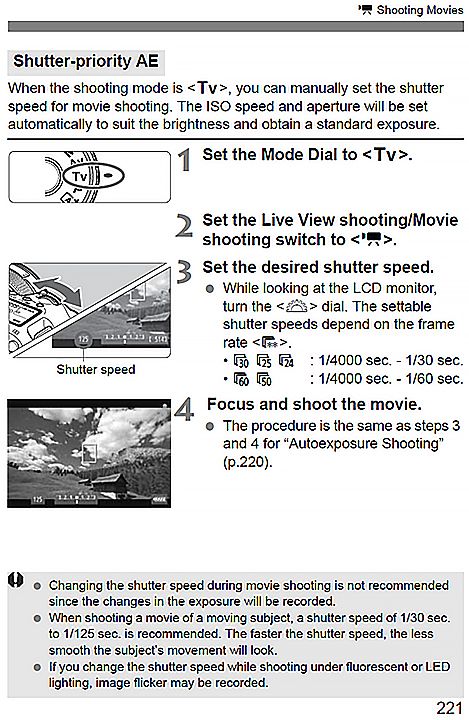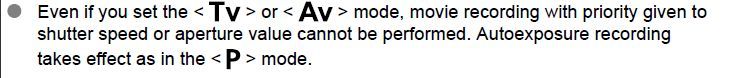- Canon Community
- Discussions & Help
- Camera
- EOS DSLR & Mirrorless Cameras
- Videoing While Lighting Changes - EOS 5D MKIII
- Subscribe to RSS Feed
- Mark Topic as New
- Mark Topic as Read
- Float this Topic for Current User
- Bookmark
- Subscribe
- Mute
- Printer Friendly Page
- Mark as New
- Bookmark
- Subscribe
- Mute
- Subscribe to RSS Feed
- Permalink
- Report Inappropriate Content
04-03-2024
02:29 PM
- last edited on
04-03-2024
02:34 PM
by
SamanthaW
Canon D5 MKIII.
I have a situation where I will be recording some outdoor video immediately when the sun rises. So this 10 minutes period of time will have the lighting change significantly, from shadows to full light. A specific & small part of the scene must have close to proper exposure the whole time.
Q1) Any ideas how best to accomplish this?
Q2) Are their any available charts that might help predict changes to the lighting, from when the sun initially peaks above the horizon, to when it is fully above the horizon?
It is not practical for me to be stationary behind the camera the whole time & I have no assistance during the session. For this reason I am unable to periodically just stop the recording, make a quick correction, and then continue........
Solved! Go to Solution.
- Mark as New
- Bookmark
- Subscribe
- Mute
- Subscribe to RSS Feed
- Permalink
- Report Inappropriate Content
04-11-2024 09:00 AM
I will try other solutions as I am able, but I did successfully complete the session with my MKIII. Here is how the video was accomplished.
I used the TV Shutter Priority Setting. In video mode this allows me to specify the shutter speed. Apparently one of the most important settings for video. I set the shutter speed at 1/30, the most important setting for 30 frames per second video. The aperture & film speed then changed automatically based upon conditions.
Recording started just as the sun came up (lightness, but shadow). The subject was stationary, and focused about 4' from the lens, with landscape background. 28-70, 2.8 Canon L lens at about 50. Camera on a tripod with the sun coming up from the right behind trees. Recording lasted about 30 minutes.
Other than the color hue changes associated with sun rising, the video brightness remained near perfect. Motion occurred at the subject, off and on during this time but the finished video maintained focus. Other than some post production corrections to help normalize lighting, it went very well.
I did not notice any issues involving the depth of field during the video, in and about the immediate area of the subject. But in all fairness, I was in a field were the main subject was at the 4' mark, with just grass/ground until reaching trees and hills about 60 yards away. So I did not have the chance to observe just how much the DOF changed over time.
Thanks to all who helped!
PS: I don to think manual would have worked because the lighting changed constantly during the 30 minutes.
- Mark as New
- Bookmark
- Subscribe
- Mute
- Subscribe to RSS Feed
- Permalink
- Report Inappropriate Content
04-03-2024 03:08 PM
“ A specific & small part of the scene must have close to proper exposure the whole time. “
Welcome to the forum.
Without knowing more about the shooting scenario the best advice that I can give is to shoot from a tripod. If the video mode will allow it, use the Center Af point for Spot AF and Spot Metering.
"The right mouse button is your friend."
- Mark as New
- Bookmark
- Subscribe
- Mute
- Subscribe to RSS Feed
- Permalink
- Report Inappropriate Content
04-03-2024 04:36 PM
btvarner,
How about filming in full Auto, and let the camera handle the changes; especially if you are not going to be there to make the changes yourself?
Steve Thomas
- Mark as New
- Bookmark
- Subscribe
- Mute
- Subscribe to RSS Feed
- Permalink
- Report Inappropriate Content
04-03-2024 05:05 PM
OK, I will try the TV mode. I re-read the manual and misunderstood originally. I thought that it said the exposure could not be auto or shutter priority. But, what it said was that the focus could not be changed during filming........ My mistake. Thanks!
- Mark as New
- Bookmark
- Subscribe
- Mute
- Subscribe to RSS Feed
- Permalink
- Report Inappropriate Content
04-03-2024 09:36 PM
btvarner,
I do not know how the 5D MarkIII behaves.
I have a T8i, and the manual says that when using TV or Av modes to do filming, the camera throws it into P mode, where shutter speed and aperture are set by the camera.
Steve Thomas
- Mark as New
- Bookmark
- Subscribe
- Mute
- Subscribe to RSS Feed
- Permalink
- Report Inappropriate Content
04-04-2024 08:15 AM
I would think that for a video, a constant shutter speed would be the most important?
- Mark as New
- Bookmark
- Subscribe
- Mute
- Subscribe to RSS Feed
- Permalink
- Report Inappropriate Content
04-04-2024 09:16 AM
btvarner,
Like I said,our cameras may behave differently. This is what my manual says,
As you said, a constant shutter speed is probably what's desired. Most people recommend a shutter speed 2X your frame rate to ensure the smoothest flow of motion.
For some reason, (Canon at least) seem to recommend a shutter speed equal to your frame rate, i.e. 1/30th of a sec for a 30fps frame rate, and I've noticed that's what my camera sets in its auto modes.
Steve Thomas
- Mark as New
- Bookmark
- Subscribe
- Mute
- Subscribe to RSS Feed
- Permalink
- Report Inappropriate Content
04-03-2024 10:17 PM
If you only wish to vary the “brightness” of the images that you capture while you are shooting video, then I would advise selecting M mode, with ISO set to Auto. I do not think you would want to have either shutter speed or depth of field (aperture) vary during your filming.
"The right mouse button is your friend."
- Mark as New
- Bookmark
- Subscribe
- Mute
- Subscribe to RSS Feed
- Permalink
- Report Inappropriate Content
04-04-2024 08:19 AM
Good idea. This situation is not landscape. Rather a small object, like a flower. The depth of field is not important for this specific video. Also, not sure if just changes to ISO would be enough lighting difference? I will test with ISO set to auto and see.
- Mark as New
- Bookmark
- Subscribe
- Mute
- Subscribe to RSS Feed
- Permalink
- Report Inappropriate Content
04-04-2024 10:54 AM
Waddizzle, I am sorry but I cannot figure out how to set the ISO to Auto when in the manual settings position. Can you tell me how to do that?
04/16/2024: New firmware updates are available.
RF100-300mm F2.8 L IS USM - Version 1.0.6
RF400mm F2.8 L IS USM - Version 1.0.6
RF600mm F4 L IS USM - Version 1.0.6
RF800mm F5.6 L IS USM - Version 1.0.4
RF1200mm F8 L IS USM - Version 1.0.4
03/27/2024: RF LENS WORLD Launched!
03/26/2024: New firmware updates are available.
EOS 1DX Mark III - Version 1.9.0
03/22/2024: Canon Learning Center | Photographing the Total Solar Eclipse
02/29/2024: New software version 2.1 available for EOS WEBCAM UTILITY PRO
02/01/2024: New firmware version 1.1.0.1 is available for EOS C500 Mark II
12/05/2023: New firmware updates are available.
EOS R6 Mark II - Version 1.3.0
11/13/2023: Community Enhancements Announced
09/26/2023: New firmware version 1.4.0 is available for CN-E45-135mm T 2.4 L F
08/18/2023: Canon EOS R5 C training series is released.
07/31/2023: New firmware updates are available.
06/30/2023: New firmware version 1.0.5.1 is available for EOS-R5 C
- Eos Rebel t7 Flash Problems in EOS DSLR & Mirrorless Cameras
- New (refurb) SX70 HS powershot seems soft and blurry, especially with video in Point & Shoot Digital Cameras
- Canon R50 Choppy Video in EOS DSLR & Mirrorless Cameras
- EOS 1D Mark II Video Shows as 0 Bytes in EOS DSLR & Mirrorless Cameras
- PowerShot V10 - Light Source Recommendations in Camera Accessories
Canon U.S.A Inc. All Rights Reserved. Reproduction in whole or part without permission is prohibited.