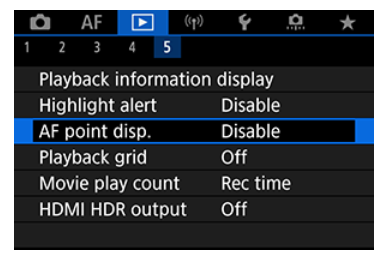- Canon Community
- Discussions & Help
- Camera
- EOS DSLR & Mirrorless Cameras
- Red squares on pics after taking shot - R10
- Subscribe to RSS Feed
- Mark Topic as New
- Mark Topic as Read
- Float this Topic for Current User
- Bookmark
- Subscribe
- Mute
- Printer Friendly Page
- Mark as New
- Bookmark
- Subscribe
- Mute
- Subscribe to RSS Feed
- Permalink
- Report Inappropriate Content
02-11-2024 08:43 AM - last edited on 02-12-2024 03:44 PM by Kristoff
Hello all, I recently purchased the EOS R10 camera and I absolutely love it. However, i accidentally reset all of the cameras settings. When I felt that I had the camera back to where I had it before I accidentally reset it, I noticed something new that has me puzzled. After I take a pic, I'll then review it. Upon reviewing that pic, I noticed that the pic has a bunch of red squares in it. Sometimes they're all connected. Other times there's just 1 or 2 squares. For the life of me, I cannot find the reason for them nor can I get rid of them. I could sure use your help. Thank you.
Solved! Go to Solution.
Accepted Solutions
- Mark as New
- Bookmark
- Subscribe
- Mute
- Subscribe to RSS Feed
- Permalink
- Report Inappropriate Content
02-11-2024 08:51 AM - edited 02-11-2024 09:07 AM
Greetings,
This is called AF Point Display. It can be turned on and off from the playback menu. See page 629 in your camera's manual:
Canon : Product Manual : EOS R10 : AF Point Display (start.canon)
~Rick
Bay Area - CA
~R5 C (1.0.9.1), ~R50v (1.1.1) ~RF Trinity, ~RF 100 Macro, ~RF 100~400, ~RF 100~500, ~RF 200-800 +RF 1.4x TC, BG-R10, 430EX III-RT ~DxO PhotoLab Elite ~DaVinci Resolve Studio ~ImageClass MF644Cdw/MF656Cdw ~Pixel 8 ~CarePaks Are Worth It
- Mark as New
- Bookmark
- Subscribe
- Mute
- Subscribe to RSS Feed
- Permalink
- Report Inappropriate Content
02-11-2024 08:51 AM - edited 02-11-2024 09:07 AM
Greetings,
This is called AF Point Display. It can be turned on and off from the playback menu. See page 629 in your camera's manual:
Canon : Product Manual : EOS R10 : AF Point Display (start.canon)
~Rick
Bay Area - CA
~R5 C (1.0.9.1), ~R50v (1.1.1) ~RF Trinity, ~RF 100 Macro, ~RF 100~400, ~RF 100~500, ~RF 200-800 +RF 1.4x TC, BG-R10, 430EX III-RT ~DxO PhotoLab Elite ~DaVinci Resolve Studio ~ImageClass MF644Cdw/MF656Cdw ~Pixel 8 ~CarePaks Are Worth It
- Mark as New
- Bookmark
- Subscribe
- Mute
- Subscribe to RSS Feed
- Permalink
- Report Inappropriate Content
02-11-2024 03:06 PM
Thank you Rick! Thank you very much! The annoying squares are now gone.
10/15/2025: New firmware updates are available.
Speedlite EL-5 - Version 1.2.0
Speedlite EL-1 - Version 1.1.0
Speedlite Transmitter ST-E10 - Version 1.2.0
07/28/2025: Notice of Free Repair Service for the Mirrorless Camera EOS R50 (Black)
07/24/2025: New firmware updates are available.
EOS R5 Mark II - Version 1.1.1
07/23/2025: New firmware updates are available.
7/17/2025: New firmware updates are available.
EOS R6 Mark II - Version 1.6.0
05/21/2025: New firmware update available for EOS C500 Mark II - Version 1.1.5.1
02/20/2025: New firmware updates are available.
RF70-200mm F2.8 L IS USM Z - Version 1.0.6
RF24-105mm F2.8 L IS USM Z - Version 1.0.9
RF100-300mm F2.8 L IS USM - Version 1.0.8
RF50mm F1.4 L VCM - Version 1.0.2
RF24mm F1.4 L VCM - Version 1.0.3
01/22/2024: Canon Supports Disaster Relief Efforts in California
01/14/2025: Steps to resolve still image problem when using certain SanDisk SD cards with the Canon EOS R5 Mark II
- ESO camera not working with suggested remote switch in Camera Accessories
- Help with which camera and lenses to buy ? in EF & RF Lenses
- R5 - Randomly will not take a photo in EOS DSLR & Mirrorless Cameras
- EOS R5 Mark II Screen goes blank when connected to wireless video transmitter in EOS DSLR & Mirrorless Cameras
- Adjusting Exposure Levels on PowerShot SX70HS canera in Point & Shoot Digital Cameras
Canon U.S.A Inc. All Rights Reserved. Reproduction in whole or part without permission is prohibited.