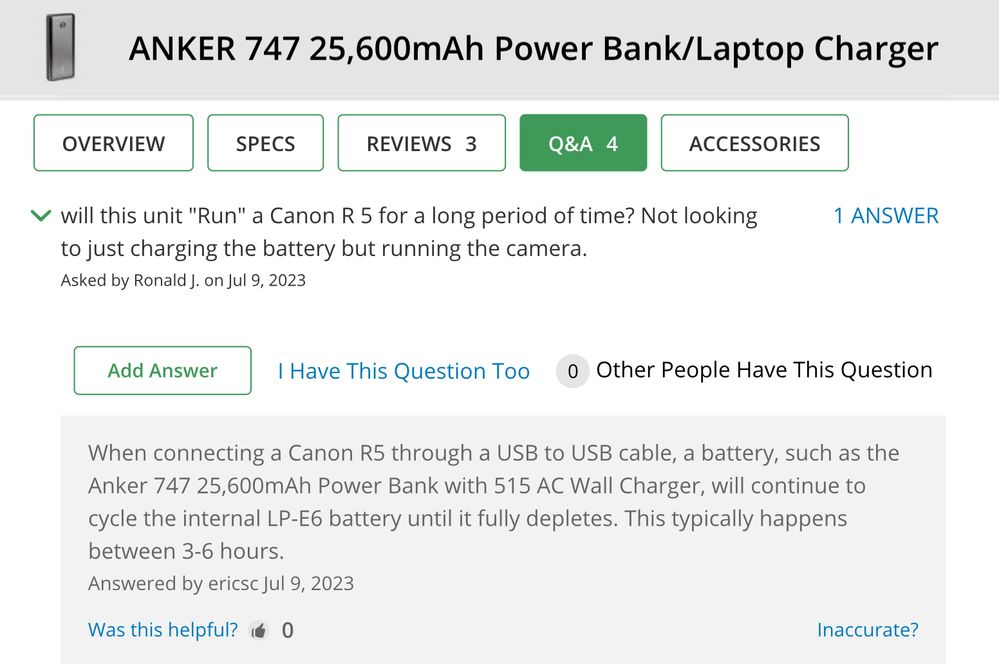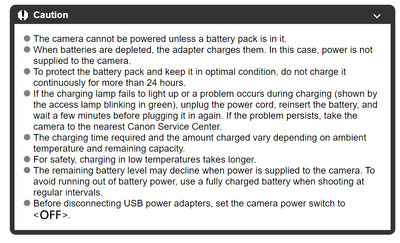- Canon Community
- Discussions & Help
- Camera
- EOS DSLR & Mirrorless Cameras
- R8 Power Issues for Time Lapse Photography
- Subscribe to RSS Feed
- Mark Topic as New
- Mark Topic as Read
- Float this Topic for Current User
- Bookmark
- Subscribe
- Mute
- Printer Friendly Page
- Mark as New
- Bookmark
- Subscribe
- Mute
- Subscribe to RSS Feed
- Permalink
- Report Inappropriate Content
10-21-2023
09:20 PM
- last edited on
10-25-2023
09:13 AM
by
Danny
I purchased an R8 back when it first came out. I love the camera, but the battery life is extremely frustrating. I have been trying to do long timelapses, but the battery dies so quickly. I purchased an Anker 747 power bank with which I hoped to be able to power the camera. Sometimes it works. Sometimes it doesn't.
For example, last night I tried to do a holy grail timelapse. At first, when I plugged in the battery bank, everything worked fine. The battery icon turned gray and the battery lasted several hours. I thought maybe everything was going to work, so I went to bed. I woke up around 4 in the morning to check on it, and at some point, the camera had died. Turning the switch to off, the green light came on that the camera was charging the battery. I tried turning the camera back on, unplugging the battery pack, etc. The battery pack would charge the battery when turned off, but would not power it while it was turned on.
I got a different battery that I thought was charged. Maybe it wasn't. When I turned on the camera, the battery showed as being almost dead. Wanting to continue shooting and not having another battery, I unplugged the battery pack and fiddled around and all of a sudden the camera battery icon showed as being fully charged. It was not grayed out, but I decided to let it run and see how long it lasted. Again, it lasted a few hours, but when I went back to check on it, it had just died (was showing the charge battery message).
So...any thoughts on why the battery pack sometimes is capable of powering the camera without using the battery and sometimes not? Is the Canon battery still being used a little even when the camera shows that it is running off external power? Any suggestions on how I can power the camera outdoors for 12 or so hours?
Solved! Go to Solution.
- Mark as New
- Bookmark
- Subscribe
- Mute
- Subscribe to RSS Feed
- Permalink
- Report Inappropriate Content
10-22-2023 02:27 PM
@Oyarsa wrote:This is what made me believe that using the Anker bank would work. It should be powering the camera when it is on, and it seems to work that way for a while.
But, I do see the note that "The remaining battery level may decline when power is supplied to the camera." Maybe that is the issue. In which case, maybe there ISN'T a way to shoot for more than a few hours?
Correct. It will only work for a while, but not long enough.
You need to use a battery eliminator. The camera battery will eventually run out of charge when you use the USB charging cable. Always. There is no work around. You need to use a DC adapter, which eliminates the battery altogether.
"The right mouse button is your friend."
- Mark as New
- Bookmark
- Subscribe
- Mute
- Subscribe to RSS Feed
- Permalink
- Report Inappropriate Content
10-21-2023 11:21 PM
I am not familiar with the Anker 747 power bank, how it should be used, or how you are connecting it. If the power bank is giving you issues, contact the manufacturer.
I am uncertain if your camera can be used while it is being USB charged. You should check your User Guide to see if this possible. I recommend that you use the Canon AC/DC power adapter, which eliminates the need to use a battery.
"The right mouse button is your friend."
- Mark as New
- Bookmark
- Subscribe
- Mute
- Subscribe to RSS Feed
- Permalink
- Report Inappropriate Content
10-22-2023 01:42 PM
I am connecting it via a USB-C to USB-C OTG cable.
Unfortunately, the first issue is that I do not know which part is the problem. I believe the power bank is working as it should, but it could be the issue. I am unsure how I can pinpoint the problem, though.
The Canon AC/DC power adapter would be very difficult to use outdoors where there is nowhere to plug it in...
- Mark as New
- Bookmark
- Subscribe
- Mute
- Subscribe to RSS Feed
- Permalink
- Report Inappropriate Content
10-22-2023 12:24 AM - edited 10-22-2023 12:27 AM
Greetings,
A USB-C PD will only charge the battery when the camera is off. When the camera is on, it will run on USB-C PD power until it's depleted.
Review this section, with the understanding that the behavior is the same for a USB-C AC adapter and USB-C PD, except the PD (example Anker) does not provided unlimited power.
Canon : Product Manual : EOS R8 : Using a USB Power Adapter to Charge/Power the Camera (start.canon)
Supplemental info.
~Rick
Bay Area - CA
~R5 C (1.0.6.1) ~RF Trinity, ~RF 100 Macro, ~RF 100~400, ~RF 100~500, +RF 1.4x TC, +Canon Control Ring, BG-R10, 430EX III-RT ~DxO PhotoLab Elite ~DaVinci Resolve ~Windows11 Pro ~ImageClass MF644Cdw/MF656Cdw ~Pixel 8
~CarePaks Are Worth It
- Mark as New
- Bookmark
- Subscribe
- Mute
- Subscribe to RSS Feed
- Permalink
- Report Inappropriate Content
10-22-2023 01:53 PM
This is what made me believe that using the Anker bank would work. It should be powering the camera when it is on, and it seems to work that way for a while.
But, I do see the note that "The remaining battery level may decline when power is supplied to the camera." Maybe that is the issue. In which case, maybe there ISN'T a way to shoot for more than a few hours?
- Mark as New
- Bookmark
- Subscribe
- Mute
- Subscribe to RSS Feed
- Permalink
- Report Inappropriate Content
10-22-2023 02:27 PM
@Oyarsa wrote:This is what made me believe that using the Anker bank would work. It should be powering the camera when it is on, and it seems to work that way for a while.
But, I do see the note that "The remaining battery level may decline when power is supplied to the camera." Maybe that is the issue. In which case, maybe there ISN'T a way to shoot for more than a few hours?
Correct. It will only work for a while, but not long enough.
You need to use a battery eliminator. The camera battery will eventually run out of charge when you use the USB charging cable. Always. There is no work around. You need to use a DC adapter, which eliminates the battery altogether.
"The right mouse button is your friend."
- Mark as New
- Bookmark
- Subscribe
- Mute
- Subscribe to RSS Feed
- Permalink
- Report Inappropriate Content
10-22-2023 04:33 PM
Agree with Waddizzle. This is correct. @Oyarsa if you want more than 3 hrs, I would suggest a vMount.
Canon does not make mounts or extended batteries. If you'd like some recommendations, PM me.
~Rick
Bay Area - CA
~R5 C (1.0.6.1) ~RF Trinity, ~RF 100 Macro, ~RF 100~400, ~RF 100~500, +RF 1.4x TC, +Canon Control Ring, BG-R10, 430EX III-RT ~DxO PhotoLab Elite ~DaVinci Resolve ~Windows11 Pro ~ImageClass MF644Cdw/MF656Cdw ~Pixel 8
~CarePaks Are Worth It
- Mark as New
- Bookmark
- Subscribe
- Mute
- Subscribe to RSS Feed
- Permalink
- Report Inappropriate Content
10-22-2023 07:37 PM
I am not familiar with vMounts. I did a quick search and I think I get the concept. If I understand correctly, you either connect it to the camera via USB-C (which would still have the same limitation) or via a dummy battery.
Considering I already have the power bank, is a dummy battery a possible solution with the power bank that I have? I found this YouTube video which suggests it might work:
https://www.youtube.com/watch?v=knn_q4Yrwvk&t=2s
It recommends this dummy battery:
https://www.amazon.com/gp/product/B07J3D56VG/ref=ppx_yo_dt_b_asin_title_o00_s00?ie=UTF8&psc=1
I also found this option:
https://www.amazon.com/HangTon-LP-E17-Battery-Camera-DR-E18/dp/B0BRV85T4Q?th=1
Would those work? I am on a bit of a budget, so these would be great, but I also don't want to just trust a random YouTube video. The USB-A dummy battery appears to have a nice long cable, which would be handy.
It seems odd to me that using a power bank through the USB-C port would still drain the battery when you can use the same power bank with a USB-C or even USB-A connection to a dummy battery without any battery whatsoever...
- Mark as New
- Bookmark
- Subscribe
- Mute
- Subscribe to RSS Feed
- Permalink
- Report Inappropriate Content
10-22-2023 08:02 PM
Check out a SmallRig #4064 and #3579 or 3580
A 99 watt hour battery (for example) will run your camera for at least 7-9 hrs. easily.
~Rick
Bay Area - CA
~R5 C (1.0.6.1) ~RF Trinity, ~RF 100 Macro, ~RF 100~400, ~RF 100~500, +RF 1.4x TC, +Canon Control Ring, BG-R10, 430EX III-RT ~DxO PhotoLab Elite ~DaVinci Resolve ~Windows11 Pro ~ImageClass MF644Cdw/MF656Cdw ~Pixel 8
~CarePaks Are Worth It
04/16/2024: New firmware updates are available.
RF100-300mm F2.8 L IS USM - Version 1.0.6
RF400mm F2.8 L IS USM - Version 1.0.6
RF600mm F4 L IS USM - Version 1.0.6
RF800mm F5.6 L IS USM - Version 1.0.4
RF1200mm F8 L IS USM - Version 1.0.4
03/27/2024: RF LENS WORLD Launched!
03/26/2024: New firmware updates are available.
EOS 1DX Mark III - Version 1.9.0
03/22/2024: Canon Learning Center | Photographing the Total Solar Eclipse
02/29/2024: New software version 2.1 available for EOS WEBCAM UTILITY PRO
02/01/2024: New firmware version 1.1.0.1 is available for EOS C500 Mark II
12/05/2023: New firmware updates are available.
EOS R6 Mark II - Version 1.3.0
11/13/2023: Community Enhancements Announced
09/26/2023: New firmware version 1.4.0 is available for CN-E45-135mm T 2.4 L F
08/18/2023: Canon EOS R5 C training series is released.
07/31/2023: New firmware updates are available.
06/30/2023: New firmware version 1.0.5.1 is available for EOS-R5 C
- PowerShot SX120 IS randomly turning off, lens won't always retract in Point & Shoot Digital Cameras
- EOS R6 Mark II shutter button triggers odd sound with EF lenses, RF OK in EOS DSLR & Mirrorless Cameras
- Need help with Canon R6 Mark II in EOS DSLR & Mirrorless Cameras
- Canon R5 Mechanical Shutter Smear Artifacts in EOS DSLR & Mirrorless Cameras
- Upgrades from Rebel T7 in EOS DSLR & Mirrorless Cameras
Canon U.S.A Inc. All Rights Reserved. Reproduction in whole or part without permission is prohibited.