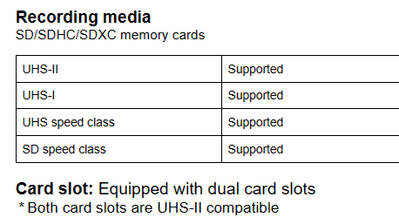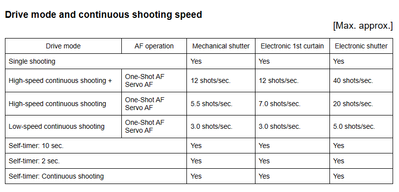- Canon Community
- Discussions & Help
- Camera
- EOS DSLR & Mirrorless Cameras
- R6 Mark ii High Speed drive ... doesn't stop takin...
- Subscribe to RSS Feed
- Mark Topic as New
- Mark Topic as Read
- Float this Topic for Current User
- Bookmark
- Subscribe
- Mute
- Printer Friendly Page
R6 Mark ii High Speed drive ... doesn't stop taking photos after releasing shutter button.
- Mark as New
- Bookmark
- Subscribe
- Mute
- Subscribe to RSS Feed
- Permalink
- Report Inappropriate Content
03-04-2024 08:26 PM
R6 Mark ii High Speed drive ... doesn't stop taking photos after releasing shutter button. The body was sent back under warranty. Under close scrutiny the problem still exists. It appears when using back button focus and modulating or sometimes holding the button down causes the shutter to "stick", for lack of a better word, in High speed. I also replicated it in low speed continuous. If you just shoot with the shutter button it doesn't happen. It happens in conjunction with the back button focus button. It was $100 to insure to UPS it there. I am not paying that again.... They are getting a call tomorrow AM.
- Mark as New
- Bookmark
- Subscribe
- Mute
- Subscribe to RSS Feed
- Permalink
- Report Inappropriate Content
03-05-2024 01:23 AM - edited 03-05-2024 01:36 AM
Greetings ,
Are you absolutely sure you don't have automatic exposure bracketing turned on even unknowingly?
Have you reset the camera to defaults both main and custom functions.
Decoupling AF from the shutter button can introduce other behaviors you may not realize or be aware of.
I'm not questioning your expertise, I have no idea what your experience or skill level is.
What brand and model of SD card are you using in the device?
Does this happen with one particular lens, or any lens? Are you using any adapters or third-party lenses?
~Rick
Bay Area - CA
~R5 C (1.0.6.1) ~RF Trinity, ~RF 100 Macro, ~RF 100~400, ~RF 100~500, +RF 1.4x TC, +Canon Control Ring, BG-R10, 430EX III-RT ~DxO PhotoLab Elite ~DaVinci Resolve ~Windows11 Pro ~ImageClass MF644Cdw/MF656Cdw ~Pixel 8
~CarePaks Are Worth It
- Mark as New
- Bookmark
- Subscribe
- Mute
- Subscribe to RSS Feed
- Permalink
- Report Inappropriate Content
03-05-2024 03:33 AM
When does it stop? Does the camera eventually stop taking photos on its own?
What lens(es) are you using? Does the issue occur with any lens?
Are you using any third party lenses or accessories, like a battery grip or EF/RF mount adapter?
"The right mouse button is your friend."
- Mark as New
- Bookmark
- Subscribe
- Mute
- Subscribe to RSS Feed
- Permalink
- Report Inappropriate Content
03-05-2024 04:04 PM
Wadd and Shadow thanks for the prompt reply. Before i sent it in to Canon, twice i had to shut the camera off as it just kept shooting and appeared not to want to stop! I think I had the 24-105 rf on, and once with an adapter with an ef 70-200 f4 L . As soon as I got it back from Canon repair I tested it. (Canon replaced the shutter mechanism) 24-105 rf, took the grip off. It appeared to be corrected but when pressing the back focus button and shooting it appeared again. If the focus button is not pressed the problem does not crop up in my testing. It was 3 to 8 shots more than it should have. Today I tried again, and both H+ and high, and it happened again, sporadically. It did shoot some frames 12 shots from a quick shutter button press, and I didn't hold the shutter button. THEN the camera FROZE! I checked my Sandisk 256gb card and noticed it was UHS-1 not 2. Checking all my cards and they are all 1, not 2. (Been shooting digital since 20D, cards used extensively on 5dm4 prior to R6).
- IMHO, the cards may have caused the freezing, it's not the 1st time, but the continous shooting issue is not card related. I think it's some quirk between the autofocus and high speed shutter use. I noticed you mentioned it could be some quirk when using a different assigned button, which shouldn't happen. If it's offered on the camera, it should work. I don't use high speed continous much, I do mostly events and weddings. Since pro shooters probably use an R3, or mark1 (not sure of exact name) we may never see the issue at a great amount on r6 which makes it harder to diagnose.
- All bracketing etc. turned off. THANKS!
- Mark as New
- Bookmark
- Subscribe
- Mute
- Subscribe to RSS Feed
- Permalink
- Report Inappropriate Content
03-05-2024 08:57 PM
photopro,
In the short term (until you can find out what's causing the problem), and/or a way of narrowing down the cause, you could try using a shutter release cable instead of your shutter button.
Your manual might refer to it as a Remote Switch.
If it keeps happening, at least you will know it's not a stuck button.
Steve Thomas
- Mark as New
- Bookmark
- Subscribe
- Mute
- Subscribe to RSS Feed
- Permalink
- Report Inappropriate Content
03-05-2024 11:18 PM
i have a basic remote release that i will try although i don't think the actual button itself is causing the problem, i think it a digital or processor problem. Also if there is another button i can assign i will try it also. I tried again while panning and not panning, and using very short bursts. It appeared again, up to 10 shots extra. Once the camera was completely still and focused on a photo and a press of the button shot 10x.
Since the problem is sporadic, and i don't use high speed that often, at least not now, i am going to let Canon know, and just live with it for now unless it causes other problems. Sending it back only to get the same result is a waste of time, and i have read others here had to send it in 2x or more. They sent it back within 2 days, with no shutter count, but said the shutter mechanism was replaced based upon examination. I think they did a quick once over, replaced the mechanism based on my description and sent it back. The thought of paying $2500 for something that doesn't perform ALL the functions properly whether i use them or not ticks me off, and i have been shooting Canon since film days (Canon Ftb!)
- Mark as New
- Bookmark
- Subscribe
- Mute
- Subscribe to RSS Feed
- Permalink
- Report Inappropriate Content
03-06-2024 06:52 AM
@photopro wrote:i have a basic remote release that i will try although i don't think the actual button itself is causing the problem, i think it a digital or processor problem. Also if there is another button i can assign i will try it also. I tried again while panning and not panning, and using very short bursts. It appeared again, up to 10 shots extra. Once the camera was completely still and focused on a photo and a press of the button shot 10x.
Since the problem is sporadic, and i don't use high speed that often, at least not now, i am going to let Canon know, and just live with it for now unless it causes other problems. Sending it back only to get the same result is a waste of time, and i have read others here had to send it in 2x or more. They sent it back within 2 days, with no shutter count, but said the shutter mechanism was replaced based upon examination. I think they did a quick once over, replaced the mechanism based on my description and sent it back. The thought of paying $2500 for something that doesn't perform ALL the functions properly whether i use them or not ticks me off, and i have been shooting Canon since film days (Canon Ftb!)
Before you send it back. I suggest that you purchase and only use Class II SD cards. These are a “must have” when using H+ mode. Does this issue only appear in H+ mode?
You could be seeing the camera trying to fulfill a quota of requested shots, or something. What I mean is this. If you press the shutter for one second, then it will try to capture however many shots, 30. It may not stop firing the shutter until it capture in those 30 shots. A slow memory card does not help matters.
I never use H+ mode because I do not want to go through so many images.
"The right mouse button is your friend."
- Mark as New
- Bookmark
- Subscribe
- Mute
- Subscribe to RSS Feed
- Permalink
- Report Inappropriate Content
03-06-2024 08:59 AM
photopro,
Does this happen in mechanical shutter as well as electronic shutter?
Steve Thomas
- Mark as New
- Bookmark
- Subscribe
- Mute
- Subscribe to RSS Feed
- Permalink
- Report Inappropriate Content
03-06-2024 10:24 AM
Greetings,
I started this reply last night and both Steve and Waddizzle asked some of the questions in my reply so there is going to be some overlap....
Although the body is certified for UHS-I cards, I'd stick with UHS-II cards for HDR+ shooting.
Steve's cable suggestion is a good one, but I might not stop there.
Have you reset the camera, main and custom settings to defaults? Please do not focus on the camera has this feature so it needs to work. Your approach should be systematic.
Any change should be made one at a time during the discovery process where you are working to reproduce the behavior.
Body, no accessories attached.
UHS-II card formatted in camera, only writing to one card for testing
OEM Canon battery
RF lens, rated for H+ shooting
Mechanical and 1st curtain are limited to 12fps, Electronic is 40fps
For Reference:
I think you'll be able to rule more out starting with a clean slate. The very first thing, not using BBF. As you introduce changes (one at a time) the cause or culprit might reveal itself. Look forward to hearing the results.
~Rick
Bay Area - CA
~R5 C (1.0.6.1) ~RF Trinity, ~RF 100 Macro, ~RF 100~400, ~RF 100~500, +RF 1.4x TC, +Canon Control Ring, BG-R10, 430EX III-RT ~DxO PhotoLab Elite ~DaVinci Resolve ~Windows11 Pro ~ImageClass MF644Cdw/MF656Cdw ~Pixel 8
~CarePaks Are Worth It
- Mark as New
- Bookmark
- Subscribe
- Mute
- Subscribe to RSS Feed
- Permalink
- Report Inappropriate Content
03-07-2024 07:30 PM
Thanks all. All of the above parameters have been set, except UHS cards which was 1 not 2. Long story short I was able to replicate the issue. If using H+ (not as bad with H), mechanical shutter, and also electronic 1st curtain, and BBF; if you quick focus with BBF, like tap the bbf and release it very quickly, and release the shutter button at the same time the phenomena happens. That’s the best way I can describe it, modulating the bbf and hitting the shutter button causes it to happen in both shutter modes. My * button is setup without eye focus (like a 5dm4 with borders) and does not repeat the problem consistently or as many additional shots. BBF can cause up to 10 extra shots. I say can because I can shoot high speed and not run into the issue now that I know how it happens. Like learning to avoid glare by introducing it purposely (old film learning…)
I also tried using the shutter button in the conventional matter and the issue could not be replicated. It seems using BBF and modulating the shutter button causes a lag and the shutter is trying to catch up or something… Since the repair it has not shot continuously (that was scary lol!) like it was possessed so I think the issue is mostly fixed. I probably wont use H+ that often and I will be aware of the issue. It doesn’t happen if the bbf is held down continuously, or if its not a “blip” of the focus. I will report back if it happens again. I may get a UHS 2 card or two, as you all state using H+ would demand it. I don’t think I will have a problem with good UHS 1 cards. Thanks again, you guys are the best!
04/16/2024: New firmware updates are available.
RF100-300mm F2.8 L IS USM - Version 1.0.6
RF400mm F2.8 L IS USM - Version 1.0.6
RF600mm F4 L IS USM - Version 1.0.6
RF800mm F5.6 L IS USM - Version 1.0.4
RF1200mm F8 L IS USM - Version 1.0.4
03/27/2024: RF LENS WORLD Launched!
03/26/2024: New firmware updates are available.
EOS 1DX Mark III - Version 1.9.0
03/22/2024: Canon Learning Center | Photographing the Total Solar Eclipse
02/29/2024: New software version 2.1 available for EOS WEBCAM UTILITY PRO
02/01/2024: New firmware version 1.1.0.1 is available for EOS C500 Mark II
12/05/2023: New firmware updates are available.
EOS R6 Mark II - Version 1.3.0
11/13/2023: Community Enhancements Announced
09/26/2023: New firmware version 1.4.0 is available for CN-E45-135mm T 2.4 L F
08/18/2023: Canon EOS R5 C training series is released.
07/31/2023: New firmware updates are available.
06/30/2023: New firmware version 1.0.5.1 is available for EOS-R5 C
- EOS 90D combined with EF 70-300mm f/4-5.6 IS II USM - Is my kit enough? in EOS DSLR & Mirrorless Cameras
- EOS R6 Mark II shutter button triggers odd sound with EF lenses, RF OK in EOS DSLR & Mirrorless Cameras
- Rebel T2i Limited response when shutter button pressed in EOS DSLR & Mirrorless Cameras
- Canon R10 newb owner in EOS DSLR & Mirrorless Cameras
- EFS 18-55 seems to focus correctly, but unusable results in EF & RF Lenses
Canon U.S.A Inc. All Rights Reserved. Reproduction in whole or part without permission is prohibited.