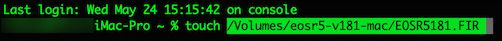- Canon Community
- Discussions & Help
- Camera
- EOS DSLR & Mirrorless Cameras
- R5 firmware 1.7.0 to 1.8.1 problem
- Subscribe to RSS Feed
- Mark Topic as New
- Mark Topic as Read
- Float this Topic for Current User
- Bookmark
- Subscribe
- Mute
- Printer Friendly Page
- Mark as New
- Bookmark
- Subscribe
- Mute
- Subscribe to RSS Feed
- Permalink
- Report Inappropriate Content
05-27-2023 11:47 AM
I have a R5 with 1.7.0 currently installed. I have downloaded the 1.8.1 update and placed it on a formatted CFExpress card. ( I'm on a Mac with Monterey 12.6.2) When I put the CFExpress card in the camera and go to the Firmware menu item it shows that I have 1.7.0 and when I try to update it I get the message "Firmware older than ver 1.7.0 is on memory card. Delete old file and update using later version".
The firmware file I placed on the CFExpress card is EOSR5181.FIR
Interestingly if I look at the file info of the .FIR file on the computer it says the Date Created is March 12, 2023 and the Date Modified is March 9, 2023. Seems it was modified before it was created.
Any help is greatly appreciated.
Bill Plunkett
Solved! Go to Solution.
Accepted Solutions
- Mark as New
- Bookmark
- Subscribe
- Mute
- Subscribe to RSS Feed
- Permalink
- Report Inappropriate Content
05-27-2023 12:25 PM - edited 05-27-2023 12:46 PM
Greetings,
Using a SD card was recommended for prior updates. It looks like v1.8.1 (might) allow either card type now. Its not spelled out specifically like it was previously. I always use a SD card for firmware updates. Did you format the card in camera before copying the .FIR file to the card?
I'd remove whichever media card is not being used for the update. The error you are describing usually means the camera is seeing an earlier copy of the FW.
We see this most commonly when the EOS utility was used previously to download FW. If you don't use a freshly formatted card things can "stick around". The "one card" inserted rule always seems to work.
~Rick
Bay Area - CA
~R5 C (1.0.9.1) ~RF Trinity, ~RF 100 Macro, ~RF 100~400, ~RF 100~500, ~RF 200-800 +RF 1.4x TC, BG-R10, 430EX III-RT ~DxO PhotoLab Elite ~DaVinci Resolve Studio ~ImageClass MF644Cdw/MF656Cdw ~Pixel 8 ~CarePaks Are Worth It
- Mark as New
- Bookmark
- Subscribe
- Mute
- Subscribe to RSS Feed
- Permalink
- Report Inappropriate Content
05-27-2023 12:04 PM
Is "EOSR5181.FIR" the only firmware file on your card?
I wouldn't expect the modification date to cause this issue, but one way to update the modification date is via Terminal using the "touch" command.
On your Mac, launch Terminal
At the prompt, enter in touch followed by a single space (don't press Return/Enter yet)
From the downloaded Firmware DMG file (mounts on your Mac's desktop as a volume named "eosr5-v181-mac", single click on the EOSR5181.FIR and drag it to the Terminal window. This should paste in the path (see attached image). Then, press Return or Enter. This will set the modification date to be the current date/time. It will not affect the contents of the file at all.
Ricky
Camera: EOS R5 II, RF 50mm f/1.2L, RF 135mm f/1.8L
Lighting: Profoto Lights & Modifiers
- Mark as New
- Bookmark
- Subscribe
- Mute
- Subscribe to RSS Feed
- Permalink
- Report Inappropriate Content
05-27-2023 12:20 PM
Yes, the 1.8.1 file is the only file on the freshly formatted CFExpress card. Like you, I don't think the modification date is the problem. I just found it a little interesting....
- Mark as New
- Bookmark
- Subscribe
- Mute
- Subscribe to RSS Feed
- Permalink
- Report Inappropriate Content
05-27-2023 12:25 PM - edited 05-27-2023 12:46 PM
Greetings,
Using a SD card was recommended for prior updates. It looks like v1.8.1 (might) allow either card type now. Its not spelled out specifically like it was previously. I always use a SD card for firmware updates. Did you format the card in camera before copying the .FIR file to the card?
I'd remove whichever media card is not being used for the update. The error you are describing usually means the camera is seeing an earlier copy of the FW.
We see this most commonly when the EOS utility was used previously to download FW. If you don't use a freshly formatted card things can "stick around". The "one card" inserted rule always seems to work.
~Rick
Bay Area - CA
~R5 C (1.0.9.1) ~RF Trinity, ~RF 100 Macro, ~RF 100~400, ~RF 100~500, ~RF 200-800 +RF 1.4x TC, BG-R10, 430EX III-RT ~DxO PhotoLab Elite ~DaVinci Resolve Studio ~ImageClass MF644Cdw/MF656Cdw ~Pixel 8 ~CarePaks Are Worth It
- Mark as New
- Bookmark
- Subscribe
- Mute
- Subscribe to RSS Feed
- Permalink
- Report Inappropriate Content
05-27-2023 12:29 PM
Changing to the SD card fixed the problem. Thank you so much.
Bill
03/18/2025: New firmware updates are available.
EOS R5 Mark II - Version 1.0.3
02/20/2025: New firmware updates are available.
RF70-200mm F2.8 L IS USM Z - Version 1.0.6
RF24-105mm F2.8 L IS USM Z - Version 1.0.9
RF100-300mm F2.8 L IS USM - Version 1.0.8
RF50mm F1.4 L VCM - Version 1.0.2
RF24mm F1.4 L VCM - Version 1.0.3
01/27/2025: New firmware updates are available.
01/22/2024: Canon Supports Disaster Relief Efforts in California
01/14/2025: Steps to resolve still image problem when using certain SanDisk SD cards with the Canon EOS R5 Mark II
12/18/2024: New firmware updates are available.
EOS C300 Mark III - Version 1..0.9.1
12/13/2024: EOS Webcam Utility Pro V2.3b is now available to support Windows on ARM PC users.
11/14/2024: Windows V 2.3a installer for EOS Webcam Utility Pro is available for download
11/12/2024: EOS Webcam Utility Pro - Version 2.3 is available
- Updating Firmware in Camera Software
- Zeniko flash firing at wrong time, "Incompatible flash" error shown on EOS R100 in Speedlite Flashes
- t7 will not recognize sd cards in EOS DSLR & Mirrorless Cameras
- Diagonal Black Stripe Across Photographs: Canon EOS 70D Camera in EOS DSLR & Mirrorless Cameras
- Tethered connection - Pictures are not saved on the computer in Camera Software
Canon U.S.A Inc. All Rights Reserved. Reproduction in whole or part without permission is prohibited.