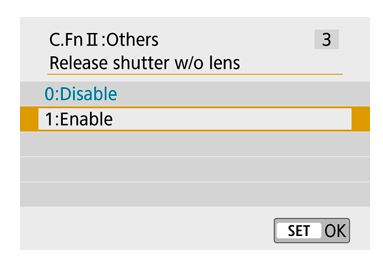- Canon Community
- Discussions & Help
- Camera
- EOS DSLR & Mirrorless Cameras
- Re: M50 shutter won't release
- Subscribe to RSS Feed
- Mark Topic as New
- Mark Topic as Read
- Float this Topic for Current User
- Bookmark
- Subscribe
- Mute
- Printer Friendly Page
- Mark as New
- Bookmark
- Subscribe
- Mute
- Subscribe to RSS Feed
- Permalink
- Report Inappropriate Content
03-01-2021 09:40 AM
I attached my M50 to a 114mm Newtonian reflector telescope with a 900mm focal length. Set mode and focus to manual. Aperture registers F00 and shutter won't release. Is there a way ti tell this camera that I don't care about it's opinions and to just take the picture?
Solved! Go to Solution.
- Mark as New
- Bookmark
- Subscribe
- Mute
- Subscribe to RSS Feed
- Permalink
- Report Inappropriate Content
03-01-2021 01:23 PM - edited 03-01-2021 01:31 PM
It is under C.Fn II in the Custom Function menu.
https://asia.canon/en/support/8203864100
- Mark as New
- Bookmark
- Subscribe
- Mute
- Subscribe to RSS Feed
- Permalink
- Report Inappropriate Content
03-01-2021 03:33 PM
@MikeSowsun wrote:It is under C.Fn II in the Custom Function menu.
https://asia.canon/en/support/8203864100
Great find. The User Guide does not even explore the C.Fn menus.
"The right mouse button is your friend."
- Mark as New
- Bookmark
- Subscribe
- Mute
- Subscribe to RSS Feed
- Permalink
- Report Inappropriate Content
03-01-2021 09:53 AM
Look in the menu's for an option to release the shutter without a lens.
- Mark as New
- Bookmark
- Subscribe
- Mute
- Subscribe to RSS Feed
- Permalink
- Report Inappropriate Content
03-01-2021 10:02 AM
Actually, I just perused the manual and could not see that option.
- Mark as New
- Bookmark
- Subscribe
- Mute
- Subscribe to RSS Feed
- Permalink
- Report Inappropriate Content
03-01-2021 11:39 AM
@kvbarkley wrote:Actually, I just perused the manual and could not see that option.
You're right. The option to release the shutter without a lens is not in the camera menus.
"The right mouse button is your friend."
- Mark as New
- Bookmark
- Subscribe
- Mute
- Subscribe to RSS Feed
- Permalink
- Report Inappropriate Content
03-01-2021 01:23 PM - edited 03-01-2021 01:31 PM
It is under C.Fn II in the Custom Function menu.
https://asia.canon/en/support/8203864100
- Mark as New
- Bookmark
- Subscribe
- Mute
- Subscribe to RSS Feed
- Permalink
- Report Inappropriate Content
03-01-2021 03:33 PM
@MikeSowsun wrote:It is under C.Fn II in the Custom Function menu.
https://asia.canon/en/support/8203864100
Great find. The User Guide does not even explore the C.Fn menus.
"The right mouse button is your friend."
- Mark as New
- Bookmark
- Subscribe
- Mute
- Subscribe to RSS Feed
- Permalink
- Report Inappropriate Content
03-01-2021 08:38 PM
Thank you, thank you, thank you! I knew there were people out there smarter than me.
09/26/2024: New firmware updates are available.
EOS R5 Mark II - Version 1.0.1
EOS R6 Mark II - Version 1.5.0
08/09/2024: Firmware update available for RC-IP1000 - Version 1.1.1
08/08/2024: Firmware update available for MS-500 - Version 2.0.0
07/01/2024: New firmware updates are available.
05/15/2024: COMING SOON!
The EOS R1
05/01/2024: Service Notice-EOS Webcam Utility Pro for macOS:V2.1.18
04/16/2024: New firmware updates are available.
RF100-300mm F2.8 L IS USM - Version 1.0.6
RF400mm F2.8 L IS USM - Version 1.0.6
RF600mm F4 L IS USM - Version 1.0.6
RF800mm F5.6 L IS USM - Version 1.0.4
RF1200mm F8 L IS USM - Version 1.0.4
03/27/2024: RF LENS WORLD Launched!
- EOS R6 Mark II cannot use wired shutter release while tethered in EOS DSLR & Mirrorless Cameras
- Planning to purchase R8 as a dad cam: Questions about video IS in EOS DSLR & Mirrorless Cameras
- Feature Request: Canon Camera Connect Apple Watch Support in Camera Software
- EOS 4000D Which remote shutter release do I need? in Camera Accessories
- shutter button not releasing - 5d mk3 in EOS DSLR & Mirrorless Cameras
Canon U.S.A Inc. All Rights Reserved. Reproduction in whole or part without permission is prohibited.