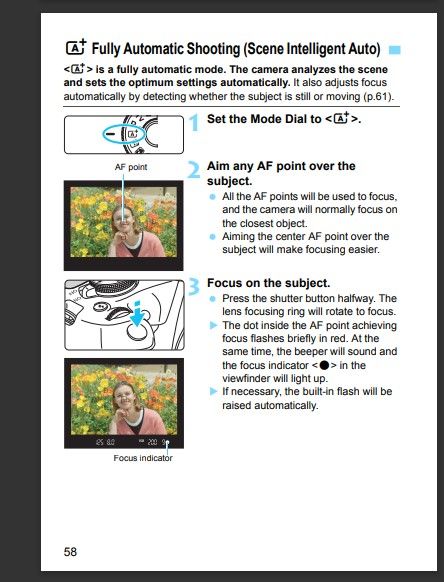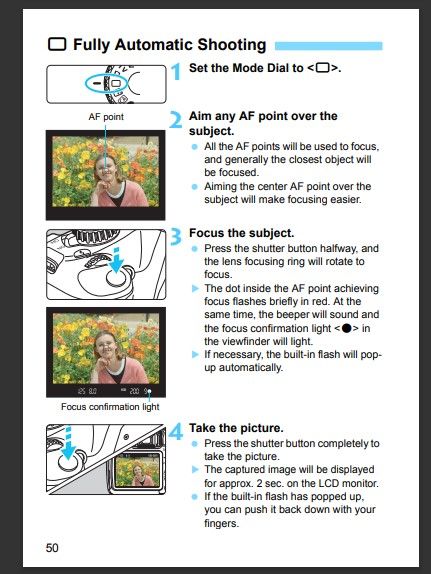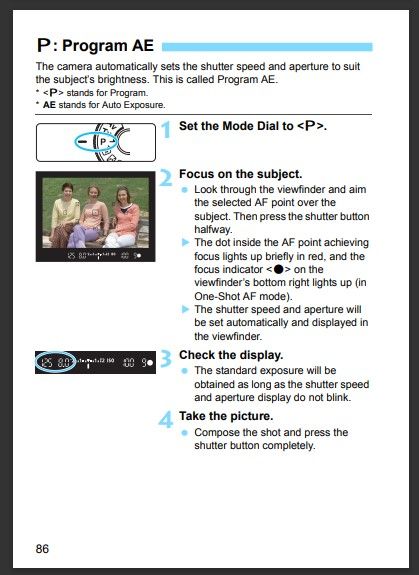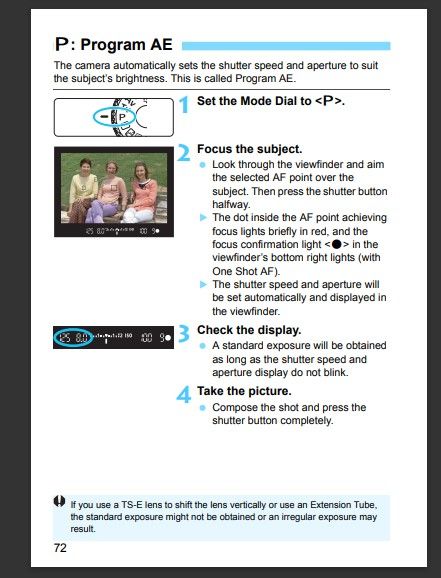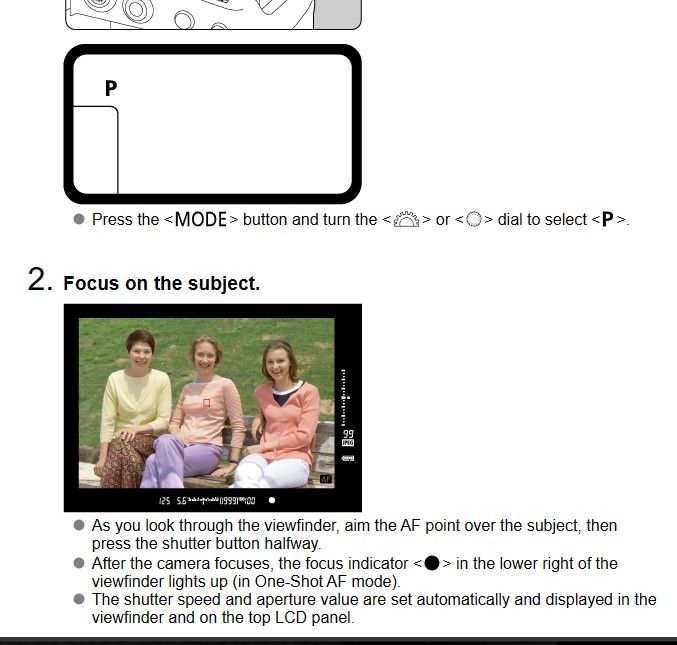- Canon Community
- Discussions & Help
- Camera
- EOS DSLR & Mirrorless Cameras
- EOS Rebel T7 How to improve autofocus results
- Subscribe to RSS Feed
- Mark Topic as New
- Mark Topic as Read
- Float this Topic for Current User
- Bookmark
- Subscribe
- Mute
- Printer Friendly Page
EOS Rebel T7 How to improve autofocus results
- Mark as New
- Bookmark
- Subscribe
- Mute
- Subscribe to RSS Feed
- Permalink
- Report Inappropriate Content
03-16-2024
07:32 PM
- last edited on
03-26-2024
12:55 PM
by
Danny
I recently purchased a Rebel T7, upgrading from a T3. With the T3, when I would be using the autofocus, the default area that it would focus was the center of the image. With the T7, it's whatever is closest to me which is seldom what I want. I have read the manual for the T7 and looked at the settings on the T3, trying to figure out what I would need to change and am at a loss. I know the easy answer is just to do it manually, but I've been having some difficulty with my eyesight recently and can't trust it to get it right - otherwise that's exactly what I'd do... I've been using the manual autofocus, but can only choose one point so that's not always terribly helpful either which leads me to a side question of how can I get more of the image in focus with the auto? I'm getting the single spots of focus and every other thing is blurry plus it's been a toss-up as to whether what it's telling me it's focusing on will actually be in focus. I found that with the T3, too. I assume it's me, but I have no idea how or what to do.
I hope I'm not making a fool of myself by asking about this. I'm obviously not a professional, but am trying to produce quality images and this has been extremely frustrating. Again, I'm using the Rebel T7 with an EF 70-300 mm lens, an EFS 18-55 mm lens, and an ultrasonic 24-85 mm lens. Same issues with all three.
Thanks for any help you can provide. I've jumped into this with both feet again and really want to make a go at it.
Michelle
- Mark as New
- Bookmark
- Subscribe
- Mute
- Subscribe to RSS Feed
- Permalink
- Report Inappropriate Content
03-16-2024 08:32 PM
Michelle,
A couple of things:
1) It sounds like you may be in one of the Basic Modes, like full Auto or Portrait, etc.
Try putting your camera in one of the Creative Modes, like Av (for Aperture Priority), or TV (for Shutter Priority, or P (for Program Mode). Hit your Q button, and scroll over to your focusing choices. At this point, I would choose Single Point, rather than one of the Zones.
Are you using the shutter button to focus, or have you set up back button focusing yet?
If you're still using the shutter button to focus, then aim the camera at what you want to focus on, and press the shutter button down half way. If you want to take your picture at that point, then fully depress your shutter button to take the picture. If you want to shift your picture a little, but still keep that subject in focus, keep your shutter half-way pressed, shift your camera a little bit and fully depress your button.
2) There wouldn't be such a thing as manual autofocus. It's either manual focus, or autofocus - one or the other.
3) What aperture are you using? Wider apertures like f/2.8 or f/5.6 will have a smaller depth of field than a narrower aperture like f/8 or f/11, thus fewer things will be in focus.
4) You could try one of the Zone focus methods, but those have a tendency to focus on things closer to you. If you're trying to photograph a bird on the other side of a branch, your camera will probably focus on the branch.
I'm about where you are. I can't trust my eyes any more. I just have to trust that the autofocus is going to do its job.
5) You can do a Google search for the phrase "Selecting the AF Point (EOS Rebel T7)" It will help you understand how to move the focus point around.
Good luck. I hope some of this helps.
Steve Thomas
Steve Thomas
- Mark as New
- Bookmark
- Subscribe
- Mute
- Subscribe to RSS Feed
- Permalink
- Report Inappropriate Content
04-13-2024 03:22 AM
1) I have been using shutter priority almost exclusively since I first started using digital long ago. I have done the single point focusing and, like I said, the light flashes like it's focusing and then I look at the image on the laptop and it is not actually in focus in most cases.
I don't know about back button focusing...? I am aware of how the AF is supposed to function and know how to operate it; my issue is that the indication that something will be in focus is not coming through in the images. For most images taken with the 70-300mm, literally nothing at all is in focus.
2) I know there's no such thing as manual autofocus...I misspoke.
3) I haven't played with the aperture setting much to date, although I have heard of that. At this point, I'm not informed enough to confidently mess with it. One thing at a time... The answer may lie there, though. For closer subjects, the blur is great, but for subjects farther away, I need less of that.
4) Yes, I learned that right off the bat with the T7. That was one of the questions because I don't always want focusing on the center, but for sure am going to want that more often than what's closest to me.
5) I know about the AF Point... Like I said, I read the whole manual and thought maybe I'd find some help here when I couldn't seem to find an answer there. The issue isn't ignorance in using AF.
It seems to be the cold or wind that my eyes are taking issue with. I'm hoping very much that as summer comes along, this will improve so I can rely more on the manual focus. I wish I could trust that the AF will do it's job, but it's just not. I know it's capable - I've gotten some really great stuff so I don't think I have unreasonable expectations, but good, focused photos are few and far between.
Thanks
Michelle
- Mark as New
- Bookmark
- Subscribe
- Mute
- Subscribe to RSS Feed
- Permalink
- Report Inappropriate Content
04-13-2024 01:01 PM - edited 04-13-2024 01:04 PM
Are you using the shutter button to focus, or have you set up back button focusing yet?
I read the above statement in your reply and never suspected that the my T7 could be set up for back button focusing. I Googled it and found out how. Set Custom Function 8 to Option 1 and the " *" button is the back focus button.
Thank you for making the suggestion!
- Mark as New
- Bookmark
- Subscribe
- Mute
- Subscribe to RSS Feed
- Permalink
- Report Inappropriate Content
03-16-2024 10:36 PM
Your camera has 3 AF modes well really 2. The first is One Shot AF which is Focus priority. The camera won't take a picture unless it's in focus. This focus mode is used for stationary objects. The 2nd one is AI Servo AF (renamed to Servo AF in newer cameras). This focus mode is release priority. The camera will take pictures regardless of the picture being in focus or not. This focus mode is used for moving objects. The 3rd one is AI Focus. It's a hybrid mode of both One Shot and AI Servo (now Servo AF). The camera will switch between both modes depending on if the subjects are moving or not. This mode should be avoided because camera shake could cause the camera to switch to AI Servo. Can you please post some pictures in the forum. So we can better assist you and other forum members can help out.
-Demetrius
Current Gear: EOS 5D Mark IV, EF F/2.8 Trinity, EF 50mm F/1.8 STM, EF 85mm F/1.8 USM, 470EX-AI & 600EX II-RT
Retired Gear: EOS 40D
- Mark as New
- Bookmark
- Subscribe
- Mute
- Subscribe to RSS Feed
- Permalink
- Report Inappropriate Content
04-13-2024 03:27 AM
"The camera won't take a picture unless it's in focus." And therein lies my problem, perhaps with the camera or the lens because much of the time, the lights light up wherever they do, but there is nothing in focus in the picture.
I will post some pictures after I go out again. Probably should have thought of that in the first place...
Thanks
Michelle
- Mark as New
- Bookmark
- Subscribe
- Mute
- Subscribe to RSS Feed
- Permalink
- Report Inappropriate Content
03-17-2024 06:30 AM
I recommend setting the top dial to “P” mode. This will allow you to select just the center AF point, which happens to be the most accurate.
"The right mouse button is your friend."
- Mark as New
- Bookmark
- Subscribe
- Mute
- Subscribe to RSS Feed
- Permalink
- Report Inappropriate Content
04-13-2024 03:27 AM
Haven't tried that setting. I will do that.
Thanks
Michelle
- Mark as New
- Bookmark
- Subscribe
- Mute
- Subscribe to RSS Feed
- Permalink
- Report Inappropriate Content
03-17-2024 08:45 AM - edited 03-17-2024 08:47 AM
@mlowitz wrote:I recently purchased a Rebel T7, upgrading from a T3. With the T3, when I would be using the autofocus, the default area that it would focus was the center of the image. With the T7, it's whatever is closest to me which is seldom what I want. I have read the manual for the T7 and looked at the settings on the T3, trying to figure out what I would need to change and am at a loss. I know the easy answer is just to do it manually, but I've been having some difficulty with my eyesight recently and can't trust it to get it right - otherwise that's exactly what I'd do... I've been using the manual autofocus, but can only choose one point so that's not always terribly helpful either which leads me to a side question of how can I get more of the image in focus with the auto? I'm getting the single spots of focus and every other thing is blurry plus it's been a toss-up as to whether what it's telling me it's focusing on will actually be in focus. I found that with the T3, too. I assume it's me, but I have no idea how or what to do.
I hope I'm not making a fool of myself by asking about this. I'm obviously not a professional, but am trying to produce quality images and this has been extremely frustrating. Again, I'm using the Rebel T7 with an EF 70-300 mm lens, an EFS 18-55 mm lens, and an ultrasonic 24-85 mm lens. Same issues with all three.
Thanks for any help you can provide. I've jumped into this with both feet again and really want to make a go at it.
Michelle
The autofocus system in the Canon DSLRs is consistent and basically unchanged since the early models.
What will change the AF performance in each camera is the shooting mode you select.
Here is the Auto mode explanation for the T3 and T7 (the green square setting on the dial:
Same description and even the same images.
Here is the Program mode description for the T3, T7 and the current DSLR flagship camera 1D X Mark III.
Once again, same basic description and even the same images.
If you set up your T3 and T7 the same the performance will be the same. If you don't specifically set a focus point the camera will assume that your desired subject is the object closest to the camera with sufficient contrast to focus on.
Conway, NH
1D X Mark III, Many lenses, Pixma PRO-100, Pixma TR8620a, LR Classic
- Mark as New
- Bookmark
- Subscribe
- Mute
- Subscribe to RSS Feed
- Permalink
- Report Inappropriate Content
04-13-2024 09:53 AM
@mlowitz wrote:I recently purchased a Rebel T7, upgrading from a T3. With the T3, when I would be using the autofocus, the default area that it would focus was the center of the image. With the T7, it's whatever is closest to me which is seldom what I want. I have read the manual for the T7 and looked at the settings on the T3, trying to figure out what I would need to change and am at a loss. I know the easy answer is just to do it manually, but I've been having some difficulty with my eyesight recently and can't trust it to get it right - otherwise that's exactly what I'd do... I've been using the manual autofocus, but can only choose one point so that's not always terribly helpful either which leads me to a side question of how can I get more of the image in focus with the auto? I'm getting the single spots of focus and every other thing is blurry plus it's been a toss-up as to whether what it's telling me it's focusing on will actually be in focus. I found that with the T3, too. I assume it's me, but I have no idea how or what to do.
I hope I'm not making a fool of myself by asking about this. I'm obviously not a professional, but am trying to produce quality images and this has been extremely frustrating. Again, I'm using the Rebel T7 with an EF 70-300 mm lens, an EFS 18-55 mm lens, and an ultrasonic 24-85 mm lens. Same issues with all three.
Thanks for any help you can provide. I've jumped into this with both feet again and really want to make a go at it.
Michelle
Is the camera new or used? If new it would be under the Canon warranty.
Do you have a camera club near you where you could get hands-on assistance? You seem to be on top of all the standard suggestions. If you set the T3 and T7 identically and one works and one doesn’t it would point to a problem with the T7 body, not a user/setting issue.
Conway, NH
1D X Mark III, Many lenses, Pixma PRO-100, Pixma TR8620a, LR Classic
04/16/2024: New firmware updates are available.
RF100-300mm F2.8 L IS USM - Version 1.0.6
RF400mm F2.8 L IS USM - Version 1.0.6
RF600mm F4 L IS USM - Version 1.0.6
RF800mm F5.6 L IS USM - Version 1.0.4
RF1200mm F8 L IS USM - Version 1.0.4
03/27/2024: RF LENS WORLD Launched!
03/26/2024: New firmware updates are available.
EOS 1DX Mark III - Version 1.9.0
03/22/2024: Canon Learning Center | Photographing the Total Solar Eclipse
02/29/2024: New software version 2.1 available for EOS WEBCAM UTILITY PRO
02/01/2024: New firmware version 1.1.0.1 is available for EOS C500 Mark II
12/05/2023: New firmware updates are available.
EOS R6 Mark II - Version 1.3.0
11/13/2023: Community Enhancements Announced
09/26/2023: New firmware version 1.4.0 is available for CN-E45-135mm T 2.4 L F
08/18/2023: Canon EOS R5 C training series is released.
07/31/2023: New firmware updates are available.
06/30/2023: New firmware version 1.0.5.1 is available for EOS-R5 C
Canon U.S.A Inc. All Rights Reserved. Reproduction in whole or part without permission is prohibited.