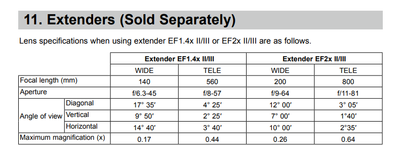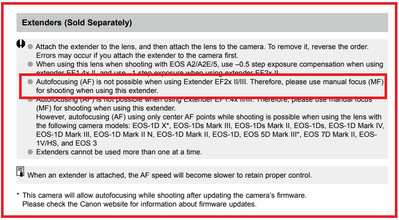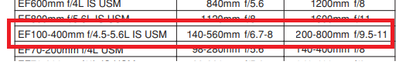- Canon Community
- Discussions & Help
- Camera
- EOS DSLR & Mirrorless Cameras
- EOS Rebel T3i Malfunction when trying to use a 2X ...
- Subscribe to RSS Feed
- Mark Topic as New
- Mark Topic as Read
- Float this Topic for Current User
- Bookmark
- Subscribe
- Mute
- Printer Friendly Page
EOS Rebel T3i Malfunction when trying to use a 2X lens extender
- Mark as New
- Bookmark
- Subscribe
- Mute
- Subscribe to RSS Feed
- Permalink
- Report Inappropriate Content
04-11-2024
04:29 PM
- last edited on
04-11-2024
04:32 PM
by
Tiffany
Hello,
I have a T3i that works as expected except when trying to use a 2X lens extender. For example setting MF, ISO 200, Av f8, Tv 1/125. Pressing the shutter release results in an un-commanded 30 second exposure, pressing a second time results in normal operation. That cycle repeats. The malfunction is the same with either of my two extenders and a variety of lenses. The lenses and extenders function normally on my 60D and T6s. I have used several combinations of exposure settings resulting on the same T3i malfunction.
Any comments or suggestions?
- Mark as New
- Bookmark
- Subscribe
- Mute
- Subscribe to RSS Feed
- Permalink
- Report Inappropriate Content
04-11-2024 04:38 PM - edited 04-13-2024 12:44 PM
Greetings,
Please provide the models (brand, model, etc) specific information for the lenses you are having issues with.
Are the extenders Canon? Which models please? 1.4x, 2.0x, original, mkI, II, III, etc.
What firmware version is the T3i running??
Thanks in advance
Edit **Corrected typos
~Rick
Bay Area - CA
~R5 C (1.0.6.1) ~RF Trinity, ~RF 100 Macro, ~RF 100~400, ~RF 100~500, +RF 1.4x TC, +Canon Control Ring, BG-R10, 430EX III-RT ~DxO PhotoLab Elite ~DaVinci Resolve ~Windows11 Pro ~ImageClass MF644Cdw/MF656Cdw ~Pixel 8
~CarePaks Are Worth It
- Mark as New
- Bookmark
- Subscribe
- Mute
- Subscribe to RSS Feed
- Permalink
- Report Inappropriate Content
04-13-2024 12:00 PM
Firmware Version 1.0.2 — Canon Zoom Lens EF 100-400 L IS Ultrasonic — Canon Extender EF 2X
- Mark as New
- Bookmark
- Subscribe
- Mute
- Subscribe to RSS Feed
- Permalink
- Report Inappropriate Content
04-13-2024 01:12 PM - edited 04-13-2024 08:51 PM
Greetings,
Reference info for you. Take a look at the extenders user guide:
Info for lens (applicable to mkII)
Firmware Notice: EF 100-400mm f/4.5-5.6L IS II USM: Firmware Version 1.0.7
Firmware Version 1.0.7 incorporates the following fix.
Fixes a phenomenon where, in rare cases, the IS mechanism may cause the image to jump.
Firmware Version 1.0.7 is for lenses with Firmware Version 1.0.6 or earlier. If the lens’ firmware is already Version 1.0.7, it is not necessary to update the firmware.
The lens’ firmware version can be checked from the camera’s menu. Refer to the camera instruction manual for how to check the version.
Camera info found: (Doesn't mean its applicable here)
Firmware Notice: EOS Rebel T3i: Firmware Version 1.0.3
Thank you for using Canon products.
We would like to offer our sincere apologies to customers who have been inconvenienced by the phenomenon described below.
Phenomenon
When using the EF-S 18-135mm f/3.5-5.6 IS USM and EF 70-300mm f/4-5.6 IS II USM with certain cameras, lens aberration correction does not work.
If lens correction data is registered to the camera, "Correction data available" will appear on the camera's setting screen, but even if "Enable" is selected for lens aberration correction, lens correction will not be applied.
However, please note that Digital Photo Professional can be used to apply correction to RAW images.
Adding the 2x extender to the lens increases the aperture by 2 full stops. Older bodies are not able to AF consistently, accurately or at all in these cases.
Focal Length and maximum aperture
1.4x & 2.0x
~Rick
Bay Area - CA
~R5 C (1.0.6.1) ~RF Trinity, ~RF 100 Macro, ~RF 100~400, ~RF 100~500, +RF 1.4x TC, +Canon Control Ring, BG-R10, 430EX III-RT ~DxO PhotoLab Elite ~DaVinci Resolve ~Windows11 Pro ~ImageClass MF644Cdw/MF656Cdw ~Pixel 8
~CarePaks Are Worth It
- Mark as New
- Bookmark
- Subscribe
- Mute
- Subscribe to RSS Feed
- Permalink
- Report Inappropriate Content
04-13-2024 07:35 PM
Hey Rick,
Thanks a lot. I will certainly upgrade the T3's firmware and download the instructions for checking/upgrading the lens. I'm sure the lens will be way behind — actually, I was naive and didn't know about firmware in the lenses. I graduated from 35mm film to DSLR (60D) in 2009 and this was the first real problem I've had with seven cameras and a shelf full of lenses. My mantra has always been "don't fix what ain't broken."
Again, thanks....
Casey
04/16/2024: New firmware updates are available.
RF100-300mm F2.8 L IS USM - Version 1.0.6
RF400mm F2.8 L IS USM - Version 1.0.6
RF600mm F4 L IS USM - Version 1.0.6
RF800mm F5.6 L IS USM - Version 1.0.4
RF1200mm F8 L IS USM - Version 1.0.4
03/27/2024: RF LENS WORLD Launched!
03/26/2024: New firmware updates are available.
EOS 1DX Mark III - Version 1.9.0
03/22/2024: Canon Learning Center | Photographing the Total Solar Eclipse
02/29/2024: New software version 2.1 available for EOS WEBCAM UTILITY PRO
02/01/2024: New firmware version 1.1.0.1 is available for EOS C500 Mark II
12/05/2023: New firmware updates are available.
EOS R6 Mark II - Version 1.3.0
11/13/2023: Community Enhancements Announced
09/26/2023: New firmware version 1.4.0 is available for CN-E45-135mm T 2.4 L F
08/18/2023: Canon EOS R5 C training series is released.
07/31/2023: New firmware updates are available.
06/30/2023: New firmware version 1.0.5.1 is available for EOS-R5 C
- It's here finally (200-800) in EF & RF Lenses
- R6 Mark II: Using Cropping/aspect ratio vs. Digital tele-conv vs. longer lens to extend reach in EOS DSLR & Mirrorless Cameras
- Extender EF 1.4x III won't fit on EF-S 18-55 or EF 75-300 in Camera Accessories
- EOS Rebel T3 display malfunctioning in EOS DSLR & Mirrorless Cameras
Canon U.S.A Inc. All Rights Reserved. Reproduction in whole or part without permission is prohibited.