- Canon Community
- Discussions & Help
- Camera
- EOS DSLR & Mirrorless Cameras
- EOS RP Won't Power On Without Removing Lens and/or...
- Subscribe to RSS Feed
- Mark Topic as New
- Mark Topic as Read
- Float this Topic for Current User
- Bookmark
- Subscribe
- Mute
- Printer Friendly Page
EOS RP Won't Power On Without Removing Lens and/or Battery
- Mark as New
- Bookmark
- Subscribe
- Mute
- Subscribe to RSS Feed
- Permalink
- Report Inappropriate Content
05-17-2023
04:47 PM
- last edited on
05-18-2023
08:49 AM
by
Danny
I own a canon eos rp and just bought a sigma 24-70 f2.8 dg os hsm lens with R-Ef mount adapter. Now i have a problem that i cannot diagnose. The problem is that when the camera is turned off and on a few times the lens somehow stops the camera from turning on but when i just spin off the lens to remove it without removing it and spin it back on the camera turns on immediately. This is also solved when i take the battery out and put it back in. Do it need a firmware update or the lens contact points are at fault because this does not happens with an older 50 mm f1.8 lens the camera works great no lags whatsoever. So plz help me with some suggestions
- Mark as New
- Bookmark
- Subscribe
- Mute
- Subscribe to RSS Feed
- Permalink
- Report Inappropriate Content
05-17-2023 04:56 PM
Sounds like a lens problem. You might see if Sigma has updated software.
- Mark as New
- Bookmark
- Subscribe
- Mute
- Subscribe to RSS Feed
- Permalink
- Report Inappropriate Content
05-17-2023 10:23 PM
I agree with my colleague - if you want to look at solutions, you need to contact Sigma, not Canon. Like every other camera maker, Canon does not offer support (including firmware) for 3rd party lenses - you purchase them at your own risk. However, I suspect you will discover that Sigma makes no warranty for the use of their EF lenses on the R-series bodied either - they certainly have said as much for others in their lens lineup.
cheers, TREVOR
The mark of good photographer is less what they hold in their hand, it's more what they hold in their head;
"All the variety, all the charm, all the beauty of life is made up of light and shadow", Leo Tolstoy;
"Skill in photography is acquired by practice and not by purchase" Percy W. Harris
- Mark as New
- Bookmark
- Subscribe
- Mute
- Subscribe to RSS Feed
- Permalink
- Report Inappropriate Content
05-18-2023 12:50 AM - edited 05-18-2023 08:12 AM
Greetings,
Did you buy the Sigma lens new?
Is the EF > R adapter Canon brand?
I have this lens, and have used on both a 6D2 and R5 C with a Canon adapter. Focus is a little slow in Cinema mode on the R5 C, (which you don't have) but in stills mode, the lens functions flawlessly.
There is no FW available that addresses function with the RP. However, v2.03 might help you. Try turning OS off. Power the camera on and off. If this works, I'd try v2.03. If you live near SF I have a dock. 😉
Ver.2.04
2019.12.19
The firmware will improve the AF performance when used in combination with the SIGMA MOUNT CONVERTER MC-21 EF-L.
Ver.2.03
2019.03.14
- When the lens is used in combination with the Canon “EOS R” and their “Mount Adapter EF-EOS R”, or “Control Ring Mount Adapter EF-EOS R”, it has corrected the phenomenon whereby restarting the camera does not work when the lens is taken off the camera while the lens’s OS function is in operation.
- When the lens is used in combination with the Canon “EOS R” and their “Mount Adapter EF-EOS R”, or “Control Ring Mount Adapter EF-EOS R”, it has corrected the phenomenon whereby it may stop the focus driving from infinity to closer focus distance while shooting video with AF.
- When the lens is used in combination with the Canon “EOS R” and their “Mount Adapter EF-EOS R”, or “Control Ring Mount Adapter EF-EOS R”, it has corrected the phenomenon whereby it may occasionally show overexposure when narrowing down the aperture from F8 while shooting.
Ver.2.02
2018.10.02
It has improved the stability of the image in the viewfinder, making it easier to confirm composition, thanks to the updated control algorithm of the Optical Stabilizer.
Ver.2.01
2018.06.12
It has corrected the phenomenon that the continuous shooting speed of some SIGMA interchangeable lenses with firmware Ver.2.00 decreases in certain combinations with some cameras.
Ver.2.00
2018.03.07
- It ensures compatibility with Canon’s in-camera Lens Aberration Correction function, which enables correction matching the optical characteristics of the attached lens.*
- It corrects the phenomenon that abnormal images appear or operation errors occur when Canon’s in-camera Lens Aberration Correction function is enabled.
- It corrects the phenomenon that exposure during shooting through the viewfinder or Live View mode becomes unstable.
Compatible cameras:
EOS 1D X mark II, EOS 5Ds, EOS 5Ds R, EOS 5D mark IV, EOS 6D mark II, EOS 8000D(EOS Rebel T6s, EOS 760D), EOS 80D, EOS 9000D(EOS 77D), EOS Kiss x9i(EOS Rebel T7i, EOS 800D), EOS Kiss x9(EOS Rebel SL2, EOS 200D), EOS Kiss x8i(EOS Rebel T6i, EOS 750D)
Sigma actually does claim support for their Global Vision Lenses (Contemporary, Art and Sport), but we know this isn't 100% accurate.
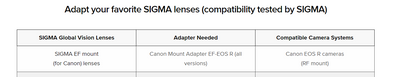
~Rick
Bay Area - CA
~R5 C (1.0.9.1) ~RF Trinity, ~RF 100 Macro, ~RF 100~400, ~RF 100~500, ~RF 200-800 +RF 1.4x TC, BG-R10, 430EX III-RT ~DxO PhotoLab Elite ~DaVinci Resolve Studio ~ImageClass MF644Cdw/MF656Cdw ~Pixel 8 ~CarePaks Are Worth It
03/18/2025: New firmware updates are available.
EOS R5 Mark II - Version 1.0.3
02/20/2025: New firmware updates are available.
RF70-200mm F2.8 L IS USM Z - Version 1.0.6
RF24-105mm F2.8 L IS USM Z - Version 1.0.9
RF100-300mm F2.8 L IS USM - Version 1.0.8
RF50mm F1.4 L VCM - Version 1.0.2
RF24mm F1.4 L VCM - Version 1.0.3
01/27/2025: New firmware updates are available.
01/22/2024: Canon Supports Disaster Relief Efforts in California
01/14/2025: Steps to resolve still image problem when using certain SanDisk SD cards with the Canon EOS R5 Mark II
12/18/2024: New firmware updates are available.
EOS C300 Mark III - Version 1..0.9.1
12/13/2024: EOS Webcam Utility Pro V2.3b is now available to support Windows on ARM PC users.
11/14/2024: Windows V 2.3a installer for EOS Webcam Utility Pro is available for download
11/12/2024: EOS Webcam Utility Pro - Version 2.3 is available
- Canon M50 using for OBS live streaming -stream stops after 30 minutes in EOS DSLR & Mirrorless Cameras
- EOS M50 still intermittent video in EOS DSLR & Mirrorless Cameras
- R5 and R5C wireless modems won't stay connected in EOS DSLR & Mirrorless Cameras
- PowerShot SX700 HS date/time stamp removal from image in Point & Shoot Digital Cameras
- my rebel t8i won't turn on in EOS DSLR & Mirrorless Cameras
Canon U.S.A Inc. All Rights Reserved. Reproduction in whole or part without permission is prohibited.

