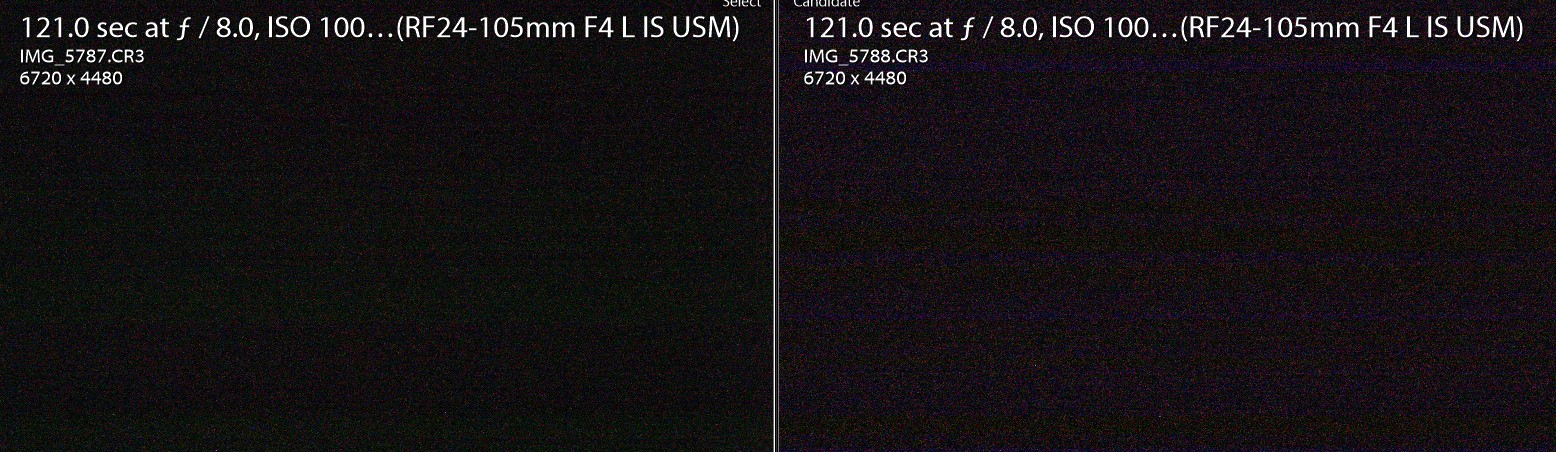- Canon Community
- Discussions & Help
- Camera
- EOS DSLR & Mirrorless Cameras
- EOS R long exposure banding
- Subscribe to RSS Feed
- Mark Topic as New
- Mark Topic as Read
- Float this Topic for Current User
- Bookmark
- Subscribe
- Mute
- Printer Friendly Page
EOS R long exposure banding
- Mark as New
- Bookmark
- Subscribe
- Mute
- Subscribe to RSS Feed
- Permalink
- Report Inappropriate Content
08-06-2020 02:38 PM
Hi,
recently bought EOS R and upgraded firmware to latest 1.7.
I'm mostly shooting long exposure night photos and unfortunately saw banding on few of those. Decided to test banding issue and shot multiple 2min exposures with lens cap on. Few of those have significant banding few have almost none. Does anyone now fix or caution steps to take to avoid this? Is it related to sensor overheating? I've been searching online with no real results other than this 'was' fixed in firmware 1.2...
Image below: Pushed +5stops, contrasts -100 to emphasize the problem. The left image was kind of ok, when not adjusting contrast, the right one was messed up.
- Mark as New
- Bookmark
- Subscribe
- Mute
- Subscribe to RSS Feed
- Permalink
- Report Inappropriate Content
08-06-2020 03:38 PM - edited 08-06-2020 03:46 PM
It is random. A dark frame won't help you. Upload some raw files with your banding issue and I can see what I can do for you. If you convert them to DNG files with Adobe DNG converter it will be much easier for me.
I have sent you two raw files from EOS M6. Hope you like the before/after comparison.
- Mark as New
- Bookmark
- Subscribe
- Mute
- Subscribe to RSS Feed
- Permalink
- Report Inappropriate Content
08-06-2020 04:12 PM - edited 08-06-2020 04:25 PM
Hi, Peter, thank you for images, very impressive!
What do you mean by random? random faulty sensors or just random bandign on all sensors?
Maybe I should send camera to warranty?
I can send you image, but if this happens randomly then I have to be able to fix this on my own..
In first image I saw this, it's subtle, but it's there and printig large format would be and issue..
Do you use some kind of special software or coding?
p.s. I used M50 for a year and never saw this kind of issue. Now if I analyze m50 images, and try to push shadows 5stops, I can see some artifacts, but it's different.. This banding is subtly visible just by pushing 1 stop. I did use cRAW on m50, maybe that hase something to do.
- Mark as New
- Bookmark
- Subscribe
- Mute
- Subscribe to RSS Feed
- Permalink
- Report Inappropriate Content
08-06-2020 04:26 PM - edited 08-06-2020 04:34 PM
The banding occurs in different places over the image from time to time. You can search yourself about EOS R and banding or lines.
I am using Octave, dcraw, Adobe DNG converter and pgm2dng. I haven't got Exif to work and the file size will be larger. A1ex at Magic Lantern gave me the script, but I am not allowed to publish it (because it wasn't ready to be released.) He has been very helpful.
I have some time now, during the next 30 minutes. The print screen above, is it taken in portrait format?
- Mark as New
- Bookmark
- Subscribe
- Mute
- Subscribe to RSS Feed
- Permalink
- Report Inappropriate Content
08-06-2020 04:41 PM
Hi, I sent you the image, yes it's portrait.
So, are there plans to release some kind of software to fix these issues?
- Mark as New
- Bookmark
- Subscribe
- Mute
- Subscribe to RSS Feed
- Permalink
- Report Inappropriate Content
08-06-2020 05:26 PM
I sent you the file and two tif files. You will need to change orientation, perhaps white balance and crop the optical black fields.
12/18/2025: New firmware updates are available.
12/15/2025: New firmware update available for EOS C50 - Version 1.0.1.1
11/20/2025: New firmware updates are available.
EOS R5 Mark II - Version 1.2.0
PowerShot G7 X Mark III - Version 1.4.0
PowerShot SX740 HS - Version 1.0.2
10/21/2025: Service Notice: To Users of the Compact Digital Camera PowerShot V1
10/15/2025: New firmware updates are available.
Speedlite EL-5 - Version 1.2.0
Speedlite EL-1 - Version 1.1.0
Speedlite Transmitter ST-E10 - Version 1.2.0
07/28/2025: Notice of Free Repair Service for the Mirrorless Camera EOS R50 (Black)
7/17/2025: New firmware updates are available.
05/21/2025: New firmware update available for EOS C500 Mark II - Version 1.1.5.1
02/20/2025: New firmware updates are available.
RF70-200mm F2.8 L IS USM Z - Version 1.0.6
RF24-105mm F2.8 L IS USM Z - Version 1.0.9
RF100-300mm F2.8 L IS USM - Version 1.0.8
- EOS 90D Trouble focusing on birds in flight when panning in EOS DSLR & Mirrorless Cameras
- Cannon T7i or 800D problems: takes exposure when turning on, won’t take picture w/ button. in EOS DSLR & Mirrorless Cameras
- EOS R6 stills with IBIS coming out blurry, movies OK in EOS DSLR & Mirrorless Cameras
- Camera Connect Remote Shooting - Limitations explained? in Camera Software
- Update on RF 70-200mm L IS USM with EOS RP for astro in EOS DSLR & Mirrorless Cameras
Canon U.S.A Inc. All Rights Reserved. Reproduction in whole or part without permission is prohibited.