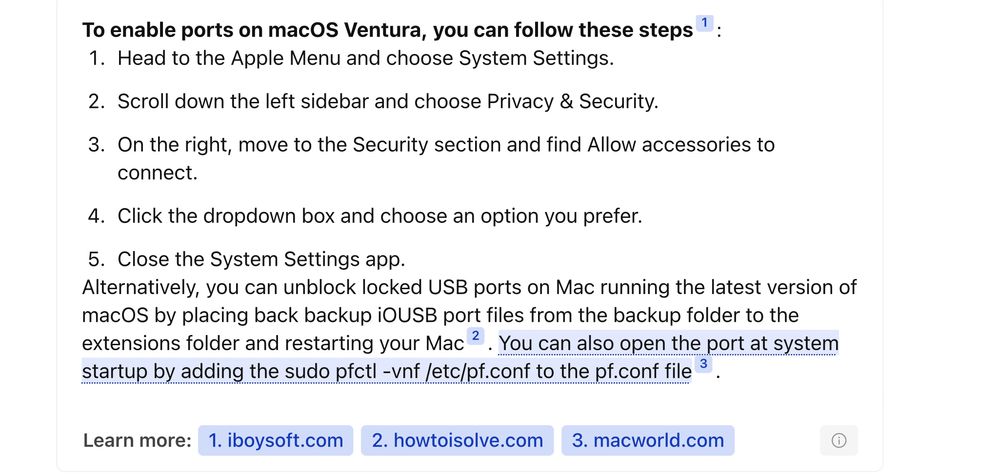- Canon Community
- Discussions & Help
- Camera
- EOS DSLR & Mirrorless Cameras
- Re: EOS 750D Can't connect via USB
- Subscribe to RSS Feed
- Mark Topic as New
- Mark Topic as Read
- Float this Topic for Current User
- Bookmark
- Subscribe
- Mute
- Printer Friendly Page
EOS 750D Can't connect via USB
- Mark as New
- Bookmark
- Subscribe
- Mute
- Subscribe to RSS Feed
- Permalink
- Report Inappropriate Content
09-06-2023
10:26 AM
- last edited on
09-06-2023
10:31 AM
by
Danny
I just updated my MAC24 to Ventura 13.5.1 and updated the Canon EOS Utility 3. I have a 750D [Serial number removed per forum guidelines]. I have a problem connecting via USB. WIFI is disabled on the camera (I am unsure how to connect wifi!). I also tried Image Capture but the camera is not shown.... The USB cable is the original with a USB-A connector to the MAC. I bought an adapter for USB-C.
Any suggestions or advise please!!
Thanks
Chris
- Mark as New
- Bookmark
- Subscribe
- Mute
- Subscribe to RSS Feed
- Permalink
- Report Inappropriate Content
09-06-2023 10:36 AM
It’s a known problem. Many posts on the site. No known workaround.
Conway, NH
1D X Mark III, Many lenses, Pixma PRO-100, Pixma TR8620a, LR Classic
- Mark as New
- Bookmark
- Subscribe
- Mute
- Subscribe to RSS Feed
- Permalink
- Report Inappropriate Content
09-06-2023 11:16 AM
How much do you trust the Internet? I recall reading about how Ventura disables the USB ports once it has been installed.
Apple seems to have a brief knowledge base article about the issue, which I do not think is very helpful, not at all. It basically tells you to contact Apple Support directly if you are having these problems described at the link..
https://support.apple.com/en-us/HT204377
"The right mouse button is your friend."
- Mark as New
- Bookmark
- Subscribe
- Mute
- Subscribe to RSS Feed
- Permalink
- Report Inappropriate Content
09-06-2023 11:22 AM
Doesn’t work. As I reported in a previous post, no trouble connecting to Image Capture, Lightroom tethering or Kuuvik Capture tethering. It is an EOSU problem with macOS Ventura.
Conway, NH
1D X Mark III, Many lenses, Pixma PRO-100, Pixma TR8620a, LR Classic
The EOS R1
05/01/2024: Service Notice-EOS Webcam Utility Pro for macOS:V2.1.18
04/16/2024: New firmware updates are available.
RF100-300mm F2.8 L IS USM - Version 1.0.6
RF400mm F2.8 L IS USM - Version 1.0.6
RF600mm F4 L IS USM - Version 1.0.6
RF800mm F5.6 L IS USM - Version 1.0.4
RF1200mm F8 L IS USM - Version 1.0.4
03/27/2024: RF LENS WORLD Launched!
03/26/2024: New firmware updates are available.
EOS 1DX Mark III - Version 1.9.0
03/22/2024: Canon Learning Center | Photographing the Total Solar Eclipse
02/29/2024: New software version 2.1 available for EOS WEBCAM UTILITY PRO
02/01/2024: New firmware version 1.1.0.1 is available for EOS C500 Mark II
12/05/2023: New firmware updates are available.
EOS R6 Mark II - Version 1.3.0
11/13/2023: Community Enhancements Announced
09/26/2023: New firmware version 1.4.0 is available for CN-E45-135mm T 2.4 L F
08/18/2023: Canon EOS R5 C training series is released.
07/31/2023: New firmware updates are available.
06/30/2023: New firmware version 1.0.5.1 is available for EOS-R5 C
- Is PowerShot SX530HS compatible with Windows 11? in Point & Shoot Digital Cameras
- Streaming 4K on OBS with EOS R50. Struggling to set it up in EOS DSLR & Mirrorless Cameras
- EOS R7 How to receive signal from wireless mic via XLR transmitter in Camera Accessories
- EOS 2000D Getting GPS data from smartphone in EOS DSLR & Mirrorless Cameras
- Canon Camera Connect won't finalize connection to PowerShot 530 HS in Camera Software
Canon U.S.A Inc. All Rights Reserved. Reproduction in whole or part without permission is prohibited.