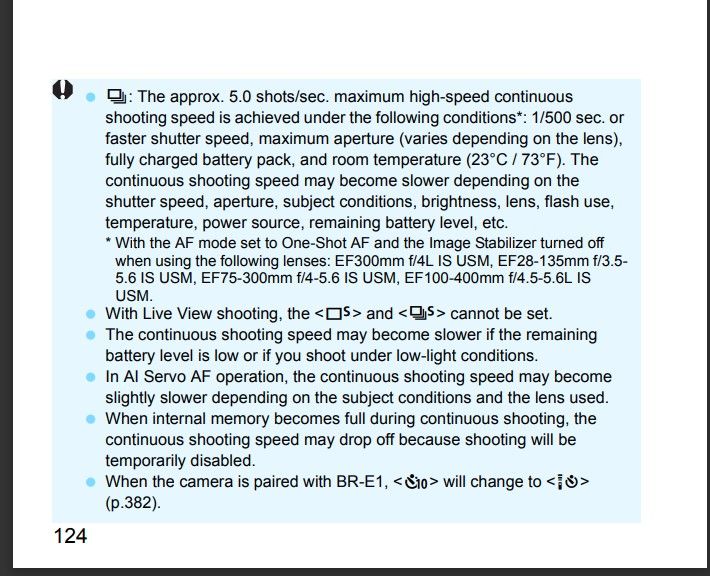- Canon Community
- Discussions & Help
- Camera
- EOS DSLR & Mirrorless Cameras
- EOS 200D continuous shooting seems slow
- Subscribe to RSS Feed
- Mark Topic as New
- Mark Topic as Read
- Float this Topic for Current User
- Bookmark
- Subscribe
- Mute
- Printer Friendly Page
EOS 200D continuous shooting seems slow
- Mark as New
- Bookmark
- Subscribe
- Mute
- Subscribe to RSS Feed
- Permalink
- Report Inappropriate Content
03-22-2024
02:39 PM
- last edited on
03-26-2024
12:21 PM
by
Danny
Hello!
So I got a canon 200d in September and it’s great so far, but continuous shooting mode seems really slow. It will take a burst of photos and then lag and take 1 every two seconds whilst having the red light come up. I used a brand new faster memory card (200mb/s), I made sure I had good lighting, I shoot in RAW but it also did it whilst shooting in JPEG too…it seems no matter what I do it’s just really slow. Is this the case? Or is it something I’m doing wrong?
thanks!
- Mark as New
- Bookmark
- Subscribe
- Mute
- Subscribe to RSS Feed
- Permalink
- Report Inappropriate Content
03-22-2024 02:45 PM
Welcome to The Canon Community, and thank you for your inquiry!
We appreciate your participation, however we need to let you know that the Canon Community is hosted and moderated within the United States by Canon USA. We are only able to provide support for Canon products manufactured for and used within the US market.
If you live outside the United States, please CLICK HERE and select your country or region for your support needs.
Feel free to discuss Canon products sold outside of the United States, but please be aware that you will not receive support directly from Canon USA.
- Mark as New
- Bookmark
- Subscribe
- Mute
- Subscribe to RSS Feed
- Permalink
- Report Inappropriate Content
03-22-2024 03:37 PM - edited 03-22-2024 03:43 PM
It most likely has nothing to do with the camera but is the buffer for the SD card. The lag may be caused by the buffer load.
What card are you using in it?
V30 write speed is 30 MB/s, V60 write speed is 60 MB/s, and V90 write speed is 90 MB
Be a different person on the web, be kind, respectful and most of all be helpful!
90D ~ 5D Mark IV ~ R6 Mark II ~ R50 and way to many EF lenses
Photoshop and Topaz Suite for image processing
http://commonhangout.com/piwigo/
- Mark as New
- Bookmark
- Subscribe
- Mute
- Subscribe to RSS Feed
- Permalink
- Report Inappropriate Content
03-23-2024 07:05 AM
Thanks so much for your reply!
I originally started with a Sandisk sd card 100mb/s and then switched to a 200mb/s but I’m still finding it’s too slow. Do you think I’ll need an even faster one?
- Mark as New
- Bookmark
- Subscribe
- Mute
- Subscribe to RSS Feed
- Permalink
- Report Inappropriate Content
03-22-2024 06:12 PM
There is a number in the display to tell you how many images you have until the buffer is full. Is that going down to 0?
Note that the 200D is no speed demon.
- Mark as New
- Bookmark
- Subscribe
- Mute
- Subscribe to RSS Feed
- Permalink
- Report Inappropriate Content
03-23-2024 09:21 AM
The best frame rate is around 5 frames per second in burst mode and that will slow dramatically once the buffer is full. According to reviews, buffer depth with RAW files is around 5 frames at which point the rate drops to just over 1 FPS.
So a fast card will help a little but given the very small buffer depth, especially when shooting RAW, you are quickly going to drop well below its stated frame rate. It is supposed to do a bit better in JPG because it can buffer more JPG frames before filling but once the buffer is full then JPG frame rate will also drop greatly.
Turning off any internal processing (lens correction, noise reduction, etc.) should help; you can apply those in RAW. I use much faster 1DX III bodies but I still leave all of those corrections turned off in body and apply them in post to my RAW files.
Rodger
- Mark as New
- Bookmark
- Subscribe
- Mute
- Subscribe to RSS Feed
- Permalink
- Report Inappropriate Content
03-23-2024 09:44 AM
As others have said:
Conway, NH
1D X Mark III, Many lenses, Pixma PRO-100, Pixma TR8620a, LR Classic
04/16/2024: New firmware updates are available.
RF100-300mm F2.8 L IS USM - Version 1.0.6
RF400mm F2.8 L IS USM - Version 1.0.6
RF600mm F4 L IS USM - Version 1.0.6
RF800mm F5.6 L IS USM - Version 1.0.4
RF1200mm F8 L IS USM - Version 1.0.4
03/27/2024: RF LENS WORLD Launched!
03/26/2024: New firmware updates are available.
EOS 1DX Mark III - Version 1.9.0
03/22/2024: Canon Learning Center | Photographing the Total Solar Eclipse
02/29/2024: New software version 2.1 available for EOS WEBCAM UTILITY PRO
02/01/2024: New firmware version 1.1.0.1 is available for EOS C500 Mark II
12/05/2023: New firmware updates are available.
EOS R6 Mark II - Version 1.3.0
11/13/2023: Community Enhancements Announced
09/26/2023: New firmware version 1.4.0 is available for CN-E45-135mm T 2.4 L F
08/18/2023: Canon EOS R5 C training series is released.
07/31/2023: New firmware updates are available.
06/30/2023: New firmware version 1.0.5.1 is available for EOS-R5 C
- EOS 90D combined with EF 70-300mm f/4-5.6 IS II USM - Is my kit enough? in EOS DSLR & Mirrorless Cameras
- EOS M200 - Digital Lens Optimization (DLO) profiles and shooting in RAW in EOS DSLR & Mirrorless Cameras
- Are the latest Canon mirrorless bodies good at fast and accurate AF? in EOS DSLR & Mirrorless Cameras
- EOS R7: error 80 in EOS DSLR & Mirrorless Cameras
- EOS Rebel SL1 vertical lines on display in EOS DSLR & Mirrorless Cameras
Canon U.S.A Inc. All Rights Reserved. Reproduction in whole or part without permission is prohibited.