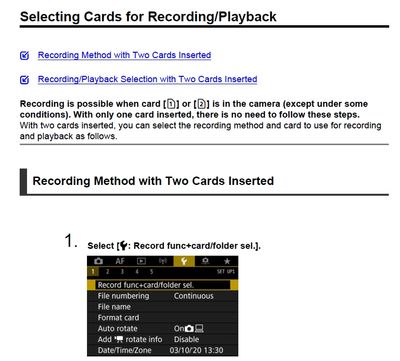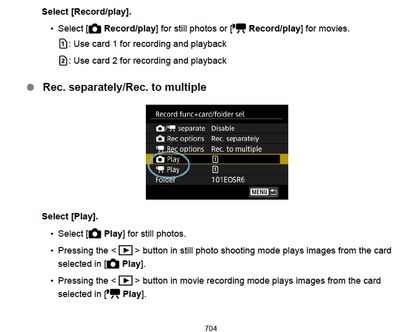- Canon Community
- Discussions & Help
- Camera
- EOS DSLR & Mirrorless Cameras
- Deleted images on camera appear on computer - Cano...
- Subscribe to RSS Feed
- Mark Topic as New
- Mark Topic as Read
- Float this Topic for Current User
- Bookmark
- Subscribe
- Mute
- Printer Friendly Page
- Mark as New
- Bookmark
- Subscribe
- Mute
- Subscribe to RSS Feed
- Permalink
- Report Inappropriate Content
04-04-2024 01:58 PM
I cull images as I go, and when I get to import into my computer, I see all images taken, including the deleted ones. Is there a reason for this? Does one card slot keep all the images as a backup while the other stays culled? I'm using a Canon r6. Thank you!
Solved! Go to Solution.
- Mark as New
- Bookmark
- Subscribe
- Mute
- Subscribe to RSS Feed
- Permalink
- Report Inappropriate Content
04-04-2024 02:49 PM - edited 04-04-2024 03:14 PM
@Katiewms11 wrote:I cull images as I go, and when I get to import into my computer, I see all images taken, including the deleted ones. Is there a reason for this? Does one card slot keep all the images as a backup while the other stays culled? I'm using a Canon r6. Thank you!
Are you using both card slots? If so, the slots can be configured to do various tasks, like store a backup, Raw on one and JPeG on the other, etc., or have one card set as viewable (Play). If you have both cards recording, only images on the one selected as viewable will be deleted when culling and you will have to switch to the other card to delete. If you are using EOSU to download, it will look on both cards.
Start at page 699 of your Advanced Users Guide for the R6 🙂
Newton
- Mark as New
- Bookmark
- Subscribe
- Mute
- Subscribe to RSS Feed
- Permalink
- Report Inappropriate Content
04-04-2024 02:49 PM - edited 04-04-2024 03:14 PM
@Katiewms11 wrote:I cull images as I go, and when I get to import into my computer, I see all images taken, including the deleted ones. Is there a reason for this? Does one card slot keep all the images as a backup while the other stays culled? I'm using a Canon r6. Thank you!
Are you using both card slots? If so, the slots can be configured to do various tasks, like store a backup, Raw on one and JPeG on the other, etc., or have one card set as viewable (Play). If you have both cards recording, only images on the one selected as viewable will be deleted when culling and you will have to switch to the other card to delete. If you are using EOSU to download, it will look on both cards.
Start at page 699 of your Advanced Users Guide for the R6 🙂
Newton
- Mark as New
- Bookmark
- Subscribe
- Mute
- Subscribe to RSS Feed
- Permalink
- Report Inappropriate Content
04-04-2024 06:44 PM
Thank you so much. I looked through the manual but must have overlooked it/not understood at the time. Yes, I am using both cards. I had no idea that you can erase only on one of the cards at a time. So theoretically you could run out of room on one of them before the other. As long as I use card slot 1, then, how mine is set up right now, I will have a culled card. Apparently my back up is Card 2. Both are RAW.
Do have another question if you don't mind. It says something along the lines of if recording to multiple, the card 1 playback will be for still photos, while card 2 is the one that plays back videos. If I cull the videos I see, does that only cull them on card 2? Then I would have to look at Card 1 for stills and then get out Card 2 to look at culled videos?
Thank you again!!
- Mark as New
- Bookmark
- Subscribe
- Mute
- Subscribe to RSS Feed
- Permalink
- Report Inappropriate Content
04-04-2024 08:21 PM - edited 04-04-2024 08:31 PM
@Katiewms11 wrote:Do have another question if you don't mind. It says something along the lines of if recording to multiple, the card 1 playback will be for still photos, while card 2 is the one that plays back videos. If I cull the videos I see, does that only cull them on card 2? Then I would have to look at Card 1 for stills and then get out Card 2 to look at culled videos?
Admittedly, I don't shoot a lot of video on the R6. However, I think the way it works is if you assign video to a specific card, the camera will automatically switch to that card when you go to video mode and the same applies for stills when you switch to stills. Those should be the only files on that specific card. So, if you are in video mode, record a clip, and press the "Play" button, whatever card you assigned to video is where that file will be. If you have it set up that way (separate cards for video and stills), you only need to switch modes to cull. Switch to video to cull them and switch to stills to cull them. Just be sure to assign your cards further down the menu structure.
Since what video I shoot is 4K and on the R5, it will not record to slot 2 (SD) and will only record to slot 1 (CF Express). All of our R's are set to record to both cards in Raw. I generally cull in post if needed.
Hopefully, I'm right about this as it's been a while since I've set up a camera to record separately 🙂
Newton
04/16/2024: New firmware updates are available.
RF100-300mm F2.8 L IS USM - Version 1.0.6
RF400mm F2.8 L IS USM - Version 1.0.6
RF600mm F4 L IS USM - Version 1.0.6
RF800mm F5.6 L IS USM - Version 1.0.4
RF1200mm F8 L IS USM - Version 1.0.4
03/27/2024: RF LENS WORLD Launched!
03/26/2024: New firmware updates are available.
EOS 1DX Mark III - Version 1.9.0
03/22/2024: Canon Learning Center | Photographing the Total Solar Eclipse
02/29/2024: New software version 2.1 available for EOS WEBCAM UTILITY PRO
02/01/2024: New firmware version 1.1.0.1 is available for EOS C500 Mark II
12/05/2023: New firmware updates are available.
EOS R6 Mark II - Version 1.3.0
11/13/2023: Community Enhancements Announced
09/26/2023: New firmware version 1.4.0 is available for CN-E45-135mm T 2.4 L F
08/18/2023: Canon EOS R5 C training series is released.
07/31/2023: New firmware updates are available.
06/30/2023: New firmware version 1.0.5.1 is available for EOS-R5 C
- Power shot SX70HS in EOS DSLR & Mirrorless Cameras
- EOS 1D Mark II Video Shows as 0 Bytes in EOS DSLR & Mirrorless Cameras
- "Memory Card Error" on Canon Powershot SX410IS in Point & Shoot Digital Cameras
- DPP - unable to save edited photos - error message "error 1" is generated in Camera Software
- Canon EOS Utility shuts down wi-fi 2.4 GHz connection and incompatibilities in Camera Software
Canon U.S.A Inc. All Rights Reserved. Reproduction in whole or part without permission is prohibited.