- Canon Community
- Discussions & Help
- Camera
- EOS DSLR & Mirrorless Cameras
- Dark Images when shooting RAW in R6
- Subscribe to RSS Feed
- Mark Topic as New
- Mark Topic as Read
- Float this Topic for Current User
- Bookmark
- Subscribe
- Mute
- Printer Friendly Page
Dark Images when shooting RAW in R6
- Mark as New
- Bookmark
- Subscribe
- Mute
- Subscribe to RSS Feed
- Permalink
- Report Inappropriate Content
11-29-2022 04:35 PM
Greetings! Is there a setting I can change in my R6 that will prevent my RAW images (pre-processing) from being too dark? JPEGs look fine but the RAW versions need to be lightened up. Thanks!
- Mark as New
- Bookmark
- Subscribe
- Mute
- Subscribe to RSS Feed
- Permalink
- Report Inappropriate Content
11-29-2022 04:56 PM
What software are you using to view your RAW images?
The JPEG is simply the RAW file processed by the camera. Do you have some settings set incorrectly?
You might want to reset all camera settings, set the camera to “P” mode and shoot some images in good daylight. Noonish on a sunny day is best for testing.
Post some RAW images to hearing service like Dropbox or OneDrive so we can look at them and check the EXIF data.
Conway, NH
1D X Mark III, M200, Many lenses, Pixma PRO-100, Pixma TR8620a, Lr Classic
- Mark as New
- Bookmark
- Subscribe
- Mute
- Subscribe to RSS Feed
- Permalink
- Report Inappropriate Content
11-29-2022 05:47 PM
Hello John and thanks for the reply. When I first transfer the image files from the memory card to the Windows 10 "Pictures" folder, the JPEG photos appear "normal" prior to any post processing work while the RAW versions are consistently darker and need at least to be lightened. Thus I thought there might be a need to change the R6 internal settings, but don't know what to adjust.
- Mark as New
- Bookmark
- Subscribe
- Mute
- Subscribe to RSS Feed
- Permalink
- Report Inappropriate Content
11-29-2022 05:53 PM
Hi Scott. I wouldn’t rely on the Windows Pictures for RAW images. Download and use the free Canon Digital Photo Professional (DPP4) from the Canon support site.
Conway, NH
1D X Mark III, M200, Many lenses, Pixma PRO-100, Pixma TR8620a, Lr Classic
- Mark as New
- Bookmark
- Subscribe
- Mute
- Subscribe to RSS Feed
- Permalink
- Report Inappropriate Content
11-29-2022 06:10 PM
There is two different situation's going on. Canon's in camera and Windows. I will bet the issue is with Windows and there is no exposure issue with your Raw files. Try using a "good" post editor like Lightroom or one of the free ones like Darktable.
EOS 1D, EOS 1D MK IIn, EOS 1D MK III, EOS 1Ds MK III, EOS 1D MK IV and EOS 1DX and many lenses.
- Mark as New
- Bookmark
- Subscribe
- Mute
- Subscribe to RSS Feed
- Permalink
- Report Inappropriate Content
11-29-2022 07:49 PM
@Scott2742wrote:Greetings! Is there a setting I can change in my R6 that will prevent my RAW images (pre-processing) from being too dark? JPEGs look fine but the RAW versions need to be lightened up. Thanks!
What are the histograms for RAW and JPG files showing you? If you are not using a monitor that can be color calibrated, then I would put more faith in the histograms than what the monitor is currently displaying. Most consumer laptops cannot be calibrated like an IPS monitor can.
"Enjoying photography since 1972."
- Mark as New
- Bookmark
- Subscribe
- Mute
- Subscribe to RSS Feed
- Permalink
- Report Inappropriate Content
11-30-2022 04:09 AM - edited 11-30-2022 06:44 AM
Without a tone curve added, raw viewers show raw files darker.
darktable was mentioned, and the same goes for that one. Without its base curve turned on and set to Preserve color to None, the raw file will look flat and dark.
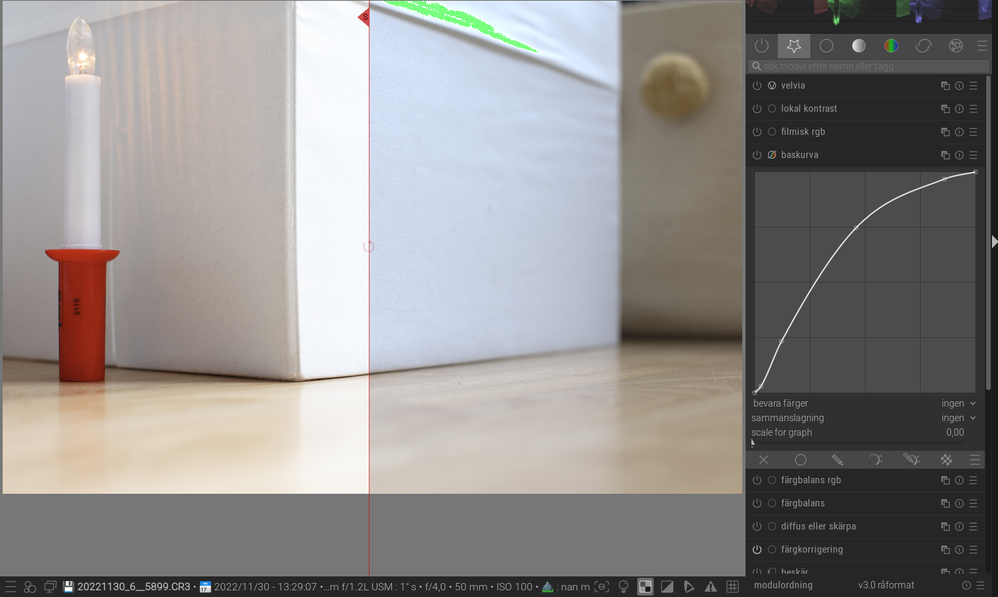
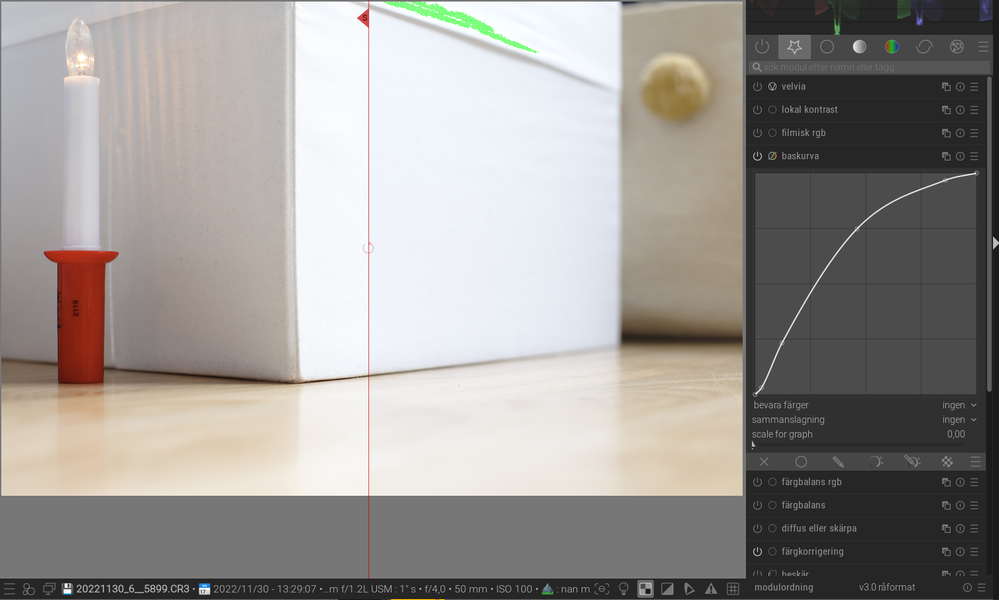
HTP will increase the difference between the raw file and JPEG.
- Mark as New
- Bookmark
- Subscribe
- Mute
- Subscribe to RSS Feed
- Permalink
- Report Inappropriate Content
11-30-2022 10:37 AM
I have had the same thing. JPEG are fine but the RAW images darken after a few seconds. Odd, but I have had RAW photos that didn't darken. Will go back and review the replies again.
John, are you saying to download the photos directly to DPP4? Or download to Explorer and transfer?
Canon EOS T7; EF-S 18-55mm IS; EF 28-135mm IS; EF 75-300mm; Sigma 150-600mm DG
- Mark as New
- Bookmark
- Subscribe
- Mute
- Subscribe to RSS Feed
- Permalink
- Report Inappropriate Content
11-30-2022 10:42 AM
@Tintype_18wrote:I have had the same thing. JPEG are fine but the RAW images darken after a few seconds. Odd, but I have had RAW photos that didn't darken. Will go back and review the replies again.
John, are you saying to download the photos directly to DPP4? Or download to Explorer and transfer?
You cannot download to DPP4. DPP is just a file browser; it has no storage capability on its own. DPP4 needs to access the file folder that the images are in. It would be possible to use DPP4 to view the files that are on the card, but I would not recommend that.
My recommended workflow is to download images from card into a folder and then work with the files. Although unlikely, a computer glitch could cause a problem with the card and all images would be lost.
Conway, NH
1D X Mark III, M200, Many lenses, Pixma PRO-100, Pixma TR8620a, Lr Classic
- Mark as New
- Bookmark
- Subscribe
- Mute
- Subscribe to RSS Feed
- Permalink
- Report Inappropriate Content
11-30-2022 11:24 AM
"... are you saying to download the photos directly to DPP4? Or download to Explorer and transfer?"
When you u/l your Raw files to your computer and view you are essentially viewing a jpg. You can not view a Raw file directly. Even when you are looking at the back of the camera. It is a jpg conversion. Although most all in camera settings are not saved to a Raw file those settings are used to make you the viewable image you see. Each of the post editors, no matter which, LR, DPP4, Windows Viewer,etc. has its own conversion scheme. Some say DPP4 is best because it uses Canon's own proprietary method but some prefer, me for instance, Adobe's ACR and so on.
EOS 1D, EOS 1D MK IIn, EOS 1D MK III, EOS 1Ds MK III, EOS 1D MK IV and EOS 1DX and many lenses.
03/18/2025: New firmware updates are available.
EOS R5 Mark II - Version 1.0.3
02/20/2025: New firmware updates are available.
RF70-200mm F2.8 L IS USM Z - Version 1.0.6
RF24-105mm F2.8 L IS USM Z - Version 1.0.9
RF100-300mm F2.8 L IS USM - Version 1.0.8
RF50mm F1.4 L VCM - Version 1.0.2
RF24mm F1.4 L VCM - Version 1.0.3
01/27/2025: New firmware updates are available.
01/22/2024: Canon Supports Disaster Relief Efforts in California
01/14/2025: Steps to resolve still image problem when using certain SanDisk SD cards with the Canon EOS R5 Mark II
12/18/2024: New firmware updates are available.
EOS C300 Mark III - Version 1..0.9.1
12/13/2024: EOS Webcam Utility Pro V2.3b is now available to support Windows on ARM PC users.
11/14/2024: Windows V 2.3a installer for EOS Webcam Utility Pro is available for download
11/12/2024: EOS Webcam Utility Pro - Version 2.3 is available
- Canon R10 can´t do magnification on image preview if AF point selection button is remaped in EOS DSLR & Mirrorless Cameras
- Canon EOS 5D Mark II viewfinder get darker in EOS DSLR & Mirrorless Cameras
- EOS VR Plugin Not Appearing in Adobe Premiere Pro After Installation on Windows 11 in Camera Software
- Canon EOS R6 Mark II LCD screen glitching in the cold in EOS DSLR & Mirrorless Cameras
- LightSource exif value no longer used? in EOS DSLR & Mirrorless Cameras
Canon U.S.A Inc. All Rights Reserved. Reproduction in whole or part without permission is prohibited.

