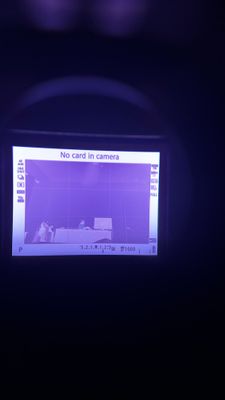- Canon Community
- Discussions & Help
- Camera
- EOS DSLR & Mirrorless Cameras
- Canon RP EVF Changed! Need help!
- Subscribe to RSS Feed
- Mark Topic as New
- Mark Topic as Read
- Float this Topic for Current User
- Bookmark
- Subscribe
- Mute
- Printer Friendly Page
Canon RP EVF Changed! Need help!
- Mark as New
- Bookmark
- Subscribe
- Mute
- Subscribe to RSS Feed
- Permalink
- Report Inappropriate Content
04-15-2024 11:20 PM
I need assistance on how to revert my EVF back to a normal view. I was shooting a birthday party in low light with an external speed flash attached. One minute I can see through the view finder clearly the next something happened. How do I change this back? Hopefully it is not the sensor. Just for context I had a brand new 24-70mm lens mirrorless attached, the camera is only one years old. Viewing what I shot on the back screen is fine, it’s only when I place my eye through the viewfinder I see this type of exposure. Help!
- Mark as New
- Bookmark
- Subscribe
- Mute
- Subscribe to RSS Feed
- Permalink
- Report Inappropriate Content
04-16-2024 01:29 AM - edited 04-16-2024 01:33 AM
Greetings,
Purple display in the EVF? Thats does not look (good) or correct.
Start by resetting the camera's main and custom settings. Turn the camera off. Remove the battery. turn the camer's power button to on. Depress and hold the shutter button for 15-20 sec. Release and turn the power switch to off. Reinsert a battery. Power on the camera and test.
Result?
If the display does not return to normal, please tell us if you are using any 3rd party products or accessories with the camera. A battery, micro SD card with adapter, external flash that isn't Canon brand, a lens adapter, or 3rd party lenses, etc, Please describe them in your reply.
~Rick
Bay Area - CA
~R5 C (1.0.6.1) ~RF Trinity, ~RF 100 Macro, ~RF 100~400, ~RF 100~500, +RF 1.4x TC, +Canon Control Ring, BG-R10, 430EX III-RT ~DxO PhotoLab Elite ~DaVinci Resolve ~Windows11 Pro ~ImageClass MF644Cdw/MF656Cdw ~Pixel 8
~CarePaks Are Worth It
- Mark as New
- Bookmark
- Subscribe
- Mute
- Subscribe to RSS Feed
- Permalink
- Report Inappropriate Content
04-16-2024 06:30 AM
Okay thank you, I will follow these steps and check back with hopefully good news!
Just to confirm already, I am using a third party flash-flashpoint speed light TTL ZOOM Li. The battery used is the original canon battery that came with it. The lens is canon 24/70mm.
- Mark as New
- Bookmark
- Subscribe
- Mute
- Subscribe to RSS Feed
- Permalink
- Report Inappropriate Content
04-16-2024 07:00 AM
Is this the RF 24-70 or the older EF Mount versions of the lens adapted for use on the camera. Also Exposure Simulation is DISABLED when a Canon speedlite is used. Some 3rd party speedlites may not disable it. Does the rear LCD screen also show the problem or just the EVF.
-Demetrius
Current Gear: EOS 5D Mark IV, EF F/2.8 Trinity, EF 50mm F/1.8 STM, EF 85mm F/1.8 USM, 470EX-AI & 600EX II-RT
Retired Gear: EOS 40D
- Mark as New
- Bookmark
- Subscribe
- Mute
- Subscribe to RSS Feed
- Permalink
- Report Inappropriate Content
04-16-2024 12:28 PM
Hi, no it’s not the older version of the 24-70, it’s the newer 24-70 mirrorless lens. Just the EVF is the problem.
- Mark as New
- Bookmark
- Subscribe
- Mute
- Subscribe to RSS Feed
- Permalink
- Report Inappropriate Content
04-16-2024 08:26 AM
Demetrius ,
Thank you for joining. I believe he mentioned the problem was only in the EVF and not on the LCD. Definitely interested in hearing others thoughts on this. I'm hoping the reset will help.
~Rick
Bay Area - CA
~R5 C (1.0.6.1) ~RF Trinity, ~RF 100 Macro, ~RF 100~400, ~RF 100~500, +RF 1.4x TC, +Canon Control Ring, BG-R10, 430EX III-RT ~DxO PhotoLab Elite ~DaVinci Resolve ~Windows11 Pro ~ImageClass MF644Cdw/MF656Cdw ~Pixel 8
~CarePaks Are Worth It
- Mark as New
- Bookmark
- Subscribe
- Mute
- Subscribe to RSS Feed
- Permalink
- Report Inappropriate Content
04-16-2024 12:29 PM
Hi Shadowsports, I tried your resolution the first time, unfortunately, it didn’t work - but I’m going to try it again.
04/16/2024: New firmware updates are available.
RF100-300mm F2.8 L IS USM - Version 1.0.6
RF400mm F2.8 L IS USM - Version 1.0.6
RF600mm F4 L IS USM - Version 1.0.6
RF800mm F5.6 L IS USM - Version 1.0.4
RF1200mm F8 L IS USM - Version 1.0.4
03/27/2024: RF LENS WORLD Launched!
03/26/2024: New firmware updates are available.
EOS 1DX Mark III - Version 1.9.0
03/22/2024: Canon Learning Center | Photographing the Total Solar Eclipse
02/29/2024: New software version 2.1 available for EOS WEBCAM UTILITY PRO
02/01/2024: New firmware version 1.1.0.1 is available for EOS C500 Mark II
12/05/2023: New firmware updates are available.
EOS R6 Mark II - Version 1.3.0
11/13/2023: Community Enhancements Announced
09/26/2023: New firmware version 1.4.0 is available for CN-E45-135mm T 2.4 L F
08/18/2023: Canon EOS R5 C training series is released.
07/31/2023: New firmware updates are available.
06/30/2023: New firmware version 1.0.5.1 is available for EOS-R5 C
- It's here finally (200-800) in EF & RF Lenses
- HDR Mistakes - Any rememdy in EOS DSLR & Mirrorless Cameras
- My Canon 6D body won't power on even with a fully charged battery. How do I get it fixed? in EOS DSLR & Mirrorless Cameras
- Service for EOS 5D Mk. III in EOS DSLR & Mirrorless Cameras
- Setting Minimum Shutter Speed on Aperture Priority Canon eos R50 in EOS DSLR & Mirrorless Cameras
Canon U.S.A Inc. All Rights Reserved. Reproduction in whole or part without permission is prohibited.