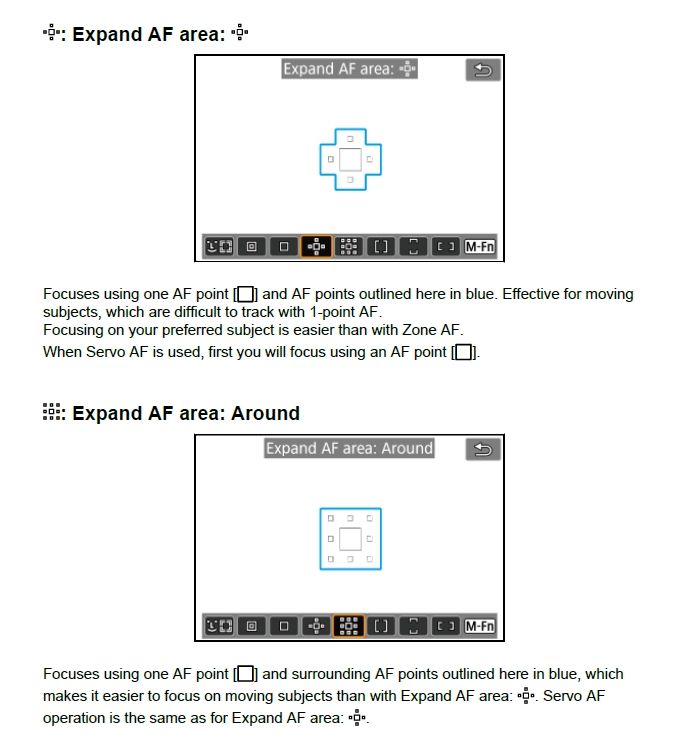- Canon Community
- Discussions & Help
- Camera
- EOS DSLR & Mirrorless Cameras
- Canon R6 / R5 Eye Detection for Shooting Basketbal...
- Subscribe to RSS Feed
- Mark Topic as New
- Mark Topic as Read
- Float this Topic for Current User
- Bookmark
- Subscribe
- Mute
- Printer Friendly Page
- Mark as New
- Bookmark
- Subscribe
- Mute
- Subscribe to RSS Feed
- Permalink
- Report Inappropriate Content
08-19-2023 10:52 PM
I had an R6 for last season but, just bought an R5 a couple days ago. It's not here yet. I like to shoot high school basketball. The R6 was my first mirrorless camera and I'm hooked. One thing I just can't figure out, was trying to shoot basketball with AF method, face + tracking. The problem while shooting with eye detection, was it would jump to the wrong player (or at least not the player I wanted). If there was a free throw or a time out, the eye detection was very useful, but in the fast action with multiple players in the frame, it was a 50/50 chance that it would lock onto the player I wanted.
So, does anyone have any experience with this, specific to basketball? Perhaps I'm doing something wrong or need to adjust yet another setting. Just an amateur photographer here. Appreciate any advise.
Solved! Go to Solution.
- Mark as New
- Bookmark
- Subscribe
- Mute
- Subscribe to RSS Feed
- Permalink
- Report Inappropriate Content
08-20-2023 02:21 AM - edited 08-20-2023 02:37 AM
I agree with Waddizzle for the most part. Loose the eye tracking for action where there are multiple possible targets close to each other. I use single point mostly, but will change to one of the "Expand AF area" (see attached pg. 396 of the U/M) selections as needed.
What I do is use the control ring on the RF lens to change focus point selections so I can switch from Spot to One point to Expand AF area: "Around" with just a click or two. You can do this in the "Custom Functions" 3 menu > Customize dials. I Have the R5, R6, and R6 II and I'm starting to warm up to the way the R6 II handles these AF selections by allowing Whole area tracking to the expanded AF point selections, but I digress 🙂
FWIW, my biggest tip is to try using just the Center AF point or one of the Expanded areas and bind them to the lens control ring, of course while in Servo. If you aren't using RF glass, buy the EF to RF adapter that has the ring as it's well worth the extra $$... IMO. I bought both when I first went to the R's because I planned on using years worth of EF glass (Siggy and Canon), but it didn't take long to go full on RF. You might also take a look at the Servo AF cases. I like to set Tracking sensitivity to -2, but I like to hold lock as long as possible. I also set Accel./decel. tracking to +1 or 2 as it just seems that the tracking is more responsive to sudden starts and stops when I use "+" numbers.
Newton
- Mark as New
- Bookmark
- Subscribe
- Mute
- Subscribe to RSS Feed
- Permalink
- Report Inappropriate Content
08-20-2023 12:38 AM
I do not have basketball specific advice with an R Series body, just years of experience. Disable Face and Eyeball tracking until you are more familiar with their behaviors.
I would not enable all the advanced tracking features in the R5 and R6 bodies until I fully understood that behavior of the AF systems without the special AI tracking. Believe it or not, the AF tracking behavior response of AF Tracking Use Cases in MILC bodies is noticeably different from that of DSLRs. I would start here.
My rule of thumb for action photography with DSLRs was to disable Face Recognition and Tracking. At the most basic level, the advanced Canon DSLRs could recognize a specific color in a subject and track that color. The MILC bodies have a similar baseline behavior, which is more accurate and discriminating compared that in DSLRs.
For most fast action photography, disabling the extra AF smarts is sufficient, IMHO. Leave the eyeball tracking for the journalists.
Use DoF to your advantage. When you are focusing on an athlete with a super telephoto lens, it is not going to make any different if you focus on the upper lip or the eyeball. The athlete will be too far away to make a difference.
"The right mouse button is your friend."
- Mark as New
- Bookmark
- Subscribe
- Mute
- Subscribe to RSS Feed
- Permalink
- Report Inappropriate Content
08-20-2023 02:21 AM - edited 08-20-2023 02:37 AM
I agree with Waddizzle for the most part. Loose the eye tracking for action where there are multiple possible targets close to each other. I use single point mostly, but will change to one of the "Expand AF area" (see attached pg. 396 of the U/M) selections as needed.
What I do is use the control ring on the RF lens to change focus point selections so I can switch from Spot to One point to Expand AF area: "Around" with just a click or two. You can do this in the "Custom Functions" 3 menu > Customize dials. I Have the R5, R6, and R6 II and I'm starting to warm up to the way the R6 II handles these AF selections by allowing Whole area tracking to the expanded AF point selections, but I digress 🙂
FWIW, my biggest tip is to try using just the Center AF point or one of the Expanded areas and bind them to the lens control ring, of course while in Servo. If you aren't using RF glass, buy the EF to RF adapter that has the ring as it's well worth the extra $$... IMO. I bought both when I first went to the R's because I planned on using years worth of EF glass (Siggy and Canon), but it didn't take long to go full on RF. You might also take a look at the Servo AF cases. I like to set Tracking sensitivity to -2, but I like to hold lock as long as possible. I also set Accel./decel. tracking to +1 or 2 as it just seems that the tracking is more responsive to sudden starts and stops when I use "+" numbers.
Newton
04/16/2024: New firmware updates are available.
RF100-300mm F2.8 L IS USM - Version 1.0.6
RF400mm F2.8 L IS USM - Version 1.0.6
RF600mm F4 L IS USM - Version 1.0.6
RF800mm F5.6 L IS USM - Version 1.0.4
RF1200mm F8 L IS USM - Version 1.0.4
03/27/2024: RF LENS WORLD Launched!
03/26/2024: New firmware updates are available.
EOS 1DX Mark III - Version 1.9.0
03/22/2024: Canon Learning Center | Photographing the Total Solar Eclipse
02/29/2024: New software version 2.1 available for EOS WEBCAM UTILITY PRO
02/01/2024: New firmware version 1.1.0.1 is available for EOS C500 Mark II
12/05/2023: New firmware updates are available.
EOS R6 Mark II - Version 1.3.0
11/13/2023: Community Enhancements Announced
09/26/2023: New firmware version 1.4.0 is available for CN-E45-135mm T 2.4 L F
08/18/2023: Canon EOS R5 C training series is released.
07/31/2023: New firmware updates are available.
06/30/2023: New firmware version 1.0.5.1 is available for EOS-R5 C
- R5 and RF 100-500 Auto Focus Issues - any ideas why? in EOS DSLR & Mirrorless Cameras
- R3 autofocus tracking lock on issues for sports in EOS DSLR & Mirrorless Cameras
- Sports photography with EOS RP - Best Settings in EOS DSLR & Mirrorless Cameras
- Canon T7 constantly trying to find focus in EOS DSLR & Mirrorless Cameras
- Basketball Scoreboard blank - EOS 1DX Mark III in EOS DSLR & Mirrorless Cameras
Canon U.S.A Inc. All Rights Reserved. Reproduction in whole or part without permission is prohibited.