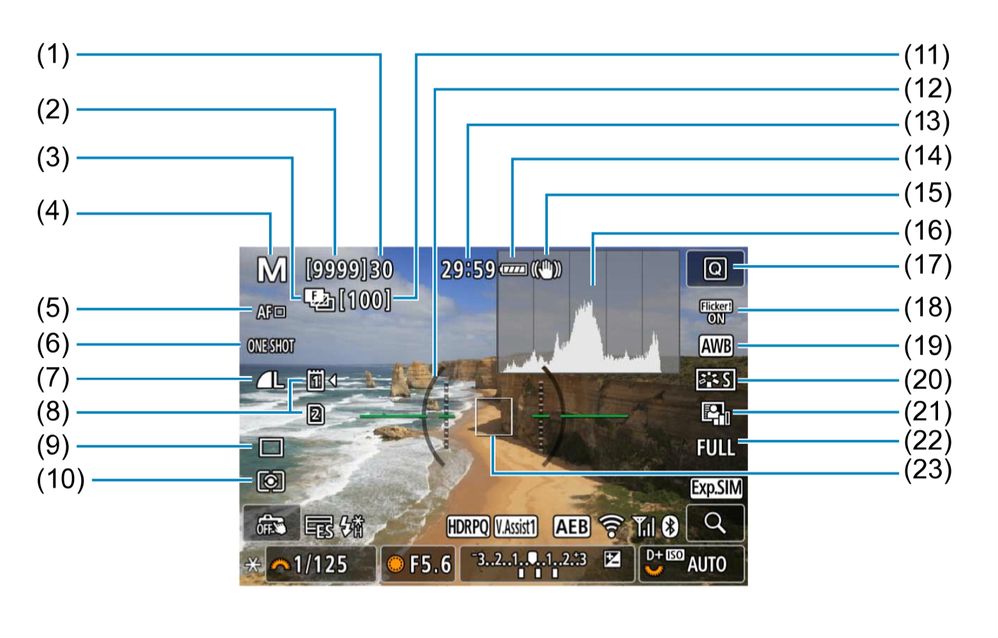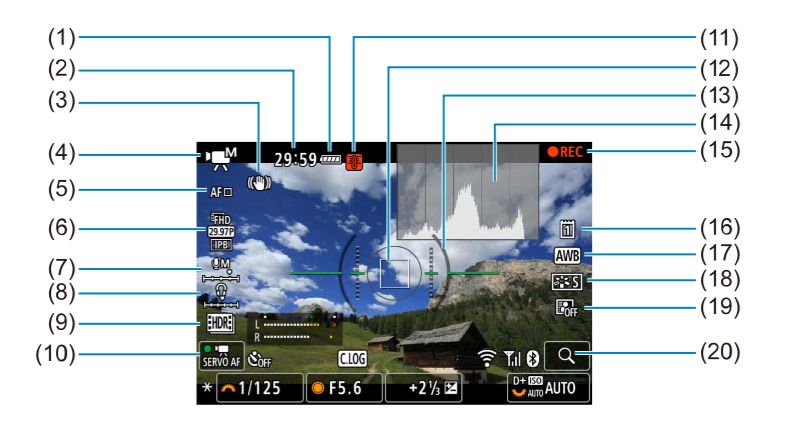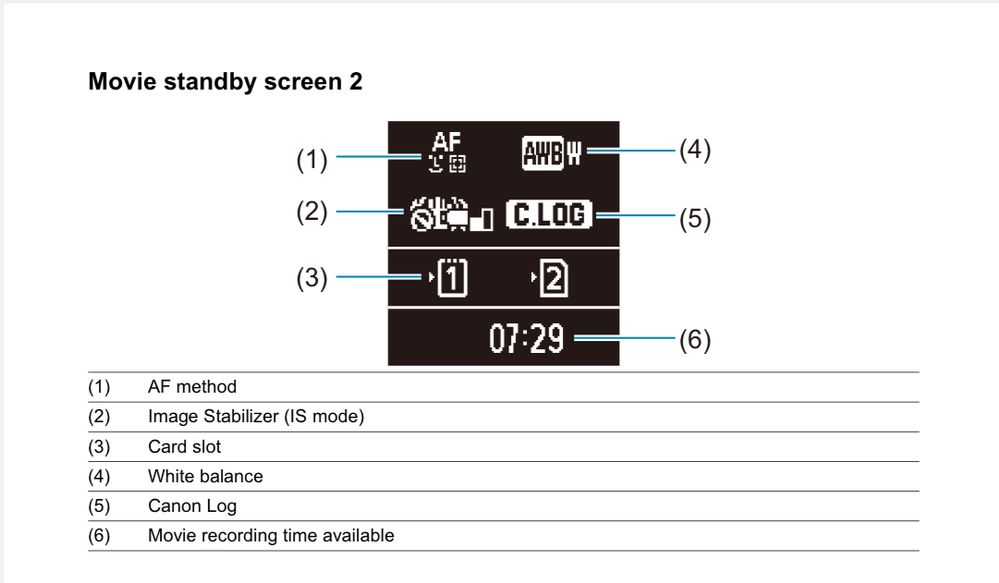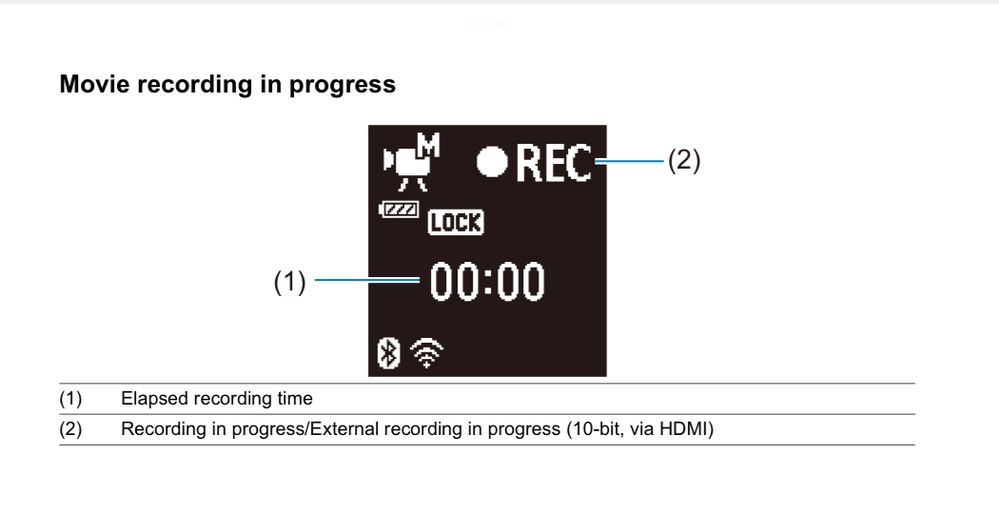- Canon Community
- Discussions & Help
- Camera
- EOS DSLR & Mirrorless Cameras
- EOS R5 long timelapse issue??? - Unable to retriev...
- Subscribe to RSS Feed
- Mark Topic as New
- Mark Topic as Read
- Float this Topic for Current User
- Bookmark
- Subscribe
- Mute
- Printer Friendly Page
EOS R5 long timelapse issue??? - Unable to retrieve footage
- Mark as New
- Bookmark
- Subscribe
- Mute
- Subscribe to RSS Feed
- Permalink
- Report Inappropriate Content
04-26-2024
10:18 PM
- last edited on
04-27-2024
08:02 AM
by
Danny
So Im currently based in Antarctica for the year and its aurora season down here.
I have been doing long timelapses through the night to capture any activity utilising a battery pack for all night power and have achieved some great results.
Today was a little different. Left it out around 7:30pm last night and retrieved 8am the next morning. I have a thick insulated box to house it all in with heated gloves in there so the -7F ambient is around 32F inside the box around the camera itself. Quiet reasonable all things considered.
When I pulled the camera out of the box it was running on its own battery by this stage and the manual film icon was flashing in top left of the LCD on top of the camera (normal black colour not red or anything else). I tried to review the footage from the night but nothing happened when I press the play button. Hoping I hadnt damaged my camera I switched it off but the LCD remained on and the symbol was still flashing. after a short wait I pulled the battery out, everything went off. Put it back in and now the camera works fine....But no footage from last night.
I am 99% sure I started the timelapse (Its possible I didnt but the powerbank battery was all used up and this wouldnt be the case if it went into sleep mode due to inactivity.
My other thought was the camera was processing the footage. 12 hours, 3600 photos at 8k, previous similiar activities gave me a 22Gb file. By my estimates the camera would have stopped taking photos 10-30mins prior to my pulling it out.
This flashing symbol does it indicate the camera is still processing the file perhaps??? I think so but hoping someone can confirm? And it would seem Ive lost the footage, but if someone magically know how to retrieve it...?
Many thanks for any advice
- Mark as New
- Bookmark
- Subscribe
- Mute
- Subscribe to RSS Feed
- Permalink
- Report Inappropriate Content
04-27-2024 07:16 AM - edited 04-27-2024 07:20 AM
“ When I pulled the camera out of the box it was running on its own battery by this stage and the manual film icon was flashing in top left of the LCD on top of the camera (normal black colour not red or anything else). I tried to review the footage from the night but nothing happened when I press the play button. Hoping I hadnt damaged my camera I switched it off but the LCD remained on and the symbol was still flashing. after a short wait I pulled the battery out, everything went off. Put it back in and now the camera works fine....But no footage from last night. ”
Sorry to hear you are experiencing issues. As you suggested, I’d hope it is as simple as human error and not some type of gear failure. Perhaps you pulled the battery too early, before the camera could finish processing whatever it had captured. Or a memory card error?
I need a little clarification to understand what you are doing and what has happened during your attempt to capture a time lapse movie. Exactly which icon was flashing? The User Guide does not describe any of the icons as a “manual film icon”. Could you identify it by number?
This is a screenshot of the LCD icons when shooting in stills mode.
This is a screenshot of the LCD icons at the top of the screen when using movie mode.
These are screenshots of the top LCD.
Could you identify it your flashing icon by its number? Was there a different icon flashing in different display mode?
"The right mouse button is your friend."
- Mark as New
- Bookmark
- Subscribe
- Mute
- Subscribe to RSS Feed
- Permalink
- Report Inappropriate Content
04-27-2024 01:35 PM - edited 04-27-2024 01:37 PM
Thanks for the photo. The icon that was flashing isn’t numbered but does show on your post. The diagram under the title ‘movie recording in progress’, in the top left of the box, the film camera icon with the letter m on it (this signifys you’re in manual film mode which I was to perform the timelapse). That was the flashing icon. I was unable to look at my recorded media and when switched off wouldn’t switch off but remained flashing.
thank you for any assistance or insight
- Mark as New
- Bookmark
- Subscribe
- Mute
- Subscribe to RSS Feed
- Permalink
- Report Inappropriate Content
04-27-2024 02:30 PM
“ This flashing symbol does it indicate the camera is still processing the file perhaps??? I think so but hoping someone can confirm? And it would seem Ive lost the footage, but if someone magically know how to retrieve it...? “
I would assume that the flashing icon indicates the camera is still working. It would be easy to test the camera to answer your own question. Set the camera up and initiate a short time lapse capture of only five minutes. Observe the top LCD.
Is it possible the camera could have run out of storage space on the card? Flashing or blinking icons is how the camera typically calls for help when it experiences some unexpected the condition tha **bleep** cannot correct for.
"The right mouse button is your friend."
04/16/2024: New firmware updates are available.
RF100-300mm F2.8 L IS USM - Version 1.0.6
RF400mm F2.8 L IS USM - Version 1.0.6
RF600mm F4 L IS USM - Version 1.0.6
RF800mm F5.6 L IS USM - Version 1.0.4
RF1200mm F8 L IS USM - Version 1.0.4
03/27/2024: RF LENS WORLD Launched!
03/26/2024: New firmware updates are available.
EOS 1DX Mark III - Version 1.9.0
03/22/2024: Canon Learning Center | Photographing the Total Solar Eclipse
02/29/2024: New software version 2.1 available for EOS WEBCAM UTILITY PRO
02/01/2024: New firmware version 1.1.0.1 is available for EOS C500 Mark II
12/05/2023: New firmware updates are available.
EOS R6 Mark II - Version 1.3.0
11/13/2023: Community Enhancements Announced
09/26/2023: New firmware version 1.4.0 is available for CN-E45-135mm T 2.4 L F
08/18/2023: Canon EOS R5 C training series is released.
07/31/2023: New firmware updates are available.
06/30/2023: New firmware version 1.0.5.1 is available for EOS-R5 C
Canon U.S.A Inc. All Rights Reserved. Reproduction in whole or part without permission is prohibited.