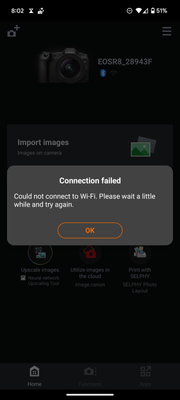- Canon Community
- Discussions & Help
- Camera
- EOS DSLR & Mirrorless Cameras
- Canon EOS R8 WiFi connection with Android issue
- Subscribe to RSS Feed
- Mark Topic as New
- Mark Topic as Read
- Float this Topic for Current User
- Bookmark
- Subscribe
- Mute
- Printer Friendly Page
Canon EOS R8 WiFi connection with Android issue
- Mark as New
- Bookmark
- Subscribe
- Mute
- Subscribe to RSS Feed
- Permalink
- Report Inappropriate Content
01-14-2024 08:14 AM
Hello,
I have seen another contribution regarding this but it doesn't answer the real query.
Issue: after following all the steps to connect android phone to EOS R8 (eos R8) the Bluetooth connection is established but WiFi isnt. Upon trying to connect to the access point of the camera on the phone it says password incorrect.
Have tried all the possible ways (including spending time with a photographer as well as the shop where I bought it).
Have used 6 phones in total for this purpose (2 Google pixels, 2 Samsungs, 1 one plus and another Chinese company). Did all the resets possible.
Have two other camera (d and m series) .. both connect to the three phones I have at home. The first try within secs.
Side note: Have managed to connect the phone and camera over a shared WiFi but that doesn't help as many times I need to use my camera as a remote outdoors where theres no shared WiFi. Also to transfer pics from camera to phone so I can do basic posting on Instagram or edits.
All this affects my work flow. Pls let me know if I should return the camera? Eos R8 seemed too good to be true anyway.. 😞
I don't think I can afford a more expensive camera. Though this could be my switch to a full frame.
Thanks.
- Mark as New
- Bookmark
- Subscribe
- Mute
- Subscribe to RSS Feed
- Permalink
- Report Inappropriate Content
01-14-2024 02:30 PM - edited 01-14-2024 02:31 PM
Greetings,
Someone else posted recently about this same issue. R8, Canon Connect and Android. I have not been able to reproduce the wi-fi connectivity issues with my body's or phones. 6D2, R5 C, Pixel 6 & 8 and Canon Connect (both wi-fi and bluetooth work for me. 100% of the time.
The other poster claimed he turned off the password requirement on his camera, making it an open network. This allowed him to connect. I don't see why this wouldn't work, its just not something I've had to do.
~Rick
Bay Area - CA
~R5 C (1.0.6.1) ~RF Trinity, ~RF 100 Macro, ~RF 100~400, ~RF 100~500, +RF 1.4x TC, +Canon Control Ring, BG-R10, 430EX III-RT ~DxO PhotoLab Elite ~DaVinci Resolve ~Windows11 Pro ~ImageClass MF644Cdw/MF656Cdw ~Pixel 8
~CarePaks Are Worth It
- Mark as New
- Bookmark
- Subscribe
- Mute
- Subscribe to RSS Feed
- Permalink
- Report Inappropriate Content
01-14-2024 06:00 PM
Well I don't even know how would I go about recreating the problem on my other two devices. They never gave me a problem too. Instant connection.
Anyway, I don't really understand how to disable the password requirement of the camera? Can you pls guide me?
Thanks.
- Mark as New
- Bookmark
- Subscribe
- Mute
- Subscribe to RSS Feed
- Permalink
- Report Inappropriate Content
01-21-2024 04:06 AM
I have this exact issue. Canon R8 and Google Pixel 6 using Canon Connect app. Sees the camera using Bluetooth, tries to connect to WiFi, fails. The error message is in the screenshot below. I've tried resetting my connection settings on the camera, deleting and redownloading the app, to no avail. I've resorted to hard-wiring the connection using USB, but even this can be intermittent at times. Quite frustrating.
On a related note, the app mentioned I have new camera firmware. Given the access issues with WiFi and the app, I am not able to transfer the firmware across. WiFi doesn't work as stated above, and it hangs when connected via usb. I was hoping this firmware update would help this issue, but I can't even update the firmware because of the issue itself. I'll keep preserving with the usb for firmware, or try on the laptop, but I wish I didn't have to.
- Mark as New
- Bookmark
- Subscribe
- Mute
- Subscribe to RSS Feed
- Permalink
- Report Inappropriate Content
01-30-2024 10:10 AM
Update guys, so I returned the camera and ordered another. Everything through the studio. The new camera has the same issue but there's a catch. We tried with 7 phones on total.. 5 android and 2 iPhones. The camera connected to both iPhones immediately and to none of the androids. So I guess the issue is with the android connectivity.
I hope someone has a solution. It'd be a shame that such a great camera has such an obvious defect.
- Mark as New
- Bookmark
- Subscribe
- Mute
- Subscribe to RSS Feed
- Permalink
- Report Inappropriate Content
01-30-2024 10:13 AM
Have you contacted phone support so they can walk you through the process? They're at 1-800-OK-CANON (800-652-2666), Monday through Saturday.
- Mark as New
- Bookmark
- Subscribe
- Mute
- Subscribe to RSS Feed
- Permalink
- Report Inappropriate Content
01-30-2024 03:44 PM
Ak_7,
I use the Camera Connect app on my Android phone, but I use the Camera Connect and Control app on my Android tablet.
The Canon R8 is listed as one of their supported cameras.
You might try that.
Steve Thomas
- Mark as New
- Bookmark
- Subscribe
- Mute
- Subscribe to RSS Feed
- Permalink
- Report Inappropriate Content
01-30-2024 04:47 PM - edited 01-30-2024 04:48 PM
Thans for this, however the camera connect app on Android is the app that is not allowing a WiFi connection. For those of us without Android tablets this is the only option. The app works on my ipad but if course with the R8 listed as supported in the Android app, it should work. All of my photos are linked to Google photos via my Android device, and the convenience of just using the phone rather than lugging an ipad around is the reason I'm trying to solve this issue. From my end, it's strange that it worked for a few months, and now it doesn't. It makes me think that there may have been some Android update that broke the connection between the Canon app and the camera. Having updated the camera firmware with no solution found, I am assuming canon has not been able to resolve this issue, but it would seem either an app update or firmware update should be the solution.
- Mark as New
- Bookmark
- Subscribe
- Mute
- Subscribe to RSS Feed
- Permalink
- Report Inappropriate Content
01-30-2024 08:19 PM - edited 01-30-2024 08:20 PM
Benchley,
I was talking about two different apps. One is made by Canon, and the other is not.
I was just reading through the FAQs of the Camera Connect and Control app and it said that the settings are not transferable between Android and IOS. You have two purchase it twice - once for each operating system.
Steve Thomas
- Mark as New
- Bookmark
- Subscribe
- Mute
- Subscribe to RSS Feed
- Permalink
- Report Inappropriate Content
01-30-2024 08:49 PM
Oh right. Didn't realise it was a third party app. I'll give it a go, but in the list of devices it doesn't have the R8 listed, only the R, R5, R6 and RP. But if you're having success I'll try that.
Thanks.
04/16/2024: New firmware updates are available.
RF100-300mm F2.8 L IS USM - Version 1.0.6
RF400mm F2.8 L IS USM - Version 1.0.6
RF600mm F4 L IS USM - Version 1.0.6
RF800mm F5.6 L IS USM - Version 1.0.4
RF1200mm F8 L IS USM - Version 1.0.4
03/27/2024: RF LENS WORLD Launched!
03/26/2024: New firmware updates are available.
EOS 1DX Mark III - Version 1.9.0
03/22/2024: Canon Learning Center | Photographing the Total Solar Eclipse
02/29/2024: New software version 2.1 available for EOS WEBCAM UTILITY PRO
02/01/2024: New firmware version 1.1.0.1 is available for EOS C500 Mark II
12/05/2023: New firmware updates are available.
EOS R6 Mark II - Version 1.3.0
11/13/2023: Community Enhancements Announced
09/26/2023: New firmware version 1.4.0 is available for CN-E45-135mm T 2.4 L F
08/18/2023: Canon EOS R5 C training series is released.
07/31/2023: New firmware updates are available.
06/30/2023: New firmware version 1.0.5.1 is available for EOS-R5 C
- CameraWindow does not recognize my PowerShotSX540 HS in Camera Software
- R7 can't connect to WiFi - Camera Connect App in EOS DSLR & Mirrorless Cameras
- R3 Bluetooth connect when powered off in EOS DSLR & Mirrorless Cameras
- EOS 5D Mark III won't take pictures, LCD screen blank in EOS DSLR & Mirrorless Cameras
- EOS M50 Display becomes "black" when NOT used under direct sun light in EOS DSLR & Mirrorless Cameras
Canon U.S.A Inc. All Rights Reserved. Reproduction in whole or part without permission is prohibited.