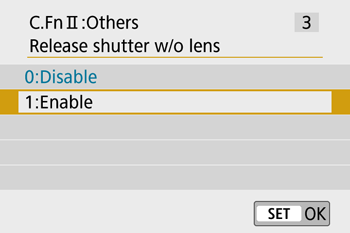- Canon Community
- Discussions & Help
- Camera
- EOS DSLR & Mirrorless Cameras
- Canon EOS M50 wont take pictures with new lens?
- Subscribe to RSS Feed
- Mark Topic as New
- Mark Topic as Read
- Float this Topic for Current User
- Bookmark
- Subscribe
- Mute
- Printer Friendly Page
- Mark as New
- Bookmark
- Subscribe
- Mute
- Subscribe to RSS Feed
- Permalink
- Report Inappropriate Content
12-25-2018 01:26 PM - edited 12-25-2018 01:28 PM
So I have a canon eos m50, a friend of mine gave me an old canon 75 to 300mm zoom lens for EF cameras so I went on to amazon and bought a cheap 3rd party adapter from Fotodiox. Now, because of some unfortuante advertising on that product I didnt realize that it was a fully manual adapter. When I put it all together the lens looks surprisingly good but for some reason I cant take any photographs with it. I dont know a ton about cameras but basically im wondering if that lens can even take a picture with a manual adapter, I would assume it nees some kind of electronics for the shutter to even fire but then again im unsure if that would matter for a mirrorless camera. anyway any information is appriciated.
-thanks
Solved! Go to Solution.
Accepted Solutions
- Mark as New
- Bookmark
- Subscribe
- Mute
- Subscribe to RSS Feed
- Permalink
- Report Inappropriate Content
12-25-2018 02:16 PM - edited 12-25-2018 02:26 PM
This adapter has no electrical communication with the lens and the camera thinks there is no lens attached. The camera has a setting to enable or disable shooting without a lens attached. You should really get the proper adapter with electronic contacts so that you can control Auto Focus and Aperture with the EF 75-300 lens.
In the mean time you can enable shooting in the Custom Function menu.
First, make sure the camera in not in the green "A" mode. Then look in the camera menu for Custom Functions and under CF II there will be an option for shutter release when no lens is attached.
LINK: release the shutter when a lens is not attached
Mike Sowsun
- Mark as New
- Bookmark
- Subscribe
- Mute
- Subscribe to RSS Feed
- Permalink
- Report Inappropriate Content
12-25-2018 02:16 PM - edited 12-25-2018 02:26 PM
This adapter has no electrical communication with the lens and the camera thinks there is no lens attached. The camera has a setting to enable or disable shooting without a lens attached. You should really get the proper adapter with electronic contacts so that you can control Auto Focus and Aperture with the EF 75-300 lens.
In the mean time you can enable shooting in the Custom Function menu.
First, make sure the camera in not in the green "A" mode. Then look in the camera menu for Custom Functions and under CF II there will be an option for shutter release when no lens is attached.
LINK: release the shutter when a lens is not attached
Mike Sowsun
- Mark as New
- Bookmark
- Subscribe
- Mute
- Subscribe to RSS Feed
- Permalink
- Report Inappropriate Content
12-25-2018 07:54 PM
awsome, that did it. I have an electronic adapeter on its way but it will be nice to play around with this one until then. Thank you!
- Mark as New
- Bookmark
- Subscribe
- Mute
- Subscribe to RSS Feed
- Permalink
- Report Inappropriate Content
11-02-2020 01:30 PM
I had same issue, and now Whit your advice, everything solved
Thanks
- Mark as New
- Bookmark
- Subscribe
- Mute
- Subscribe to RSS Feed
- Permalink
- Report Inappropriate Content
04-29-2021 11:00 PM
Thank you so much for this solution! I never would have figured that out on my own.
03/18/2025: New firmware updates are available.
EOS R5 Mark II - Version 1.0.3
02/20/2025: New firmware updates are available.
RF70-200mm F2.8 L IS USM Z - Version 1.0.6
RF24-105mm F2.8 L IS USM Z - Version 1.0.9
RF100-300mm F2.8 L IS USM - Version 1.0.8
RF50mm F1.4 L VCM - Version 1.0.2
RF24mm F1.4 L VCM - Version 1.0.3
01/27/2025: New firmware updates are available.
01/22/2024: Canon Supports Disaster Relief Efforts in California
01/14/2025: Steps to resolve still image problem when using certain SanDisk SD cards with the Canon EOS R5 Mark II
12/18/2024: New firmware updates are available.
EOS C300 Mark III - Version 1..0.9.1
12/13/2024: EOS Webcam Utility Pro V2.3b is now available to support Windows on ARM PC users.
11/14/2024: Windows V 2.3a installer for EOS Webcam Utility Pro is available for download
11/12/2024: EOS Webcam Utility Pro - Version 2.3 is available
- EOS R5 Mark II Shutter button does nothing, AF buttons cause stuck shutter in EOS DSLR & Mirrorless Cameras
- Used Canon EF 200mm f/2.8l ii usm .. internal spots in EF & RF Lenses
- How to geotag Canon pictures with GP-E2 and without GPS Log Utility in Camera Accessories
- EOS VR Plugin Not Appearing in Adobe Premiere Pro After Installation on Windows 11 in Camera Software
- EOS R7 photos won't show up in Windows Explorer in EOS DSLR & Mirrorless Cameras
Canon U.S.A Inc. All Rights Reserved. Reproduction in whole or part without permission is prohibited.