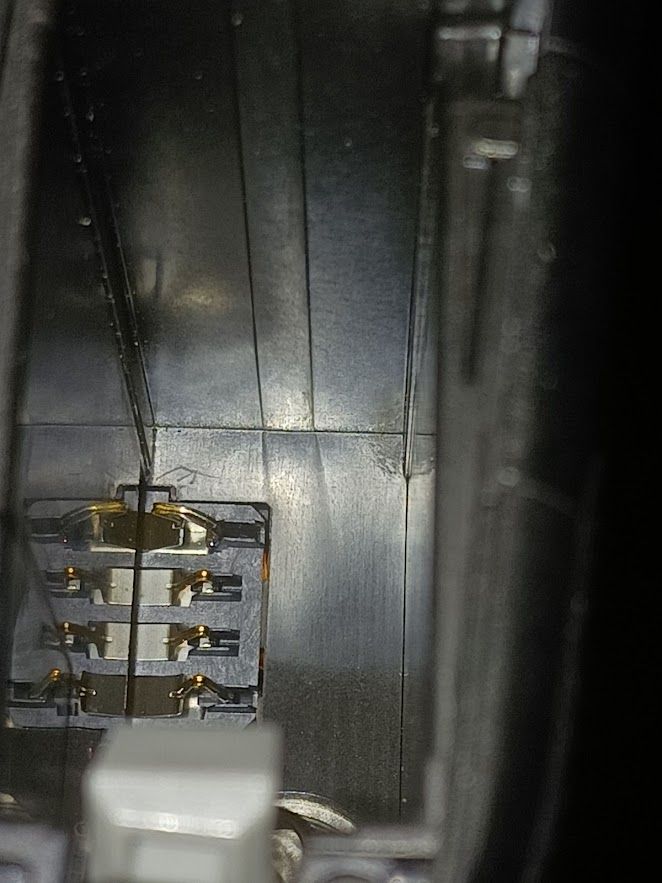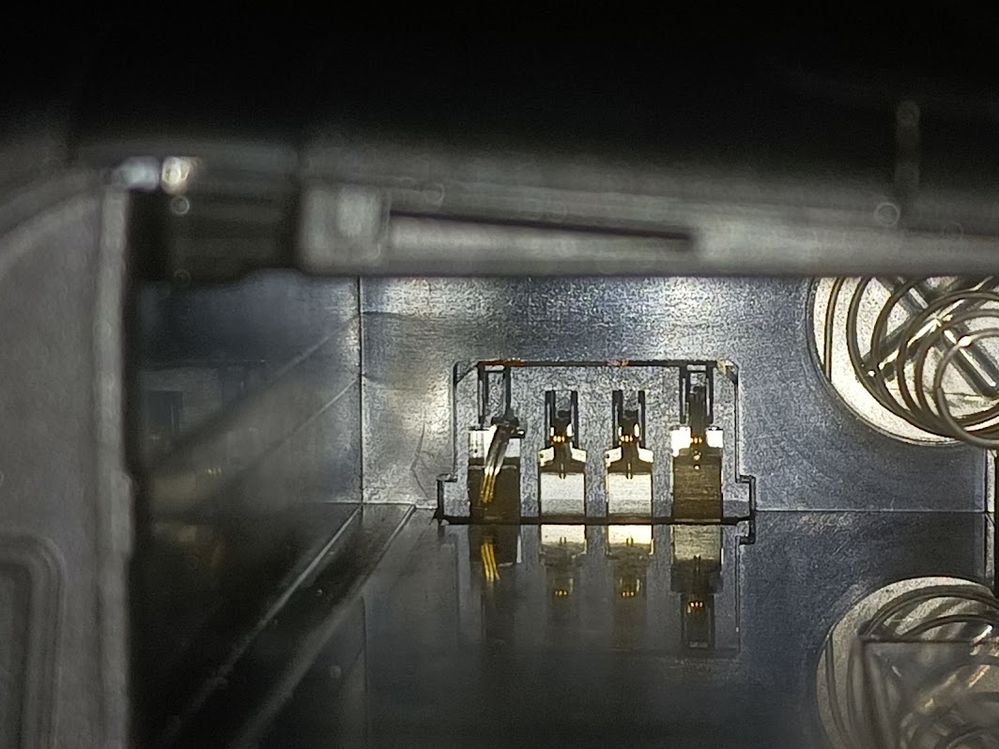- Canon Community
- Discussions & Help
- Camera
- EOS DSLR & Mirrorless Cameras
- Re: Canon EOS 77D Error 50 bent pins?
- Subscribe to RSS Feed
- Mark Topic as New
- Mark Topic as Read
- Float this Topic for Current User
- Bookmark
- Subscribe
- Mute
- Printer Friendly Page
- Mark as New
- Bookmark
- Subscribe
- Mute
- Subscribe to RSS Feed
- Permalink
- Report Inappropriate Content
07-01-2023 04:09 PM
I am getting an error 50 on the screen whenever I try to use the flash.
Is the first pin bent in the battery compartment? Could this be the cause?
Solved! Go to Solution.
- Mark as New
- Bookmark
- Subscribe
- Mute
- Subscribe to RSS Feed
- Permalink
- Report Inappropriate Content
07-05-2023 03:02 PM
Just an update guys. I purchased an external flash as suggested above. This has solved my problem. Thanks for your help.
- Mark as New
- Bookmark
- Subscribe
- Mute
- Subscribe to RSS Feed
- Permalink
- Report Inappropriate Content
07-02-2023 11:13 AM
I have to agree with Rodger that you run the risk of the battery contact breaking off do to fatigue from being bent a couple times. I have done this kind of repair a few times in the past and found about a 50-50 average. I have also found that jewelers pilers is the best tool for this fix. I never thought of a hemostat but it could work too.
EOS 1DX and 1D Mk IV and less lenses then before!
- Mark as New
- Bookmark
- Subscribe
- Mute
- Subscribe to RSS Feed
- Permalink
- Report Inappropriate Content
07-02-2023 12:51 PM
The ERROR 50 message probably has nothing to do with the bent pin.
I would stop trying to fix it. The damaged pin is one of the main + - battery contacts. If the camera is working, it means the battery is connected and the power is reaching the camera just fine. Trying to adjust the pin can cause it to break and render your camera useless.
The error is probably related to your pop up flash. Try using an external flash to see if you still have the same error message.
- Mark as New
- Bookmark
- Subscribe
- Mute
- Subscribe to RSS Feed
- Permalink
- Report Inappropriate Content
07-02-2023 01:45 PM
Would the external flash draw power from the camera battery or does it have its own power supply? I may try an external flash.
- Mark as New
- Bookmark
- Subscribe
- Mute
- Subscribe to RSS Feed
- Permalink
- Report Inappropriate Content
07-02-2023 01:47 PM
External flash has its own power supply.
Conway, NH
1D X Mark III, Many lenses, Pixma PRO-100, Pixma TR8620a, LR Classic
- Mark as New
- Bookmark
- Subscribe
- Mute
- Subscribe to RSS Feed
- Permalink
- Report Inappropriate Content
07-02-2023 03:57 PM
Does the 77D have the switch in the hot shoe that detects the presence of an auxiliary flash or other accessory installed in the shoe? Is the switch possibly stuck in the down position or is there any debris in the channel where the flash mounts?
- Mark as New
- Bookmark
- Subscribe
- Mute
- Subscribe to RSS Feed
- Permalink
- Report Inappropriate Content
07-05-2023 03:02 PM
Just an update guys. I purchased an external flash as suggested above. This has solved my problem. Thanks for your help.
- « Previous
-
- 1
- 2
- Next »
The EOS R1
05/01/2024: Service Notice-EOS Webcam Utility Pro for macOS:V2.1.18
04/16/2024: New firmware updates are available.
RF100-300mm F2.8 L IS USM - Version 1.0.6
RF400mm F2.8 L IS USM - Version 1.0.6
RF600mm F4 L IS USM - Version 1.0.6
RF800mm F5.6 L IS USM - Version 1.0.4
RF1200mm F8 L IS USM - Version 1.0.4
03/27/2024: RF LENS WORLD Launched!
03/26/2024: New firmware updates are available.
EOS 1DX Mark III - Version 1.9.0
03/22/2024: Canon Learning Center | Photographing the Total Solar Eclipse
02/29/2024: New software version 2.1 available for EOS WEBCAM UTILITY PRO
02/01/2024: New firmware version 1.1.0.1 is available for EOS C500 Mark II
12/05/2023: New firmware updates are available.
EOS R6 Mark II - Version 1.3.0
11/13/2023: Community Enhancements Announced
09/26/2023: New firmware version 1.4.0 is available for CN-E45-135mm T 2.4 L F
08/18/2023: Canon EOS R5 C training series is released.
07/31/2023: New firmware updates are available.
06/30/2023: New firmware version 1.0.5.1 is available for EOS-R5 C
- R8 Is Not Reading SD Cards in EOS DSLR & Mirrorless Cameras
- R5 LCD has gone blank in EOS DSLR & Mirrorless Cameras
- Canon G7X memory card Error in Point & Shoot Digital Cameras
- Canon R50: Connection failed. Could not connect to Wi-fi. Check the camera settings. in EOS DSLR & Mirrorless Cameras
- Canon camera support with an 850D in the US in EOS DSLR & Mirrorless Cameras
Canon U.S.A Inc. All Rights Reserved. Reproduction in whole or part without permission is prohibited.