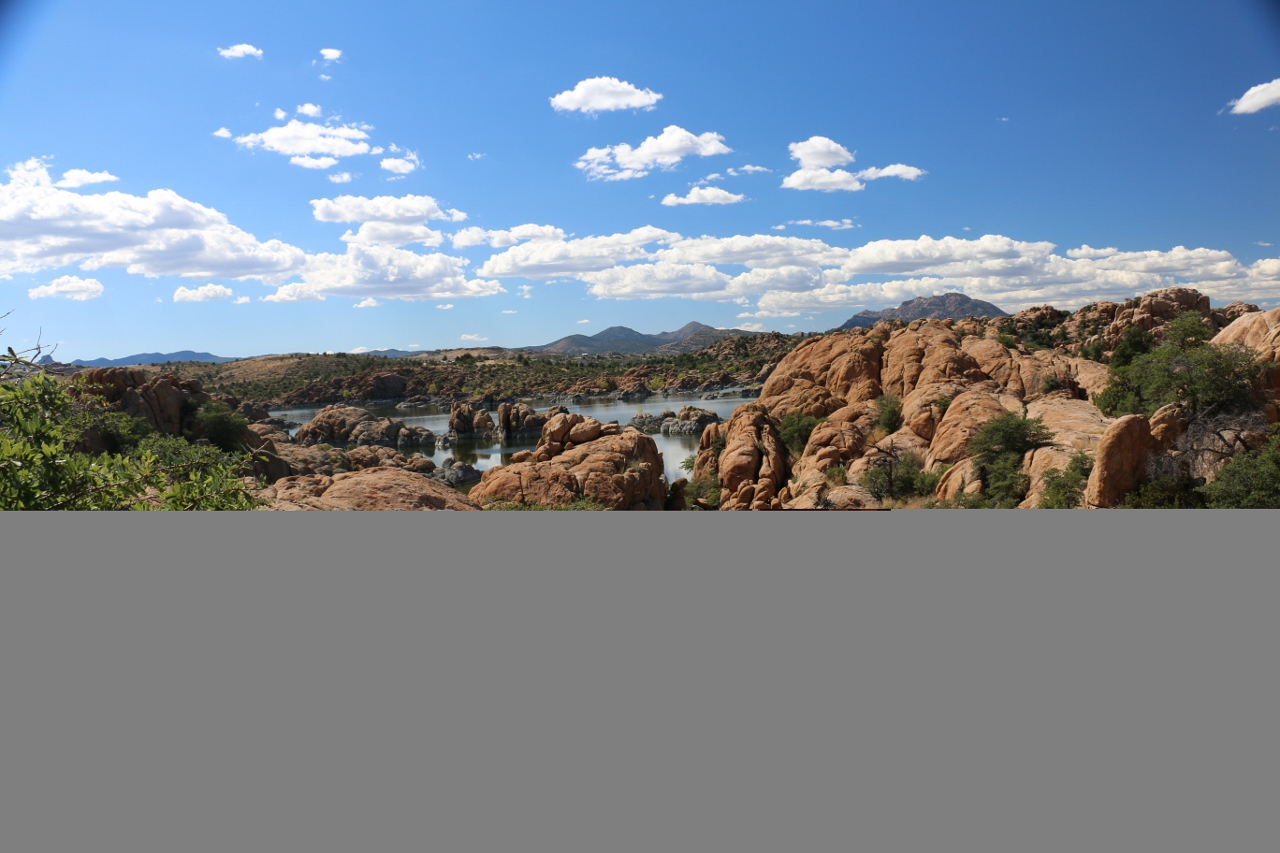- Canon Community
- Discussions & Help
- Camera
- EOS DSLR & Mirrorless Cameras
- Canon EOS 70D giving garbeled photos
- Subscribe to RSS Feed
- Mark Topic as New
- Mark Topic as Read
- Float this Topic for Current User
- Bookmark
- Subscribe
- Mute
- Printer Friendly Page
- Mark as New
- Bookmark
- Subscribe
- Mute
- Subscribe to RSS Feed
- Permalink
- Report Inappropriate Content
10-07-2015 04:46 PM
My new Canon EOS 70D is giving didital garbeled photos. This happens for ~1/20 photos I've taken. Odd thing about this the preview just after taking a "bad" shot looked OK/normal only after reviewing later on the camera or downloading did the distorted image appear. Oddly if I save a bad pic to my desktop the thumbnail icon photo looks OK
Photo details: 5472 x 3648 pix jpeg
Before I contact Canon is this a know problem with a simple fix?
Solved! Go to Solution.
- Mark as New
- Bookmark
- Subscribe
- Mute
- Subscribe to RSS Feed
- Permalink
- Report Inappropriate Content
10-07-2015 06:23 PM
- Mark as New
- Bookmark
- Subscribe
- Mute
- Subscribe to RSS Feed
- Permalink
- Report Inappropriate Content
10-07-2015 06:23 PM
- Mark as New
- Bookmark
- Subscribe
- Mute
- Subscribe to RSS Feed
- Permalink
- Report Inappropriate Content
10-07-2015 06:46 PM
Peter
The bad photos either look bad when viewed on the camera or they show only a thumbnail with the message "cannot playback image" in the camera display.
This is not a data transfer issue, it's a camera/card issue.
Should I try to reformat the card?
Thanks
- Mark as New
- Bookmark
- Subscribe
- Mute
- Subscribe to RSS Feed
- Permalink
- Report Inappropriate Content
10-07-2015 08:32 PM
Sounds like a card issue. Try reformatting the card in the menu on the camera, not with the computer. Try another card if that doesn't help, but remember to first format the new card in the camera with the menu.
Canon 5d mk 4, Canon 6D, EF 70-200mm L f/2.8 IS mk2; EF 16-35 f/2.8 L mk. III; Sigma 35mm f/1.4 "Art" EF 100mm f/2.8L Macro; EF 85mm f/1.8; EF 1.4x extender mk. 3; EF 24-105 f/4 L; EF-S 17-55mm f/2.8 IS; 3x Phottix Mitros+ speedlites
Why do so many people say "FER-tographer"? Do they take "fertographs"?
- Mark as New
- Bookmark
- Subscribe
- Mute
- Subscribe to RSS Feed
- Permalink
- Report Inappropriate Content
10-08-2015 09:13 AM
"This is not a data transfer issue, it's a camera/card issue."
You are correct it is not.
"Should I try to reformat the card?"
I would get a new high quality SD (Lexar, Sandisk, etc) card and format it in the camera. Try again to see if everything is OK.
EOS 1DX and 1D Mk IV and less lenses then before!
- Mark as New
- Bookmark
- Subscribe
- Mute
- Subscribe to RSS Feed
- Permalink
- Report Inappropriate Content
10-09-2015 08:33 AM
I did a low level format on the card and then took ~ 50 photos. All look OK, no digital artifacts/scrambeling. Looks like this worked.
Thanks all for your help
Rich
- Mark as New
- Bookmark
- Subscribe
- Mute
- Subscribe to RSS Feed
- Permalink
- Report Inappropriate Content
10-07-2015 09:00 PM
04/16/2024: New firmware updates are available.
RF100-300mm F2.8 L IS USM - Version 1.0.6
RF400mm F2.8 L IS USM - Version 1.0.6
RF600mm F4 L IS USM - Version 1.0.6
RF800mm F5.6 L IS USM - Version 1.0.4
RF1200mm F8 L IS USM - Version 1.0.4
03/27/2024: RF LENS WORLD Launched!
03/26/2024: New firmware updates are available.
EOS 1DX Mark III - Version 1.9.0
03/22/2024: Canon Learning Center | Photographing the Total Solar Eclipse
02/29/2024: New software version 2.1 available for EOS WEBCAM UTILITY PRO
02/01/2024: New firmware version 1.1.0.1 is available for EOS C500 Mark II
12/05/2023: New firmware updates are available.
EOS R6 Mark II - Version 1.3.0
11/13/2023: Community Enhancements Announced
09/26/2023: New firmware version 1.4.0 is available for CN-E45-135mm T 2.4 L F
08/18/2023: Canon EOS R5 C training series is released.
07/31/2023: New firmware updates are available.
06/30/2023: New firmware version 1.0.5.1 is available for EOS-R5 C
- EOS Rebel XS Issues with Memory Cards in EOS DSLR & Mirrorless Cameras
- Canon Rebel t7 won't accept memory cards in EOS DSLR & Mirrorless Cameras
- Canon Image Software Transfer Utility for G7X Mark III - Privacy Concerns in Camera Software
- Questions About EF 400mm f/5.6L USM Lens in EF & RF Lenses
- Capture Error on my Computer for my Canon Rebel T8i in Camera Software
Canon U.S.A Inc. All Rights Reserved. Reproduction in whole or part without permission is prohibited.