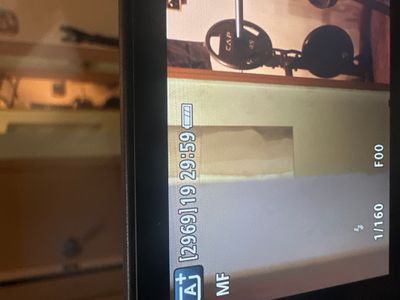- Canon Community
- Discussions & Help
- Camera
- EF & RF Lenses
- With my new Meike lens I can’t take pics…help plea...
- Subscribe to RSS Feed
- Mark Topic as New
- Mark Topic as Read
- Float this Topic for Current User
- Bookmark
- Subscribe
- Mute
- Printer Friendly Page
With my new Meike lens I can’t take pics…help please
- Mark as New
- Bookmark
- Subscribe
- Mute
- Subscribe to RSS Feed
- Permalink
- Report Inappropriate Content
03-17-2024 09:22 PM
I keep getting this when I try to take a pic…
- Mark as New
- Bookmark
- Subscribe
- Mute
- Subscribe to RSS Feed
- Permalink
- Report Inappropriate Content
03-17-2024 10:28 PM - edited 03-17-2024 10:30 PM
Greetings,
F00 means the camera cannot communicate with the lens. Try putting the camera into "M" and set the shutter, Aperture and ISO....
What camera model is this and what Meike lens are you using please?
~Rick
Bay Area - CA
~R5 C (1.0.6.1) ~RF Trinity, ~RF 100 Macro, ~RF 100~400, ~RF 100~500, +RF 1.4x TC, +Canon Control Ring, BG-R10, 430EX III-RT ~DxO PhotoLab Elite ~DaVinci Resolve ~Windows11 Pro ~ImageClass MF644Cdw/MF656Cdw ~Pixel 8
~CarePaks Are Worth It
- Mark as New
- Bookmark
- Subscribe
- Mute
- Subscribe to RSS Feed
- Permalink
- Report Inappropriate Content
03-18-2024 12:13 AM
Thank you
- Mark as New
- Bookmark
- Subscribe
- Mute
- Subscribe to RSS Feed
- Permalink
- Report Inappropriate Content
03-17-2024 10:56 PM
The last third party lens I used on my Canon 850D camera was the Tamron 18-200mm for Canon. I didn't get what I wanted out of it so I purchased two Canon EFS lenses that came out several years ago: the Canon EFS 17-85mm and the Canon EFS 18-200mm camera lens. I say I will not use another lens that doesn't say Canon. I've been happier with my photography since. Every other third party lens is not always compatible with the name brands. I wish you well. it's always a possibility that you can get it to work because the Tamron sure worked on my rebel t7 camera; but it was the 850D I wanted to use it on.
- Mark as New
- Bookmark
- Subscribe
- Mute
- Subscribe to RSS Feed
- Permalink
- Report Inappropriate Content
03-18-2024 12:14 AM
I figured it out, but thanks for the insight
- Mark as New
- Bookmark
- Subscribe
- Mute
- Subscribe to RSS Feed
- Permalink
- Report Inappropriate Content
03-18-2024 02:36 PM
Please reply and share what specific camera and lens you are using and what you did that corrected your problem. Someone else posting here might be having the same issue and find that info helpful. 🤔
- Mark as New
- Bookmark
- Subscribe
- Mute
- Subscribe to RSS Feed
- Permalink
- Report Inappropriate Content
03-17-2024 11:57 PM - edited 03-18-2024 12:00 AM
It would really help to know which camera model and lens model you are using. I suspect that you have a mirrorless camera and simply need to enable the option “Rlease Shutter w/o Lens” option.
Also, you need to only use shooting modes where the Aperture value is set by the user, not by the camera. This means only use Av or M modes.
"The right mouse button is your friend."
- Mark as New
- Bookmark
- Subscribe
- Mute
- Subscribe to RSS Feed
- Permalink
- Report Inappropriate Content
03-18-2024 12:13 AM
Thanks
04/16/2024: New firmware updates are available.
RF100-300mm F2.8 L IS USM - Version 1.0.6
RF400mm F2.8 L IS USM - Version 1.0.6
RF600mm F4 L IS USM - Version 1.0.6
RF800mm F5.6 L IS USM - Version 1.0.4
RF1200mm F8 L IS USM - Version 1.0.4
03/27/2024: RF LENS WORLD Launched!
03/26/2024: New firmware updates are available.
EOS 1DX Mark III - Version 1.9.0
03/22/2024: Canon Learning Center | Photographing the Total Solar Eclipse
02/29/2024: New software version 2.1 available for EOS WEBCAM UTILITY PRO
02/01/2024: New firmware version 1.1.0.1 is available for EOS C500 Mark II
12/05/2023: New firmware updates are available.
EOS R6 Mark II - Version 1.3.0
11/13/2023: Community Enhancements Announced
09/26/2023: New firmware version 1.4.0 is available for CN-E45-135mm T 2.4 L F
08/18/2023: Canon EOS R5 C training series is released.
07/31/2023: New firmware updates are available.
06/30/2023: New firmware version 1.0.5.1 is available for EOS-R5 C
Canon U.S.A Inc. All Rights Reserved. Reproduction in whole or part without permission is prohibited.