- Canon Community
- Discussions & Help
- Printer
- Desktop Inkjet Printers
- Mark all as New
- Mark all as Read
- Float this item to the top
- Subscribe
- Bookmark
- Subscribe to RSS Feed
- Threaded format
- Linear Format
- Sort by Topic Start Date
Posts
PIXMA MG7520 quit scanning
I used to scan documents but when I tried scanning from my Mac running OSX 10.10.5 via wirelessly and USB connected, both times I get a "Cannot communicate with scanner for these reasons:" error.I have downloaded and installed all the drivers from bo...
TR8520 - 1 page, then wait forever !
New Canon printer, love the print quality, but the response/interface is horrible. Laptop interface is wireless, and desktop iswired to router, which in turn is wirelessly connected to printer. Laptop, or Desktop, try to print multiple page doc, an...
TS9120 hard network config: Printer not responding
I recently installed the TS9120 on my home network and am having problems with printing to it via a Windows 10 computer. The printer wakes up, prints the job, but after printing, a window pops up on the Windows computer saying "Printer not respondin...
Code 1850 Pixma TS8220
Cannot resolve error code 1850. The output tray is fully pushed into position but code continues to appear.
Pixma TR4500 losing wireless ability
So every time I go to print with my Pixma TR4500, I have to re-install it for it to be able to print. It prints once I reach the part in the installation where it asks me if I want to allow it to print wirelessly. I also have to re-connect it to my r...
IP7200 does not turn on
I have an IP7200 that suddenly stoped to turn on.I replaced the power cable and tried another power socket but still it doesn't turn on Any suggestions ?
Error 5100 on MX922
Hello, This evening run into an error 5100 om my MX922. First tried to check if it is really a paper jam but nothing was found. Then tried to re-insert ink cartridges to no avail... Here's the symptoms - once turned on, printer successfully goes thru...
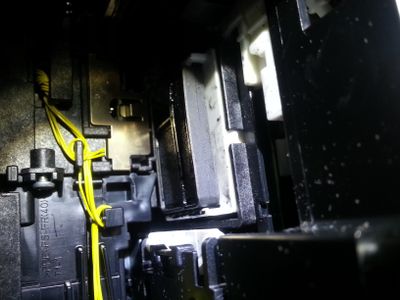
Printing a photo on 8x11 paper in lower cassette
I am trying to print a binder cover sheet that has a photo on it along with type. It is 8x11 regular printer paper and using the lower cassette. It prints the type but the photo will not print. I have put in new ink cartridges. HELP!!!
Paper tray will not close
I have a NEW Canon/Pixma TS 9020 and first thing had a small paper jam. Got paper out in one piece no scraps.The paper tray will not go all way in ....about 2" sticking out I hear a solid click. I've seen videos showing it all way in and others tray...
My Image Garden
I just bought PIXMA TS5120. I don't want to use Image Garden. I would like to easily scan documents and combine the scanned images into one pdf document. Is there a way to do this without Image Garden? I only have the free Adobe Reader that doesn't l...
Pixma iP7220 lights flashing
I've had this printer about a year and a half and it's worked well. About a week ago the door malfunctioned, but I can get around that. See https://community.usa.canon.com/t5/Personal-Printers/iP-7200-printer-door-malfunction/m-p/280399#M17688Then to...
Application screen
Trying to set up. Says "return to application screen". There is no application screen
Resolved! Canon MP Navigator Stopped Working (MX870)
Running Windows7, 64 bit Oper SystemCanon MX870Scanning was not an issue prior to a few days ago. No new software or programs have been installed.Went to scan a document and scanning looked like it was working, then it greyed out and received error m...
Resolved! Very badly out of alignment
I have a Pixma MX452 that is very badly aligned. Automatic alignment does not correct it. Manual alignment gives me the black column F with all rectangles showing every other line a quarter inch left or right of the following line.It looks like: X...
| Subject | Author | Posted |
|---|---|---|
| 04-28-2024 12:33 PM | ||
| 04-27-2024 04:40 PM | ||
| 04-25-2024 07:00 PM | ||
| 04-25-2024 03:03 PM | ||
| 04-25-2024 05:02 AM |
New to the community? Here's some information to help you get acquainted:
04/16/2024: New firmware updates are available.
RF100-300mm F2.8 L IS USM - Version 1.0.6
RF400mm F2.8 L IS USM - Version 1.0.6
RF600mm F4 L IS USM - Version 1.0.6
RF800mm F5.6 L IS USM - Version 1.0.4
RF1200mm F8 L IS USM - Version 1.0.4
03/27/2024: RF LENS WORLD Launched!
03/26/2024: New firmware updates are available.
EOS 1DX Mark III - Version 1.9.0
03/22/2024: Canon Learning Center | Photographing the Total Solar Eclipse
02/29/2024: New software version 2.1 available for EOS WEBCAM UTILITY PRO
02/01/2024: New firmware version 1.1.0.1 is available for EOS C500 Mark II
12/05/2023: New firmware updates are available.
EOS R6 Mark II - Version 1.3.0
11/13/2023: Community Enhancements Announced
09/26/2023: New firmware version 1.4.0 is available for CN-E45-135mm T 2.4 L F
08/18/2023: Canon EOS R5 C training series is released.
07/31/2023: New firmware updates are available.
06/30/2023: New firmware version 1.0.5.1 is available for EOS-R5 C
Canon U.S.A Inc. All Rights Reserved. Reproduction in whole or part without permission is prohibited.

