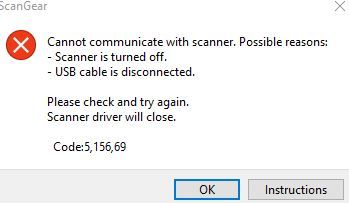MX492 print head alignment no utilities option
I'm having a lot of trouble with my print head alignment. I've done the auto alignment so many times but it just isn't working. I tried to do it manually through the utilities but there is not an option there to do that. Any ideas, if I can't do i...