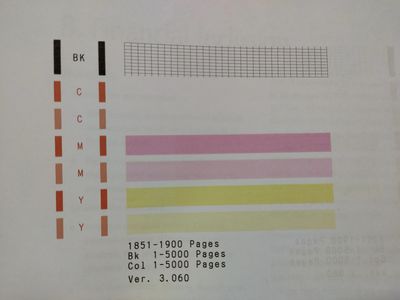Cannot initiate scan from the Pixma MG7520
We had a power outage the other day and since then i can't initiate a scan from the printer to my computer. i keep getting asked to identify the computer but it is not finding the one on the wireless. i can print and initiate a scan from the comput...