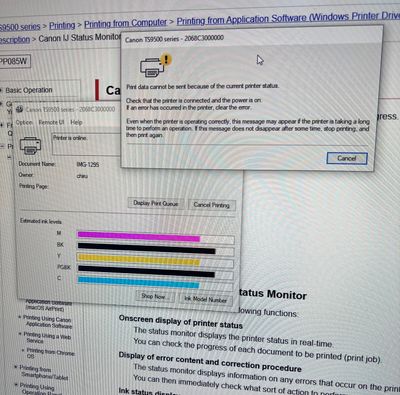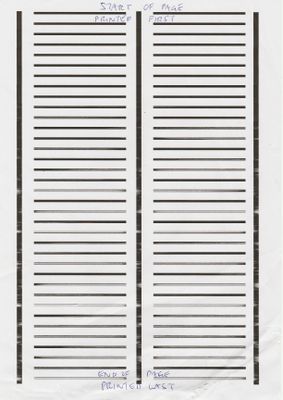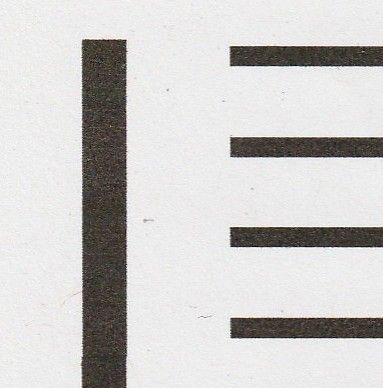Resolved! No duplex option for Canon ix6820 printer on Mac Air M2 laptop
I have recently switched from a windows laptop to a Mac Air M2 laptop. It does not offer the duplex / double sided print option for my canon pixma ix6820 inkjet printer. This printer offers duplex capability and works on my wife's windows laptop, s...