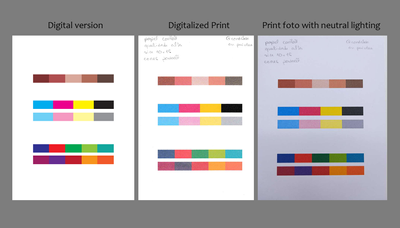Canon Pixma TS6350 printing colors wrong. help.
I know its expected that a print will never be the same as the image as seen in a monitor but my prints are coming out very different from what I see in my screen.This is a project that I was working on that really highlighted the problem.I have trie...