PIXMA MP210 SCANNER DRIVER
need a scanner driver for my PIXMA MP210 have CD brocen and PC preinstaled
need a scanner driver for my PIXMA MP210 have CD brocen and PC preinstaled
I finally got my wife's Mac running Mavericks v10.9 set up to print wirelessly to our MX 860 printer. I was also able to configure a Scanner version under Printers and Scanners, which launches a very basic scanning app. However, I'd like to use the ...
Spoke to a Mac advisor last night for setup and thought everything was ok. Won't copy emails and there is no large box that comes up to show what you are printing or how many copies you want.
HiHopefully a fairly straight forward question for experienced canon pixma users! Just received an MG7150 trying to run through setup and am slightly stuck in trying to carry out task of loadng MP-101 paper for print head alignment.The setup guide in...
I can no longer find the IJ Network Scan Utility on Canon's website - no place to download it. A Canon technical support representative told me I need to install that utility in order to scan from my MP990. Where can I download the IJ Network Scan Ut...
MG5220 USB connected will not scan, even with MP Navigator launched manually. Seems functionality died after performing Windows 7 (x64) OS updates. MAC OS can scan just fine through USB. Performed Win7 OS updates 11Jun2014.
I moved and lost the cd and other for my canon pixma mx452. It was downloaded to mylaptop but when I did the recovery to the beginning it delteted it how do I get another cd or is there something i can download?
Computer said the ink was low. Changed the ink when it finally stopped because of an insufficent amount of ink. Now the computer can't detect the printer, let alone the ink change! I have read some other posts and tried to reset the drivers, that did...
Hello all, i previously had a MP500 that lasted for about 8 years and then mysteriously died (after I installed a new PGI ink tank, naturally! ). I have replaced it with the MG5420, which a friend was nice enough to pick up for me at a not-so-local '...
Request for service support I have purchased a brand new Canon ImageCLASS MF8580Cdw printer from OfficeMax. In the packaging there was a CD for the Macintosh. It said it cannot install. My computer is a 27 inch iMac.
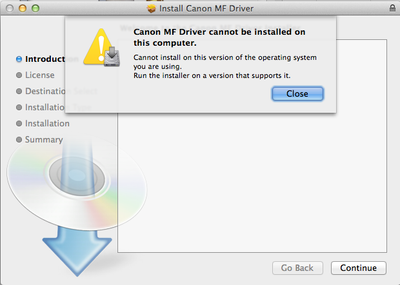
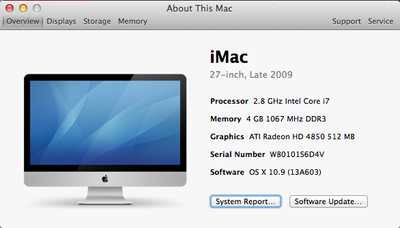
I have an IP2770 which I bought in Thailand when I lived there. I now live in the US were 210XL seems to be the replacement. I have bought 210XL but it is not recognized in the printier. It works when I use the service tool to print infomration. It s...
Apple OS. Pixma 5320. Want to print photo from iPhoto. How do I load photo paper?
I'm trying to get my Selphy CP-910 set up and not having any luck. I'm trying to print via my laptop the the printer two ways; direct connect and wireless via access point. I'm doing the initial set up and when I fire up the CD with the drivers and f...
I'm trying to duplex scan on an MX922 but am receiving a message that the paper isn't the correct size for duplex. It's standard 8.5 x 11. I'm following instructions; at least I think I'm following them correctly. Scanning single is fine. Anyone ...
I've had scanning problems with my Canon MF4350d printer ever since I installed Windows 8 (now 8.1) last winter. The only way I can get theprinter to scan is by: 1. Disconnect the cable from printer 2. Uninstall the Toolbox and printer drivers ...
| Subject | Author | Posted |
|---|---|---|
| 04-29-2024 10:49 AM | ||
| 04-28-2024 12:33 PM | ||
| 04-27-2024 04:40 PM | ||
| 04-25-2024 07:00 PM | ||
| 04-25-2024 03:03 PM |
New to the community? Here's some information to help you get acquainted:
04/16/2024: New firmware updates are available.
RF100-300mm F2.8 L IS USM - Version 1.0.6
RF400mm F2.8 L IS USM - Version 1.0.6
RF600mm F4 L IS USM - Version 1.0.6
RF800mm F5.6 L IS USM - Version 1.0.4
RF1200mm F8 L IS USM - Version 1.0.4
03/26/2024: New firmware updates are available.
EOS 1DX Mark III - Version 1.9.0
12/05/2023: New firmware updates are available.
EOS R6 Mark II - Version 1.3.0
07/31/2023: New firmware updates are available.
Canon U.S.A Inc. All Rights Reserved. Reproduction in whole or part without permission is prohibited.