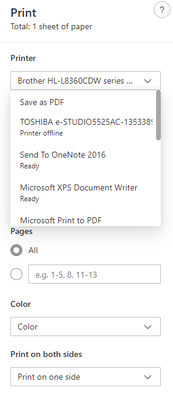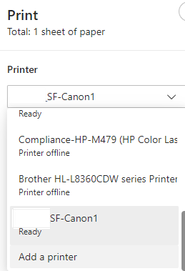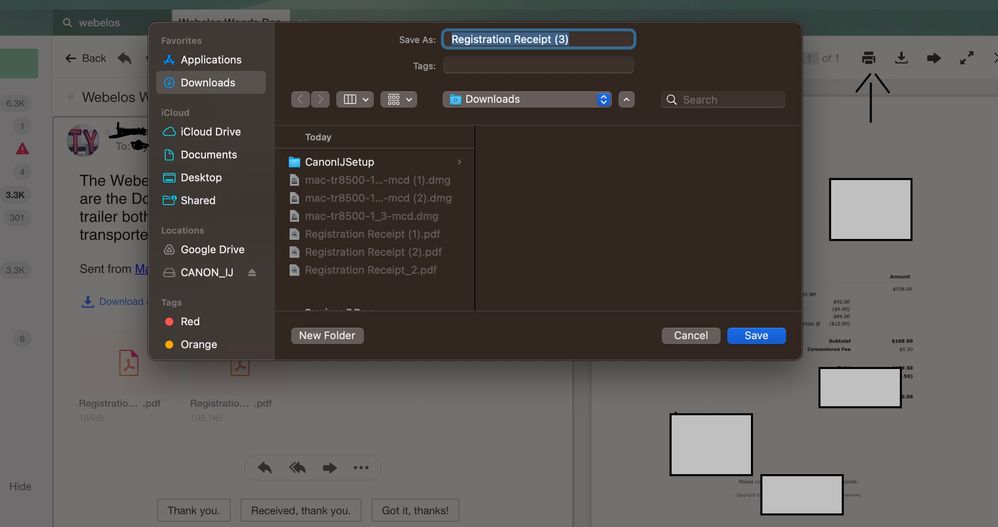- Canon Community
- Discussions & Help
- Printer
- Desktop Inkjet Printers
- Print makes me download first - Canon PIXMA TR8520
- Subscribe to RSS Feed
- Mark Topic as New
- Mark Topic as Read
- Float this Topic for Current User
- Bookmark
- Subscribe
- Mute
- Printer Friendly Page
Print makes me download first - Canon PIXMA TR8520
- Mark as New
- Bookmark
- Subscribe
- Mute
- Subscribe to RSS Feed
- Permalink
- Report Inappropriate Content
11-14-2023 05:42 PM - last edited on 11-14-2023 05:44 PM by Kristoff
Hi, this question has been asked but I have not seen an answer that works for me.
I have a MacBook Air - Ventura OS. I have a Canon TR8520.
A few months ago I printed a file to pdf. Ever since then whenever I try to print an attachment from an email (Safari & Google) it brings up the Save-As option and I have to save and then open the attachment to print. It used to just print it.
I have removed the printer, reset printer settings, rebooted and re-added the printer and it does not fix it.
I have gone into settings - security and the pdf option is set to open, not download.
At my wits end. 😩
Anybody have a fix for this?
- Mark as New
- Bookmark
- Subscribe
- Mute
- Subscribe to RSS Feed
- Permalink
- Report Inappropriate Content
11-14-2023 07:04 PM
Greetings,
Both Windows and MAC allow you to select the destination when printing or saving a document. The computer will remember the last used target or device. If it was save to PDF, this will be selected, but you can easily change it.
This is windows, but MAC works the same essentially.
Here I am selecting Print to PDF
Or I can scroll down and select one of our ImageRunners as a destination.
~Rick
Bay Area - CA
~R5 C (1.0.6.1) ~RF Trinity, ~RF 100 Macro, ~RF 100~400, ~RF 100~500, +RF 1.4x TC, +Canon Control Ring, BG-R10, 430EX III-RT ~DxO PhotoLab Elite ~DaVinci Resolve ~Windows11 Pro ~ImageClass MF644Cdw/MF656Cdw ~Pixel 8
~CarePaks Are Worth It
- Mark as New
- Bookmark
- Subscribe
- Mute
- Subscribe to RSS Feed
- Permalink
- Report Inappropriate Content
11-14-2023 09:30 PM
So, it doesn't let me do that. I am in my Yahoo email or Google email in either Safari or Google browser. I choose an email and click on an attachment. The attachment shows to the right. I click on the print icon and immediately the save box pops up. It does not give me any other option. In the picture, you can see the email on the left. The right pane shows the pdf that is attached in the email. The arrow shows the print icon that I click to print upon which I immediately get the pop up screen requiring me to save the document. It used to come up with the print dialog box.
- Mark as New
- Bookmark
- Subscribe
- Mute
- Subscribe to RSS Feed
- Permalink
- Report Inappropriate Content
11-14-2023 11:31 PM - edited 11-14-2023 11:50 PM
What are the file type(s) of the attachments, PDF's?
What is that Canon_IJ listing under locations in the Nav Pane on Finder?
Are you opening your email in a browser or email client. chrome, Safari, Mac Mail?
You can preview the file and use Command+P to open a print dialog.
~Rick
Bay Area - CA
~R5 C (1.0.6.1) ~RF Trinity, ~RF 100 Macro, ~RF 100~400, ~RF 100~500, +RF 1.4x TC, +Canon Control Ring, BG-R10, 430EX III-RT ~DxO PhotoLab Elite ~DaVinci Resolve ~Windows11 Pro ~ImageClass MF644Cdw/MF656Cdw ~Pixel 8
~CarePaks Are Worth It
- Mark as New
- Bookmark
- Subscribe
- Mute
- Subscribe to RSS Feed
- Permalink
- Report Inappropriate Content
11-15-2023 06:45 PM
pdf's
The Canon_IJ on the left is just there because i reinstalled the printer. The same thing happens whether it is there or not.
opening in a browser - it happens in safari and Chrome
If I do command-p it wants to print the entire web page, not the pdf.
- Mark as New
- Bookmark
- Subscribe
- Mute
- Subscribe to RSS Feed
- Permalink
- Report Inappropriate Content
11-15-2023 07:00 PM
Greetings,
You have to open the file first before you can use Command+P to print.
Chrome supports opening .PDF files natively.
~Rick
Bay Area - CA
~R5 C (1.0.6.1) ~RF Trinity, ~RF 100 Macro, ~RF 100~400, ~RF 100~500, +RF 1.4x TC, +Canon Control Ring, BG-R10, 430EX III-RT ~DxO PhotoLab Elite ~DaVinci Resolve ~Windows11 Pro ~ImageClass MF644Cdw/MF656Cdw ~Pixel 8
~CarePaks Are Worth It
- Mark as New
- Bookmark
- Subscribe
- Mute
- Subscribe to RSS Feed
- Permalink
- Report Inappropriate Content
11-15-2023 07:31 PM
I have to download the file in order to open it. I know I can print it once I open it. The issue is that it won't let me open it without downloading it first.
Thank you for trying to help. With more searching it looks like this is something that just isn't fixable.
- Mark as New
- Bookmark
- Subscribe
- Mute
- Subscribe to RSS Feed
- Permalink
- Report Inappropriate Content
11-15-2023 08:17 PM
I don't think this issue has anything to do with the printer.
You can try setting up a Mac system to solve the problem.
Or reset the system
04/16/2024: New firmware updates are available.
RF100-300mm F2.8 L IS USM - Version 1.0.6
RF400mm F2.8 L IS USM - Version 1.0.6
RF600mm F4 L IS USM - Version 1.0.6
RF800mm F5.6 L IS USM - Version 1.0.4
RF1200mm F8 L IS USM - Version 1.0.4
03/27/2024: RF LENS WORLD Launched!
03/26/2024: New firmware updates are available.
EOS 1DX Mark III - Version 1.9.0
03/22/2024: Canon Learning Center | Photographing the Total Solar Eclipse
02/29/2024: New software version 2.1 available for EOS WEBCAM UTILITY PRO
02/01/2024: New firmware version 1.1.0.1 is available for EOS C500 Mark II
12/05/2023: New firmware updates are available.
EOS R6 Mark II - Version 1.3.0
11/13/2023: Community Enhancements Announced
09/26/2023: New firmware version 1.4.0 is available for CN-E45-135mm T 2.4 L F
08/18/2023: Canon EOS R5 C training series is released.
07/31/2023: New firmware updates are available.
06/30/2023: New firmware version 1.0.5.1 is available for EOS-R5 C
- Scanner on PIXMA TR8520 not consistently working in Desktop Inkjet Printers
- PIXMA TR8520 Cartridge Issue/Faded Printing in Desktop Inkjet Printers
- PIXMA TR8520 only wants to print to the rear tray in Desktop Inkjet Printers
- iP110 on Chromebook - Won't Print From Network in Printer Software & Networking
- PIXMA MX490 How to update driver on computer without internet access in Printer Software & Networking
Canon U.S.A Inc. All Rights Reserved. Reproduction in whole or part without permission is prohibited.