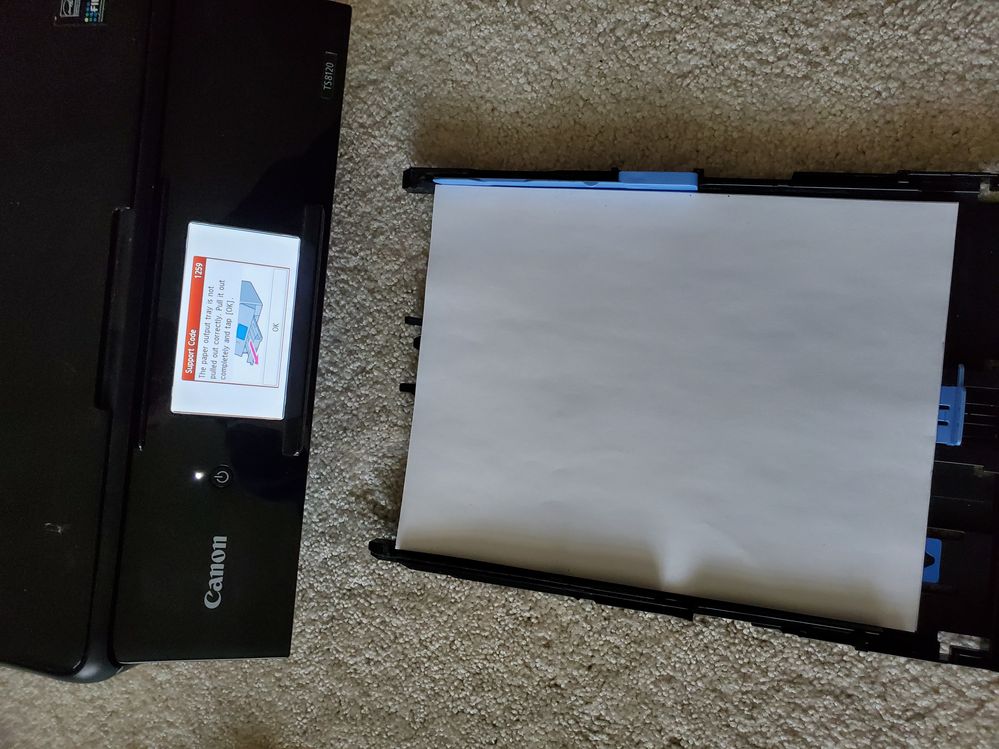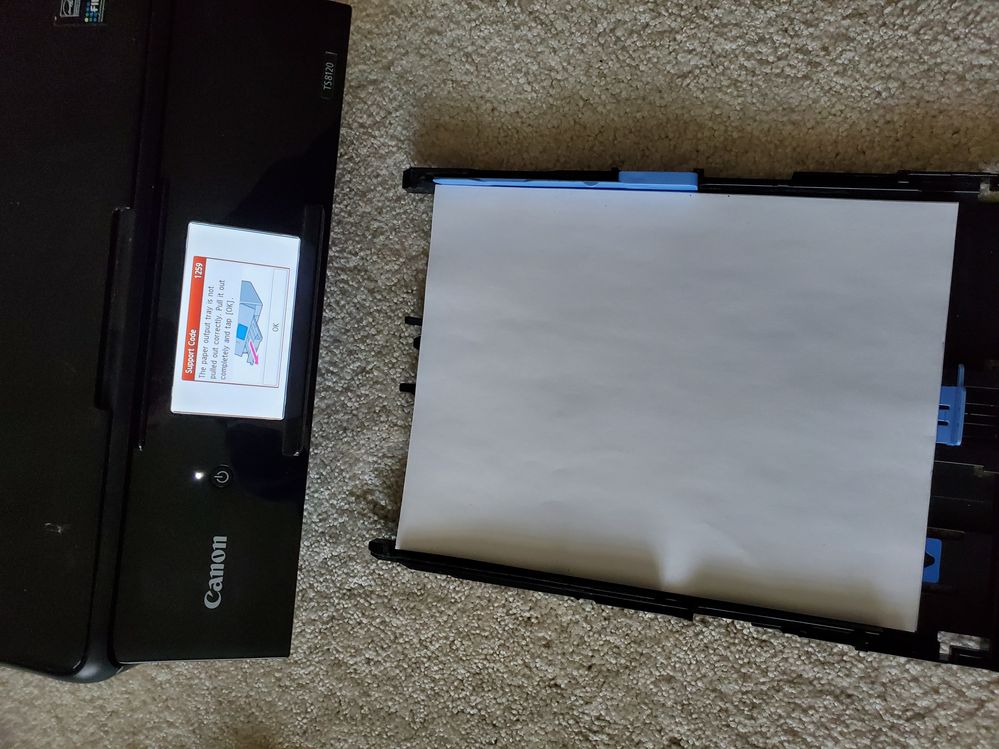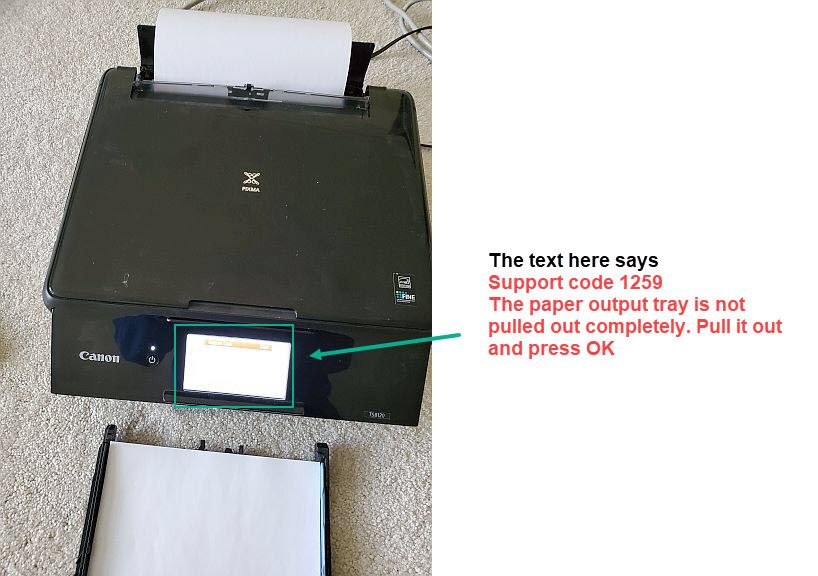- Canon Community
- Discussions & Help
- Printer
- Desktop Inkjet Printers
- PIXMA TS8120 printer tray not pulled out complete...
- Subscribe to RSS Feed
- Mark Topic as New
- Mark Topic as Read
- Float this Topic for Current User
- Bookmark
- Subscribe
- Mute
- Printer Friendly Page
PIXMA TS8120 printer tray not pulled out completely, support code 1259
- Mark as New
- Bookmark
- Subscribe
- Mute
- Subscribe to RSS Feed
- Permalink
- Report Inappropriate Content
03-04-2024
03:51 PM
- last edited on
03-05-2024
10:20 AM
by
Danny
This shows the paper tray is completely pulled out.
I
- Mark as New
- Bookmark
- Subscribe
- Mute
- Subscribe to RSS Feed
- Permalink
- Report Inappropriate Content
03-04-2024 03:56 PM
Maybe there is a switch inside the slot where the tray goes that is sticking. Look inside and see if you can see anything like that.
Conway, NH
1D X Mark III, Many lenses, Pixma PRO-100, Pixma TR8620a, LR Classic
- Mark as New
- Bookmark
- Subscribe
- Mute
- Subscribe to RSS Feed
- Permalink
- Report Inappropriate Content
03-05-2024 11:24 AM
These photos show the underside of the printer where the tray is pushed into and the empty printer tray.
UNDERSIDE
EMPTY TRAY
I don't see anything that might be blocking.
Thanks for your help Jr,
Phil
- Mark as New
- Bookmark
- Subscribe
- Mute
- Subscribe to RSS Feed
- Permalink
- Report Inappropriate Content
03-05-2024 11:27 AM
Give Canon support a call. You would need to register your product on the Canon support site first.
Conway, NH
1D X Mark III, Many lenses, Pixma PRO-100, Pixma TR8620a, LR Classic
- Mark as New
- Bookmark
- Subscribe
- Mute
- Subscribe to RSS Feed
- Permalink
- Report Inappropriate Content
03-05-2024 11:50 AM
jr,
Thanks for the help and advice. I may give Best Buy, where I purchased it, a crack at it first. It's doubtless long since out of warranty, but I have Best Buy's pay-for support plan that may still cover it. I came here first instead, because I like to figure things out on my own when possible. ("On my own" includes help from folks like you🙂 )
- Mark as New
- Bookmark
- Subscribe
- Mute
- Subscribe to RSS Feed
- Permalink
- Report Inappropriate Content
03-08-2024 07:16 PM
I decided to purchase a replacement, a Canon MG2525. 4 hours installing, following prompts, online to Canon. No joy. I will return it to the vendor. It may be inappropriate for me to post this here. If so, I will not object if a moderator deletes it.
- Mark as New
- Bookmark
- Subscribe
- Mute
- Subscribe to RSS Feed
- Permalink
- Report Inappropriate Content
03-04-2024 04:01 PM
I accidentally uploaded the same photo twice. Here is the photo showing the printer itself with the complete explanation.
Thanks for your help.
Phil
- Mark as New
- Bookmark
- Subscribe
- Mute
- Subscribe to RSS Feed
- Permalink
- Report Inappropriate Content
04-21-2024 09:29 AM
I have the sam problem too. Mijn is TS8350. After several times doing the same. please help?
- Mark as New
- Bookmark
- Subscribe
- Mute
- Subscribe to RSS Feed
- Permalink
- Report Inappropriate Content
04-21-2024 09:38 AM
Hi Choo,
Welcome to The Canon Forums!
We appreciate your participation, though we need to let you know that your product TS8350 appears to be a model not supported by our team here at Canon USA. While the community is welcome to chime in, the Canon Community Forum is hosted and moderated within the United States by Canon USA. We can only support Canon products manufactured for and used within the US market.
If you live outside the United States, please click HERE and select your country to find support in your part of the world.
- Mark as New
- Bookmark
- Subscribe
- Mute
- Subscribe to RSS Feed
- Permalink
- Report Inappropriate Content
04-21-2024 11:22 AM
Thank you James, I will.
Have a great time!
04/16/2024: New firmware updates are available.
RF100-300mm F2.8 L IS USM - Version 1.0.6
RF400mm F2.8 L IS USM - Version 1.0.6
RF600mm F4 L IS USM - Version 1.0.6
RF800mm F5.6 L IS USM - Version 1.0.4
RF1200mm F8 L IS USM - Version 1.0.4
03/27/2024: RF LENS WORLD Launched!
03/26/2024: New firmware updates are available.
EOS 1DX Mark III - Version 1.9.0
03/22/2024: Canon Learning Center | Photographing the Total Solar Eclipse
02/29/2024: New software version 2.1 available for EOS WEBCAM UTILITY PRO
02/01/2024: New firmware version 1.1.0.1 is available for EOS C500 Mark II
12/05/2023: New firmware updates are available.
EOS R6 Mark II - Version 1.3.0
11/13/2023: Community Enhancements Announced
09/26/2023: New firmware version 1.4.0 is available for CN-E45-135mm T 2.4 L F
08/18/2023: Canon EOS R5 C training series is released.
07/31/2023: New firmware updates are available.
06/30/2023: New firmware version 1.0.5.1 is available for EOS-R5 C
- imageCLASS MF465dw will print but won't scan from computer in Office Printers
- imageCLASS MF656Cdw Scanning errors out after successive jobs in Office Printers
- TS7720 won't print after Print Plan cancellation in Desktop Inkjet Printers
- TS6420 manual for *Windows*? in Desktop Inkjet Printers
- MAXIFY MB2720 Printhead prints terrible. in Office Printers
Canon U.S.A Inc. All Rights Reserved. Reproduction in whole or part without permission is prohibited.