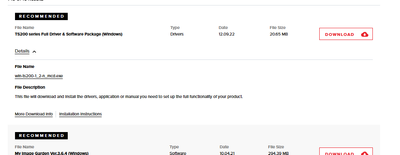- Canon Community
- Discussions & Help
- Printer
- Desktop Inkjet Printers
- PIXMA TS202 Won't Print Web Pages
- Subscribe to RSS Feed
- Mark Topic as New
- Mark Topic as Read
- Float this Topic for Current User
- Bookmark
- Subscribe
- Mute
- Printer Friendly Page
PIXMA TS202 Won't Print Web Pages
- Mark as New
- Bookmark
- Subscribe
- Mute
- Subscribe to RSS Feed
- Permalink
- Report Inappropriate Content
05-03-2023
03:42 AM
- last edited on
05-03-2023
01:56 PM
by
Danny
its either my laptop,or my printer, or my ignorance thats not allowing me to print out web pages WTF
hey how y'all doin, Well Im stumped with a printing issue that i know that either somthings missing as in driver or download or its ....me ..doin somthing wrong...ok heres what ive got...Dell Insperion 1545 Laptop, 64Bit OS..running Windows 7 Home Premium sp-1( yes its old and im aware Win 7 is over and its time to move along but ,though a little sluggish, it works good } I use Google Chrome as my Default Browser and Microsoft Edge as a backup if that even matters, anyway, i picked up a like-new but older model Canon Pixma TS-202 Printer, I downloaded the two Installs with drivers they recomended, 1.} Canon Utilities and 2.} My Image Garden...ive already used it several times and it to works great.. BUT.. it wont let me print out a web page, it acts like it wants to but but I noticed the numbers and words are fant and when click on them nothing happens...can anyone Kindly tell me vwhats goin on, and/ or what i need to do......Id sure appriciate it.....thank you,,,JD
- Mark as New
- Bookmark
- Subscribe
- Mute
- Subscribe to RSS Feed
- Permalink
- Report Inappropriate Content
05-03-2023 08:24 AM
If your nozzle checks print good and other printing (other than a web page) prints properly it doesn't sound like a printer problem. Do Edge and Chrome print the same (and poorly)?
Conway, NH
1D X Mark III, M200, Many lenses, Pixma PRO-100, Pixma TR8620a, Lr Classic
- Mark as New
- Bookmark
- Subscribe
- Mute
- Subscribe to RSS Feed
- Permalink
- Report Inappropriate Content
05-03-2023 10:24 AM
Good Morning,
When visiting the support portal for the TS202, I did not find any "Canon Utilities" for W7 x64.
I did see a full drivers and software package. Canon Support for PIXMA TS202 | Canon U.S.A., Inc.
If you used a different installer or one from another site, this may be a reason why you are experiencing difficulties. If you wouldn't mind confirming this for us, that would be helpful.
~Rick
Bay Area - CA
~R5 C (1.0.9.1) ~RF Trinity, ~RF 100 Macro, ~RF 100~400, ~RF 100~500, ~RF 200-800 +RF 1.4x TC, BG-R10, 430EX III-RT ~DxO PhotoLab Elite ~DaVinci Resolve Studio ~ImageClass MF644Cdw/MF656Cdw ~Pixel 8 ~CarePaks Are Worth It
03/18/2025: New firmware updates are available.
EOS R5 Mark II - Version 1.0.3
02/20/2025: New firmware updates are available.
RF70-200mm F2.8 L IS USM Z - Version 1.0.6
RF24-105mm F2.8 L IS USM Z - Version 1.0.9
RF100-300mm F2.8 L IS USM - Version 1.0.8
RF50mm F1.4 L VCM - Version 1.0.2
RF24mm F1.4 L VCM - Version 1.0.3
01/27/2025: New firmware updates are available.
01/22/2024: Canon Supports Disaster Relief Efforts in California
01/14/2025: Steps to resolve still image problem when using certain SanDisk SD cards with the Canon EOS R5 Mark II
12/18/2024: New firmware updates are available.
EOS C300 Mark III - Version 1..0.9.1
12/13/2024: EOS Webcam Utility Pro V2.3b is now available to support Windows on ARM PC users.
11/14/2024: Windows V 2.3a installer for EOS Webcam Utility Pro is available for download
11/12/2024: EOS Webcam Utility Pro - Version 2.3 is available
- PIXMA TR4720 - Printing Blank Pages in Desktop Inkjet Printers
- PIXMA TS202 configuration number needed in Desktop Inkjet Printers
- imageCLASS LBP632Cdw not recognizing paper or printing on part of page only in Office Printers
- PIXMA TR4720 only prints 80% of first page and stops in Desktop Inkjet Printers
- PIXMA MG2522 - Won't print with custom page settings in Desktop Inkjet Printers
Canon U.S.A Inc. All Rights Reserved. Reproduction in whole or part without permission is prohibited.